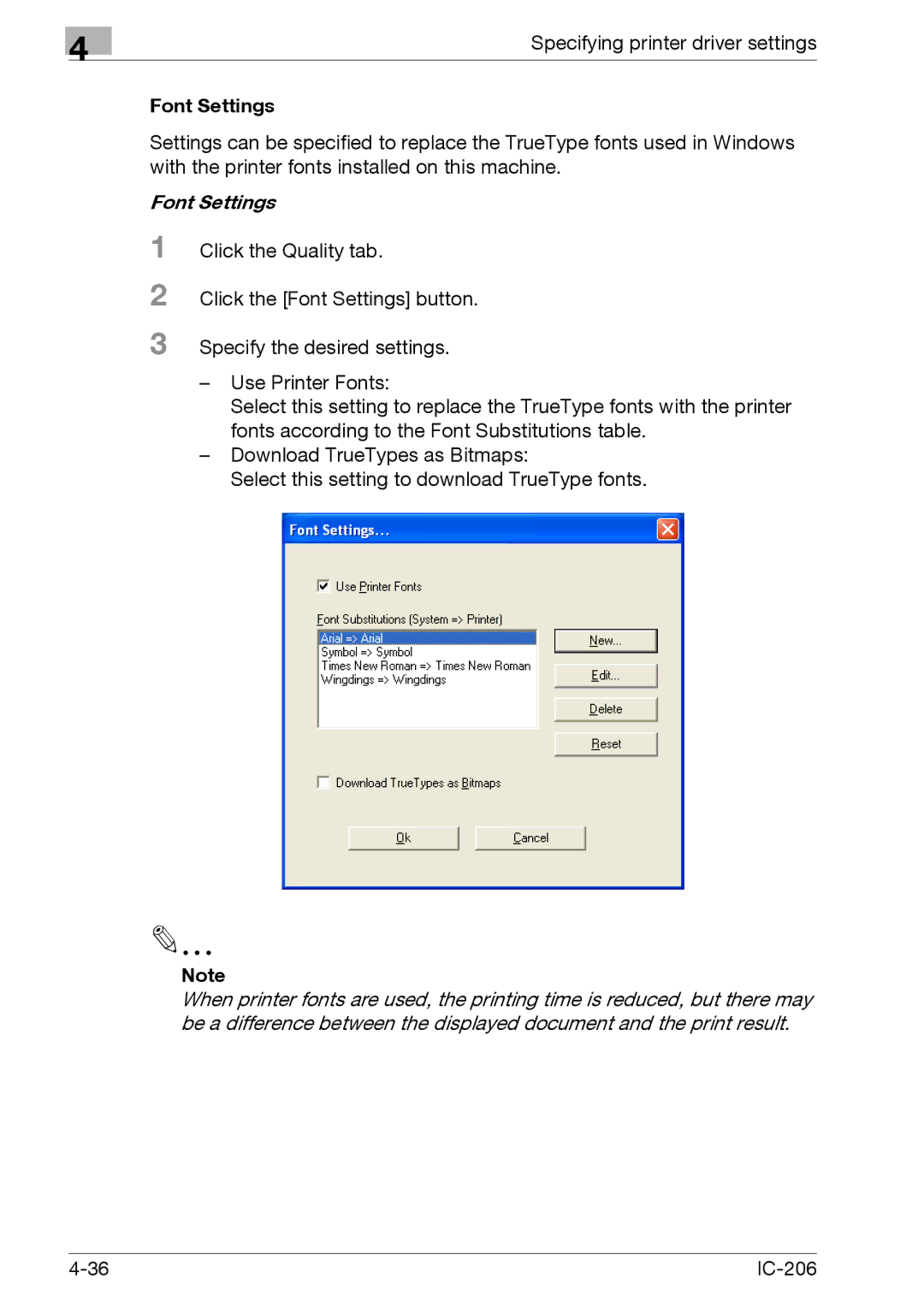4
Specifying printer driver settings
Font Settings
Settings can be specified to replace the TrueType fonts used in Windows with the printer fonts installed on this machine.
Font Settings
1 Click the Quality tab.
2 Click the [Font Settings] button.
3 Specify the desired settings.
–Use Printer Fonts:
Select this setting to replace the TrueType fonts with the printer fonts according to the Font Substitutions table.
–Download TrueTypes as Bitmaps:
Select this setting to download TrueType fonts.
Note
When printer fonts are used, the printing time is reduced, but there may be a difference between the displayed document and the print result.
|