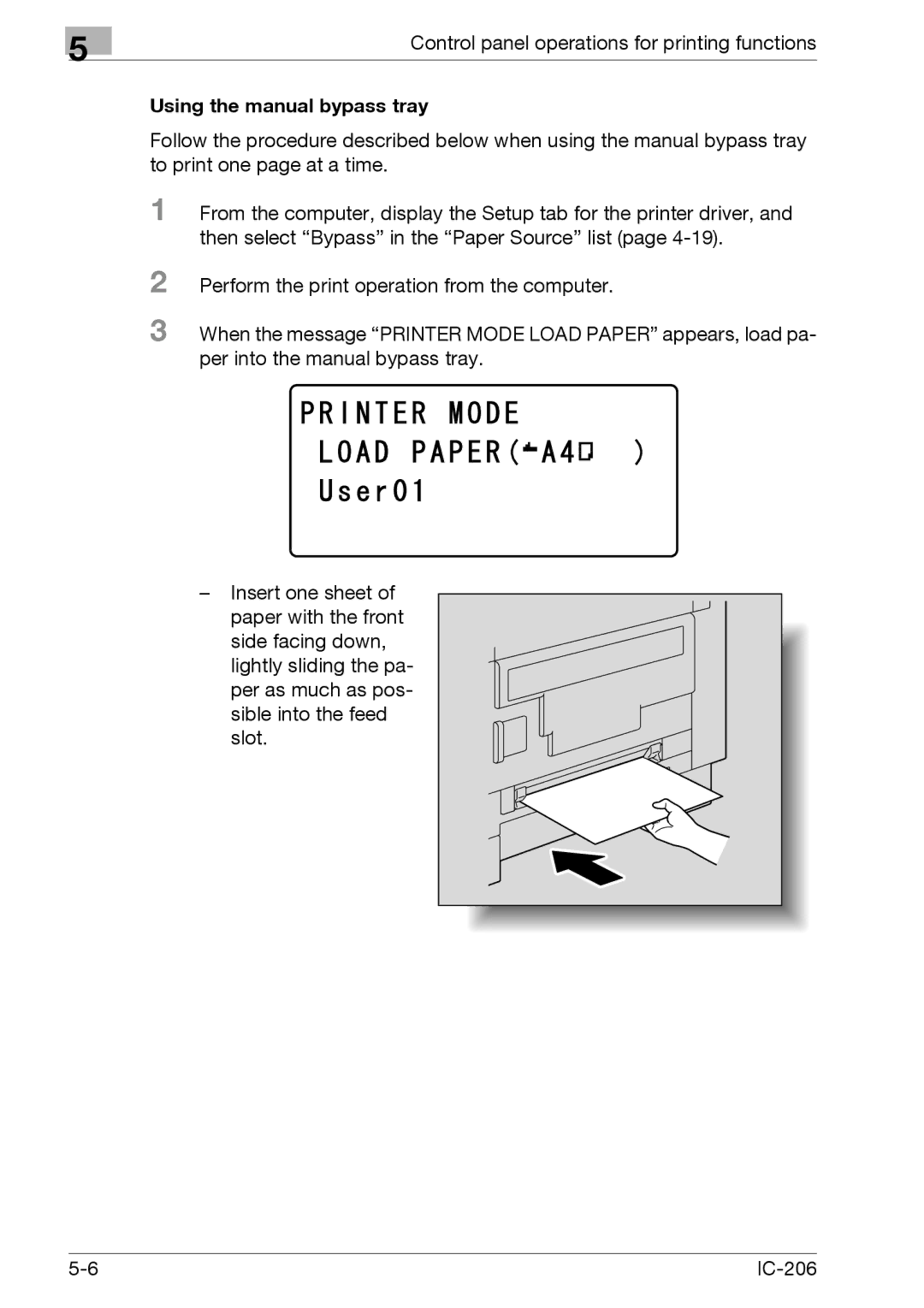5
Control panel operations for printing functions
Using the manual bypass tray
Follow the procedure described below when using the manual bypass tray to print one page at a time.
1 From the computer, display the Setup tab for the printer driver, and then select “Bypass” in the “Paper Source” list (page
2 Perform the print operation from the computer.
3 When the message “PRINTER MODE LOAD PAPER” appears, load pa- per into the manual bypass tray.
–Insert one sheet of paper with the front side facing down, lightly sliding the pa- per as much as pos- sible into the feed slot.
|