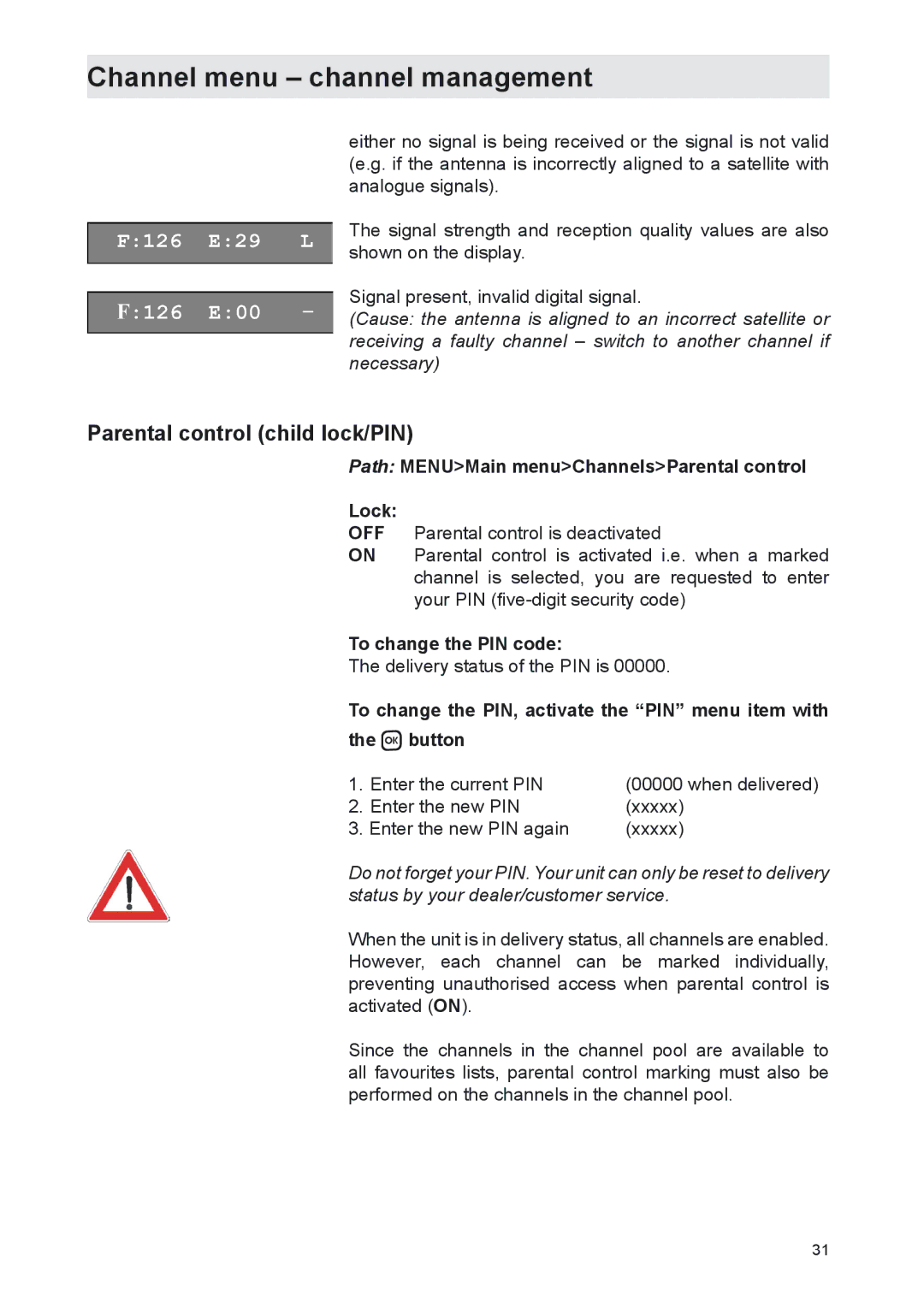Channel menu – channel management
either no signal is being received or the signal is not valid (e.g. if the antenna is incorrectly aligned to a satellite with analogue signals).
The signal strength and reception quality values are also shown on the display.
Signal present, invalid digital signal.
(Cause: the antenna is aligned to an incorrect satellite or receiving a faulty channel – switch to another channel if necessary)
Parental control (child lock/PIN)
Path: MENU>Main menu>Channels>Parental control
Lock:
OFF Parental control is deactivated
ON Parental control is activated i.e. when a marked channel is selected, you are requested to enter your PIN
To change the PIN code:
The delivery status of the PIN is 00000.
To change the PIN, activate the “PIN” menu item with
the button |
| |
1. | Enter the current PIN | (00000 when delivered) |
2. | Enter the new PIN | (xxxxx) |
3. Enter the new PIN again | (xxxxx) | |
Do not forget your PIN. Your unit can only be reset to delivery status by your dealer/customer service.
When the unit is in delivery status, all channels are enabled. However, each channel can be marked individually, preventing unauthorised access when parental control is activated (ON).
Since the channels in the channel pool are available to all favourites lists, parental control marking must also be performed on the channels in the channel pool.
31