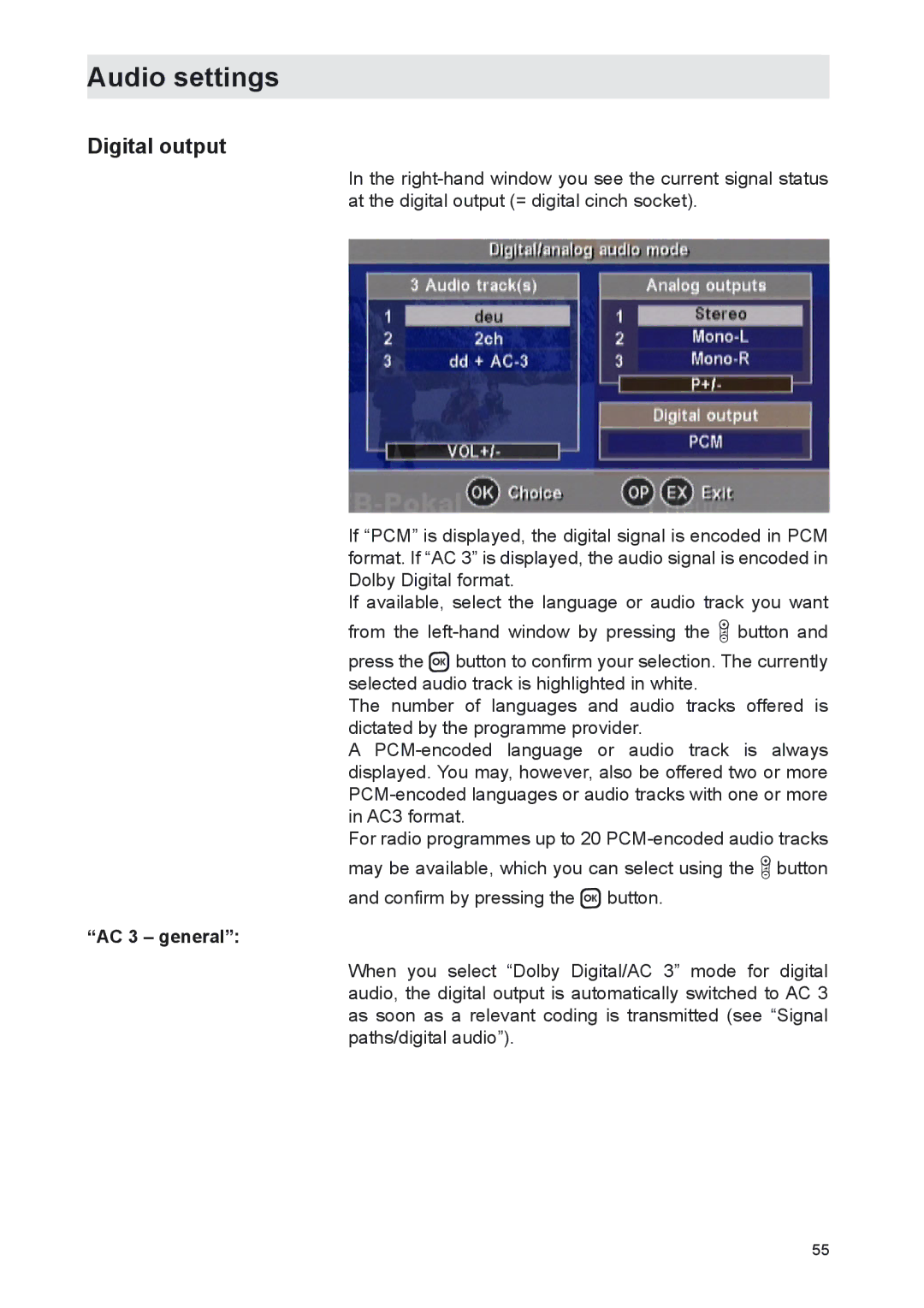Audio settings
Digital output
In the
If “PCM” is displayed, the digital signal is encoded in PCM format. If “AC 3” is displayed, the audio signal is encoded in Dolby Digital format.
If available, select the language or audio track you want from the
press the button to confirm your selection. The currently selected audio track is highlighted in white.
The number of languages and audio tracks offered is dictated by the programme provider.
A
For radio programmes up to 20
“AC 3 – general”:
When you select “Dolby Digital/AC 3” mode for digital audio, the digital output is automatically switched to AC 3 as soon as a relevant coding is transmitted (see “Signal paths/digital audio”).
55