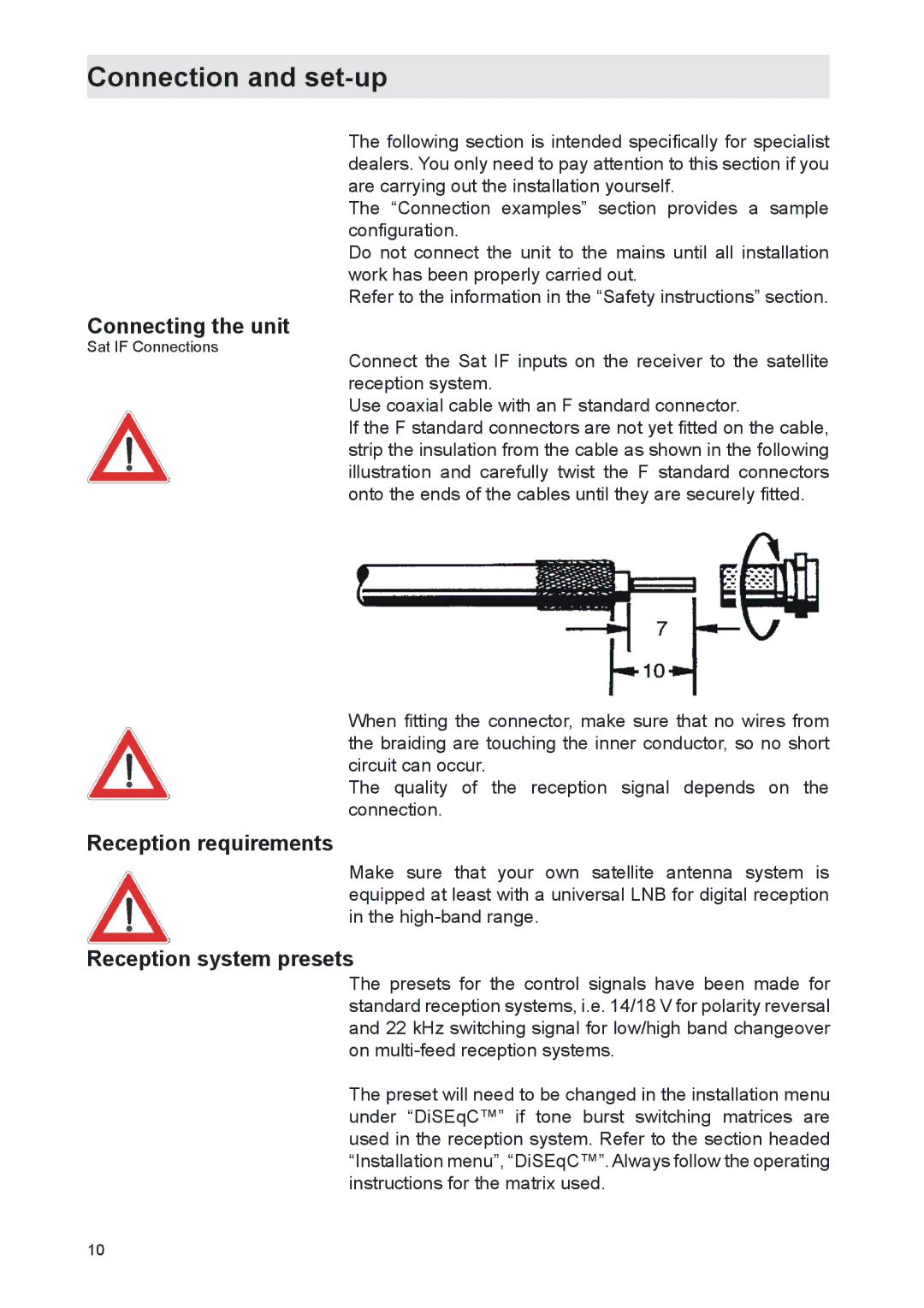Connection and set-up
The following section is intended specifically for specialist dealers. You only need to pay attention to this section if you are carrying out the installation yourself.
The “Connection examples” section provides a sample configuration.
Do not connect the unit to the mains until all installation work has been properly carried out.
Refer to the information in the “Safety instructions” section.
Connecting the unit
Sat IF Connections
Connect the Sat IF inputs on the receiver to the satellite reception system.
Use coaxial cable with an F standard connector.
If the F standard connectors are not yet fitted on the cable, strip the insulation from the cable as shown in the following illustration and carefully twist the F standard connectors onto the ends of the cables until they are securely fitted.
When fitting the connector, make sure that no wires from the braiding are touching the inner conductor, so no short circuit can occur.
The quality of the reception signal depends on the connection.
Reception requirements
Make sure that your own satellite antenna system is equipped at least with a universal LNB for digital reception in the
Reception system presets
The presets for the control signals have been made for standard reception systems, i.e. 14/18 V for polarity reversal and 22 kHz switching signal for low/high band changeover on
The preset will need to be changed in the installation menu under “DiSEqC™” if tone burst switching matrices are used in the reception system. Refer to the section headed “Installation menu”, “DiSEqC™”. Always follow the operating instructions for the matrix used.
10