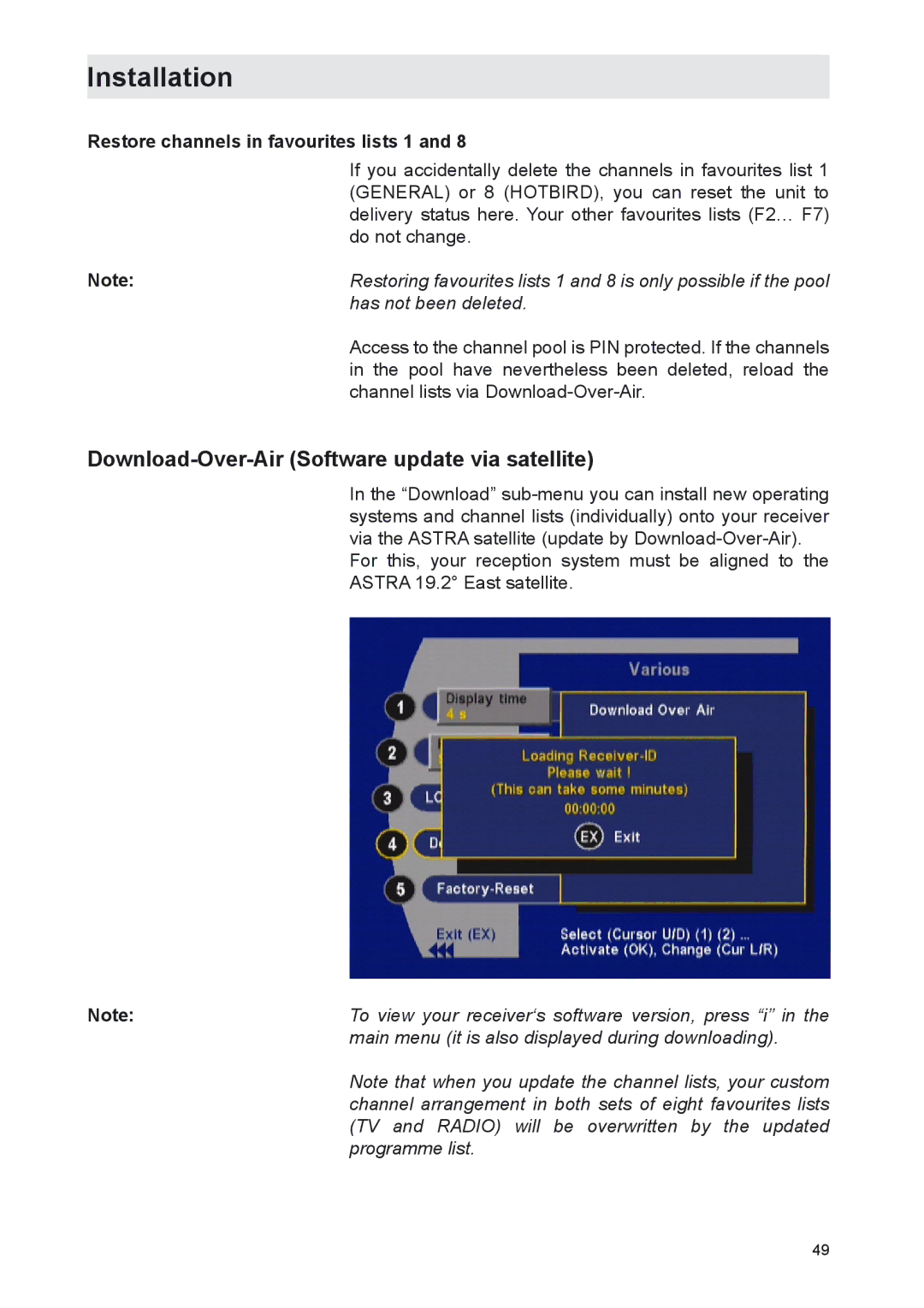Installation
Restore channels in favourites lists 1 and 8
If you accidentally delete the channels in favourites list 1 (GENERAL) or 8 (HOTBIRD), you can reset the unit to delivery status here. Your other favourites lists (F2… F7) do not change.
Note: | Restoring favourites lists 1 and 8 is only possible if the pool |
| has not been deleted. |
| Access to the channel pool is PIN protected. If the channels |
| in the pool have nevertheless been deleted, reload the |
| channel lists via |
Download-Over-Air (Software update via satellite)
In the “Download”
For this, your reception system must be aligned to the ASTRA 19.2° East satellite.
Note: | To view your receiver‘s software version, press “i” in the |
| main menu (it is also displayed during downloading). |
| Note that when you update the channel lists, your custom |
| channel arrangement in both sets of eight favourites lists |
| (TV and RADIO) will be overwritten by the updated |
| programme list. |
49