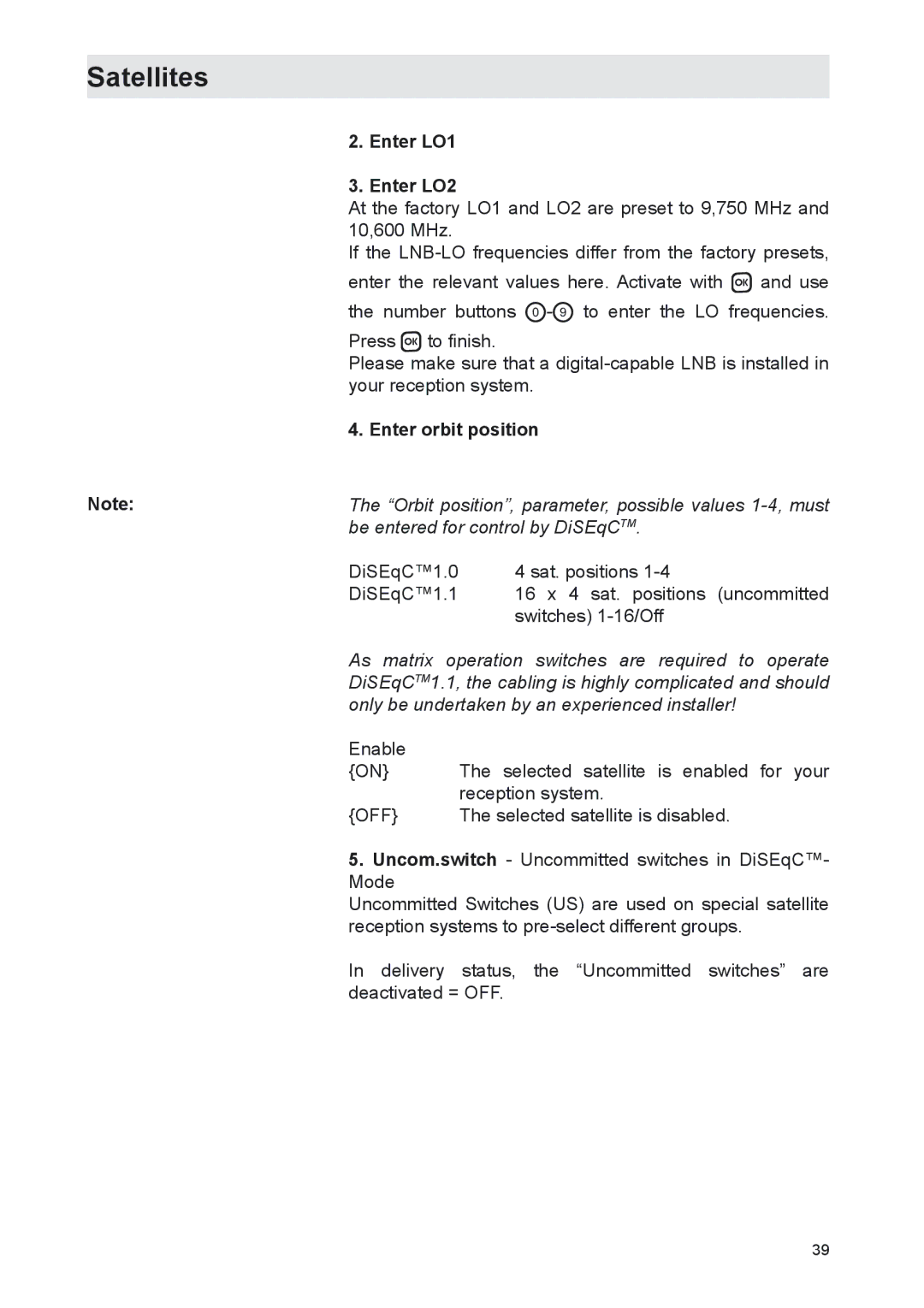Satellites
Note:
2.Enter LO1
3.Enter LO2
At the factory LO1 and LO2 are preset to 9,750 MHz and 10,600 MHz.
If the
Press to finish.
Please make sure that a
4. Enter orbit position
The “Orbit position”, parameter, possible values
DiSEqC™1.0 | 4 sat. positions |
DiSEqC™1.1 | 16 x 4 sat. positions (uncommitted |
| switches) |
As matrix operation switches are required to operate DiSEqCTM1.1, the cabling is highly complicated and should only be undertaken by an experienced installer!
Enable |
|
{ON} | The selected satellite is enabled for your |
| reception system. |
{OFF} | The selected satellite is disabled. |
5.Uncom.switch - Uncommitted switches in DiSEqC™- Mode
Uncommitted Switches (US) are used on special satellite reception systems to
In delivery status, the “Uncommitted switches” are deactivated = OFF.
39