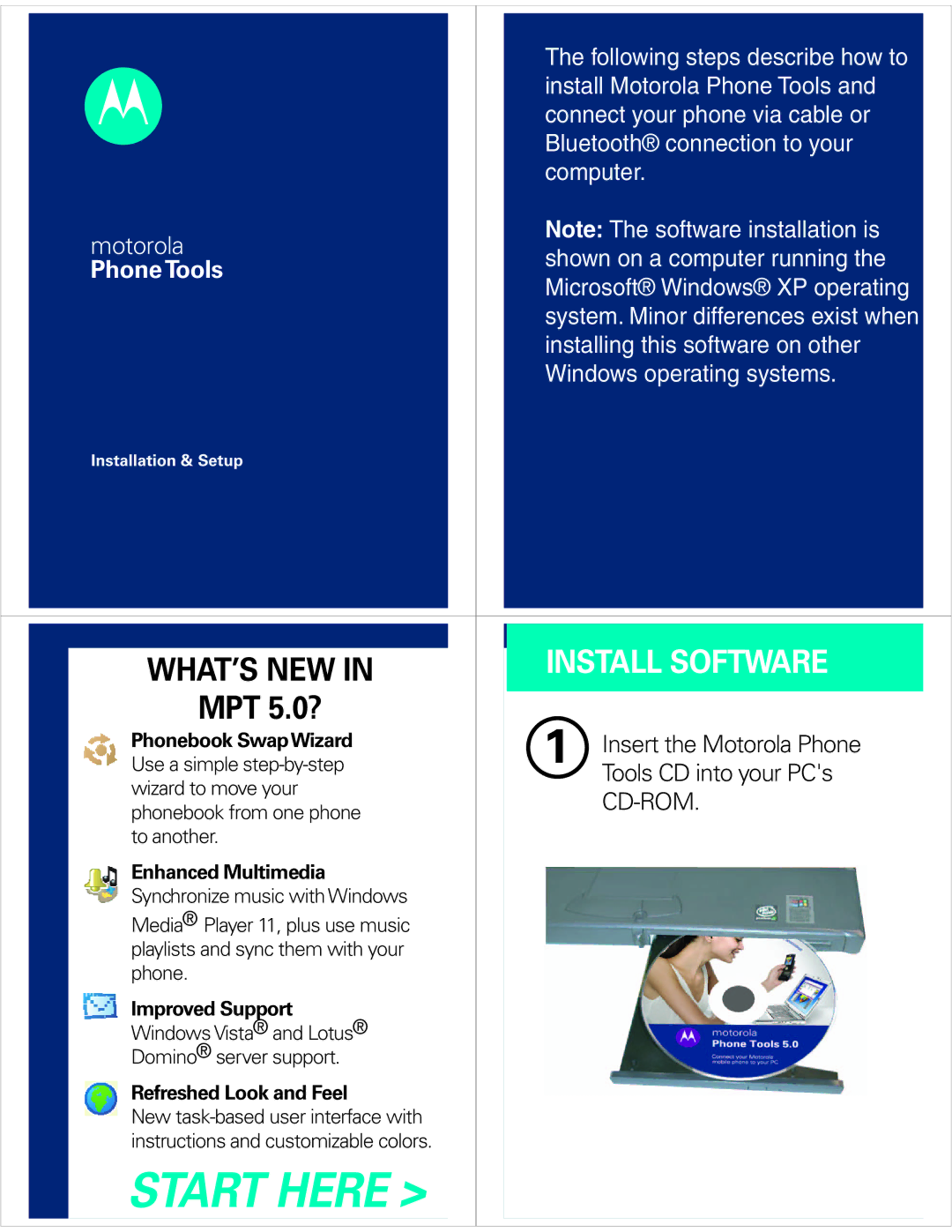| The following steps describe how to | |
| install Motorola Phone Tools and | |
| connect your phone via cable or | |
| Bluetooth® connection to your | |
| computer. | |
motorola | Note: The software installation is | |
shown on a computer running the | ||
Phone Tools | ||
Microsoft® Windows® XP operating | ||
| ||
| system. Minor differences exist when | |
| installing this software on other | |
| Windows operating systems. |
Installation & Setup
WHAT’S NEW IN | INSTALL SOFTWARE | |
MPT 5.0? | 1 Insert the Motorola Phone | |
Phonebook SwapWizard | ||
Use a simple | ||
wizard to move your | Tools CD into your PC's | |
| ||
phonebook from one phone | ||
| ||
to another. |
|
Enhanced Multimedia Synchronize music with Windows
Media® Player 11, plus use music playlists and sync them with your phone.
Improved Support
Windows Vista® and Lotus®
Domino® server support.
Refreshed Look and Feel
New