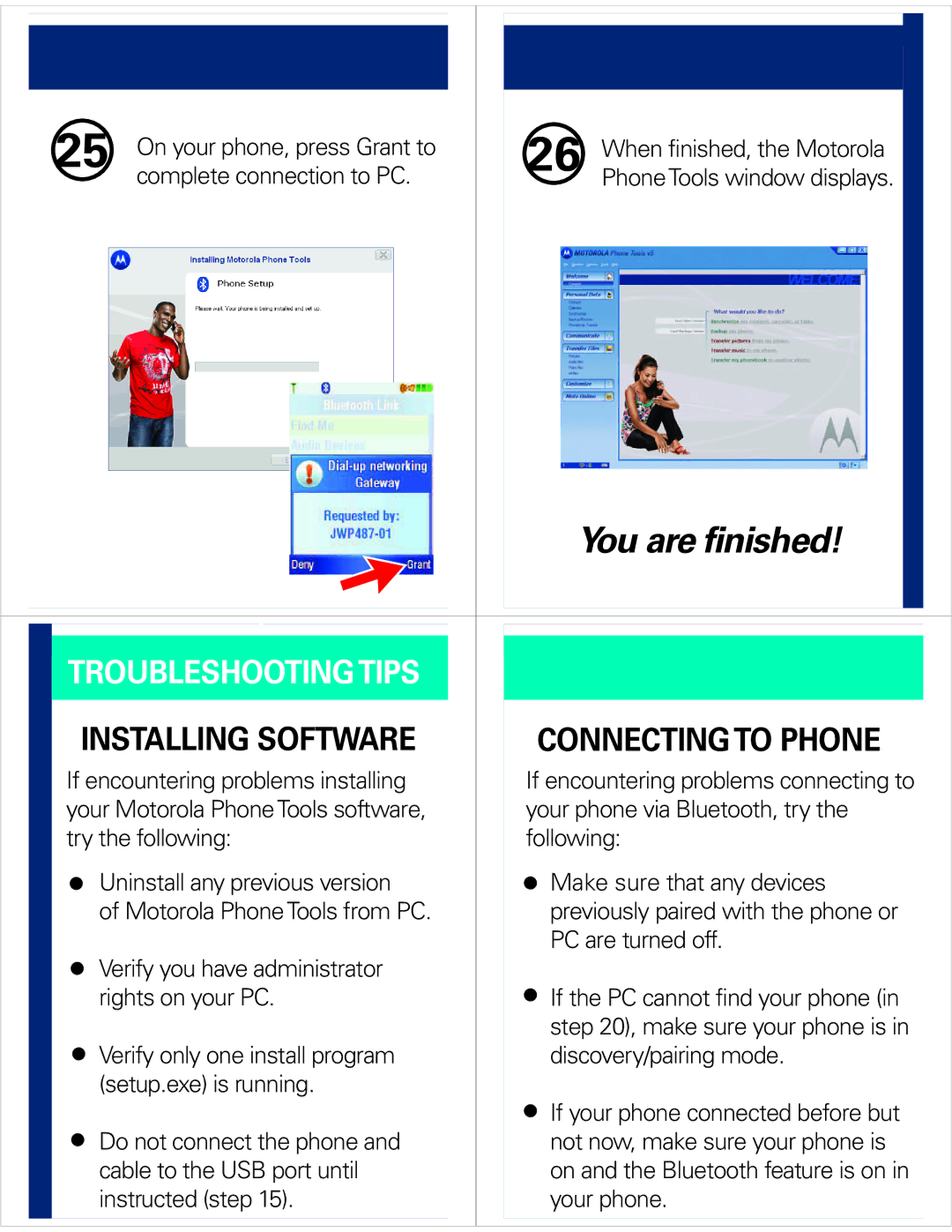25 | On your phone, press Grant to | 26 | When finished, the Motorola |
complete connection to PC. | Phone Tools window displays. |
You are finished!
|
|
|
|
| TROUBLESHOOTING TIPS |
|
|
|
|
|
|
| INSTALLING SOFTWARE |
| CONNECTING TO PHONE |
| If encountering problems installing |
| If encountering problems connecting to |
| your Motorola Phone Tools software, |
| your phone via Bluetooth, try the |
| try the following: |
| following: |
| Uninstall any previous version |
| Make sure that any devices |
| of Motorola Phone Tools from PC. |
| previously paired with the phone or |
| Verify you have administrator |
| PC are turned off. |
|
|
| |
| rights on your PC. |
| If the PC cannot find your phone (in |
| Verify only one install program |
| step 20), make sure your phone is in |
|
| discovery/pairing mode. | |
| (setup.exe) is running. |
| If your phone connected before but |
| Do not connect the phone and |
| |
|
| not now, make sure your phone is | |
| cable to the USB port until |
| on and the Bluetooth feature is on in |
| instructed (step 15). |
| your phone. |
|
|
|
|