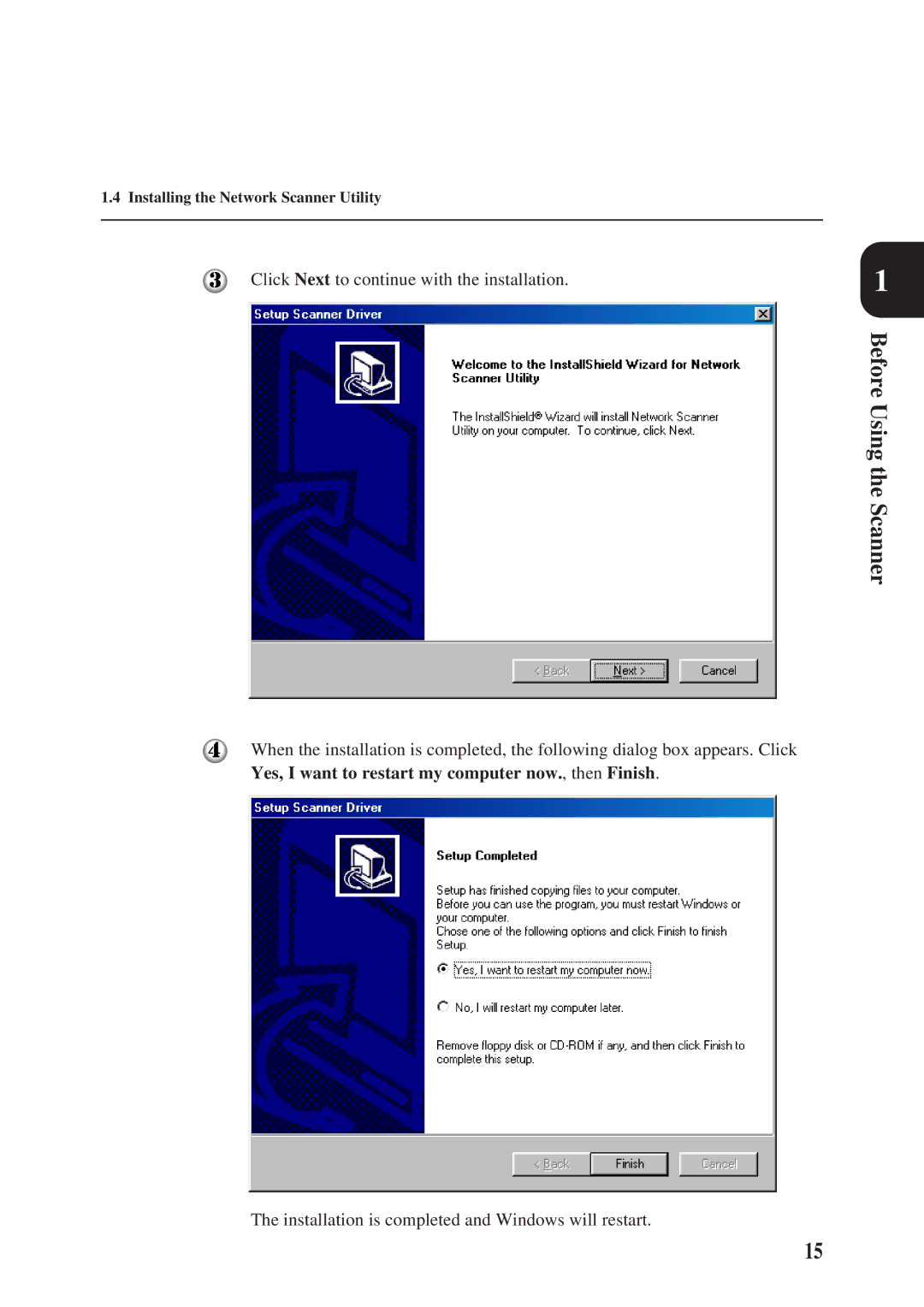1.4 Installing the Network Scanner Utility
Click Next to continue with the installation.
1
Before Using the Scanner
When the installation is completed, the following dialog box appears. Click
Yes, I want to restart my computer now., then Finish.
The installation is completed and Windows will restart.
15