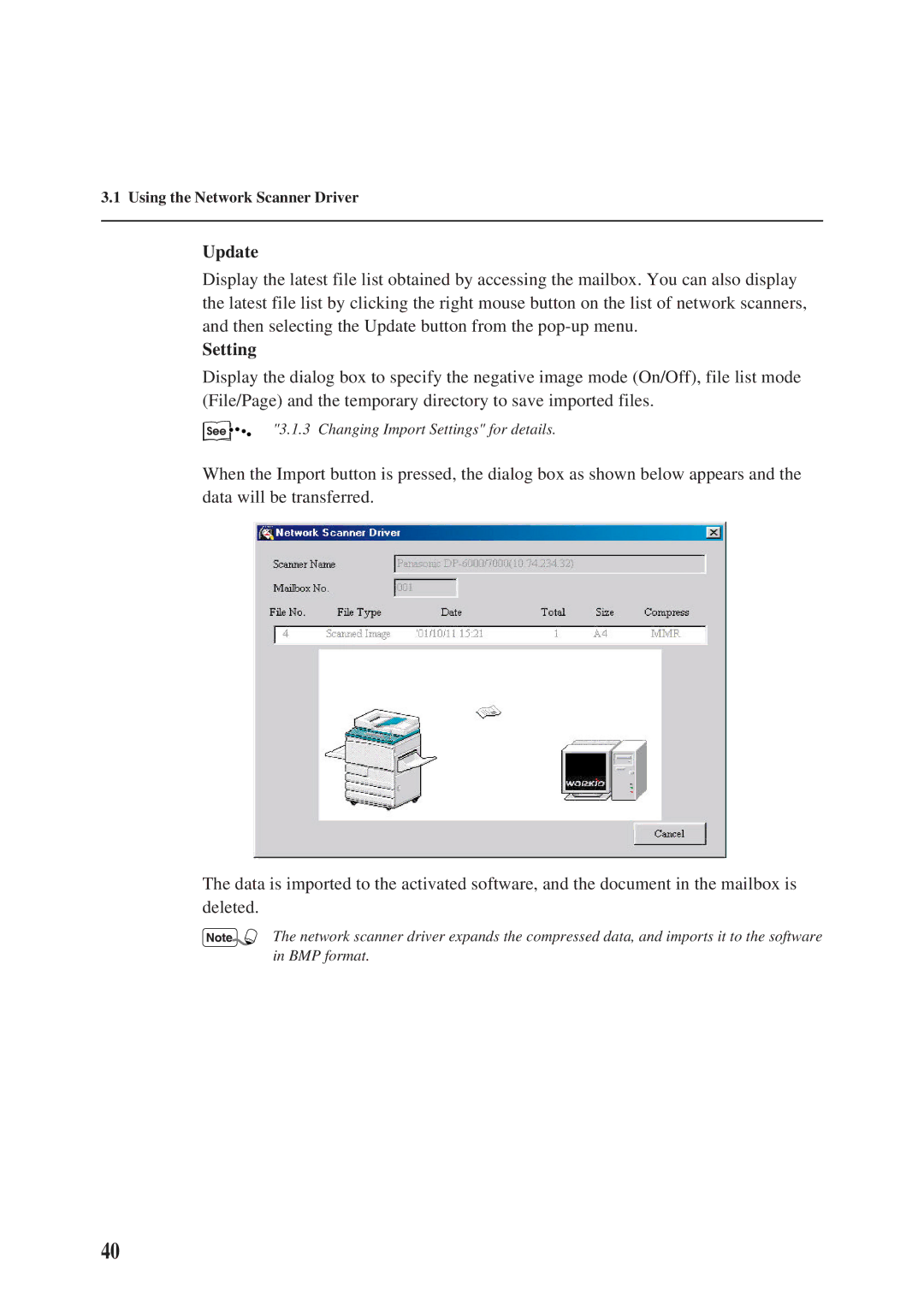3.1 Using the Network Scanner Driver
Update
Display the latest file list obtained by accessing the mailbox. You can also display the latest file list by clicking the right mouse button on the list of network scanners, and then selecting the Update button from the
Setting
Display the dialog box to specify the negative image mode (On/Off), file list mode (File/Page) and the temporary directory to save imported files.
"3.1.3 Changing Import Settings" for details.
When the Import button is pressed, the dialog box as shown below appears and the data will be transferred.
The data is imported to the activated software, and the document in the mailbox is deleted.
The network scanner driver expands the compressed data, and imports it to the software in BMP format.
40