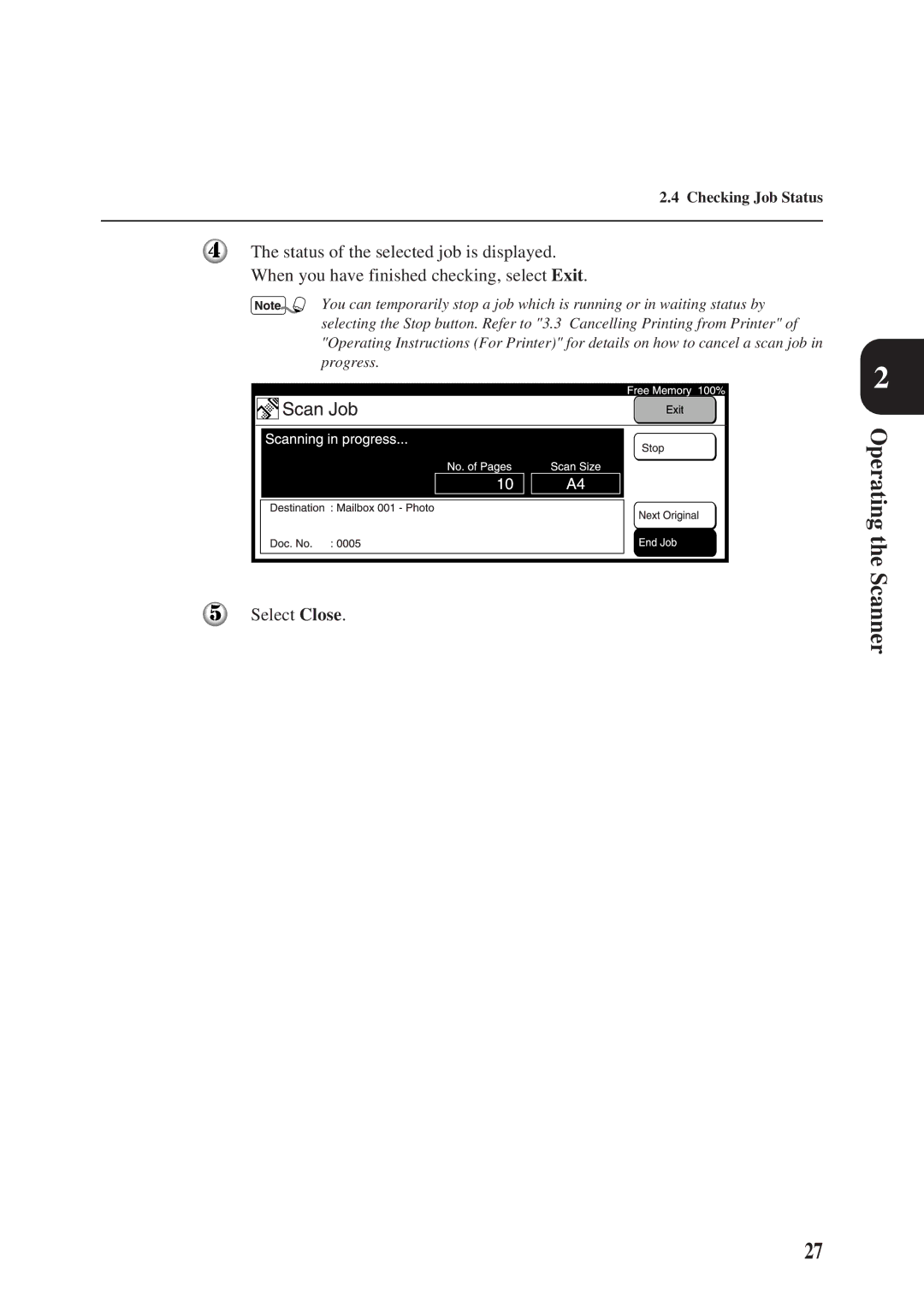2.4 Checking Job Status
The status of the selected job is displayed.
When you have finished checking, select Exit.
You can temporarily stop a job which is running or in waiting status by selecting the Stop button. Refer to "3.3 Cancelling Printing from Printer" of "Operating Instructions (For Printer)" for details on how to cancel a scan job in progress.
Select Close.
2
Operating the Scanner
27