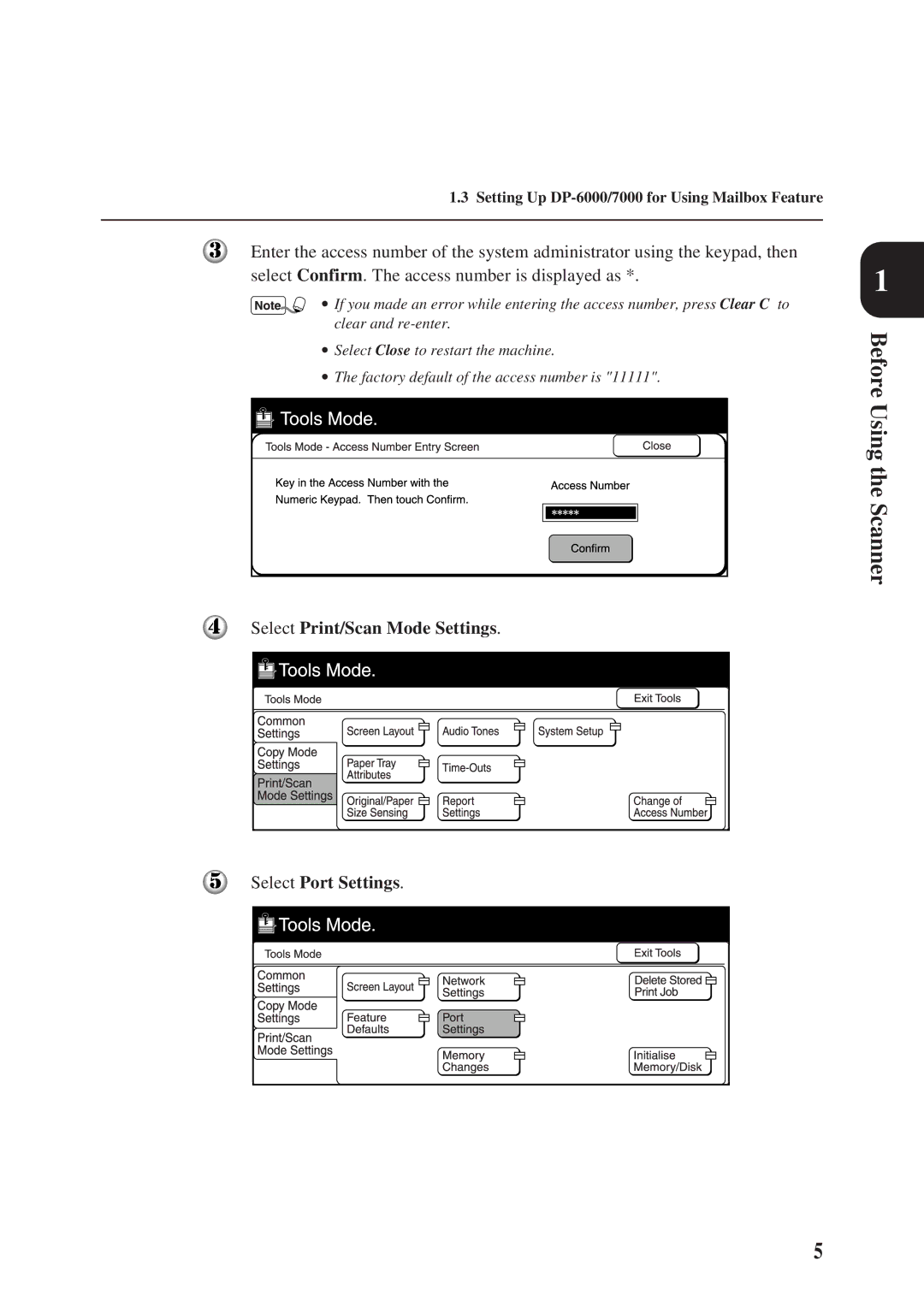1.3 Setting Up
Enter the access number of the system administrator using the keypad, then select Confirm. The access number is displayed as *.
∙ If you made an error while entering the access number, press Clear C to clear and
∙Select Close to restart the machine.
∙The factory default of the access number is "11111".
Select Print/Scan Mode Settings.
Select Port Settings.
1
Before Using the Scanner
5