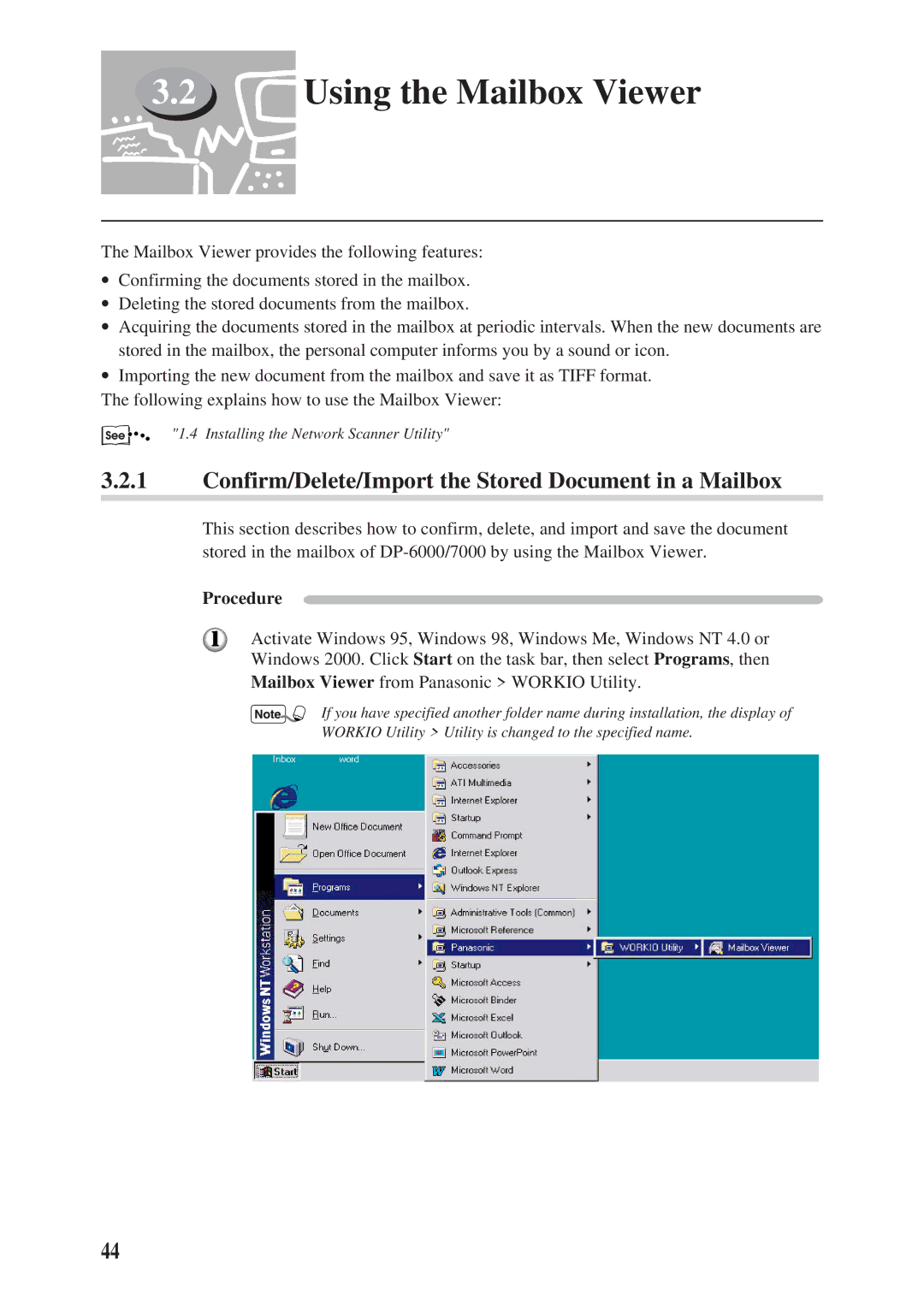3.2 Using the Mailbox Viewer
Using the Mailbox Viewer
The Mailbox Viewer provides the following features:
∙Confirming the documents stored in the mailbox.
∙Deleting the stored documents from the mailbox.
∙Acquiring the documents stored in the mailbox at periodic intervals. When the new documents are stored in the mailbox, the personal computer informs you by a sound or icon.
∙Importing the new document from the mailbox and save it as TIFF format.
The following explains how to use the Mailbox Viewer:
"1.4 Installing the Network Scanner Utility"
3.2.1Confirm/Delete/Import the Stored Document in a Mailbox
This section describes how to confirm, delete, and import and save the document stored in the mailbox of
Procedure
Activate Windows 95, Windows 98, Windows Me, Windows NT 4.0 or
Windows 2000. Click Start on the task bar, then select Programs, then
Mailbox Viewer from Panasonic > WORKIO Utility.
If you have specified another folder name during installation, the display of
WORKIO Utility > Utility is changed to the specified name.
44