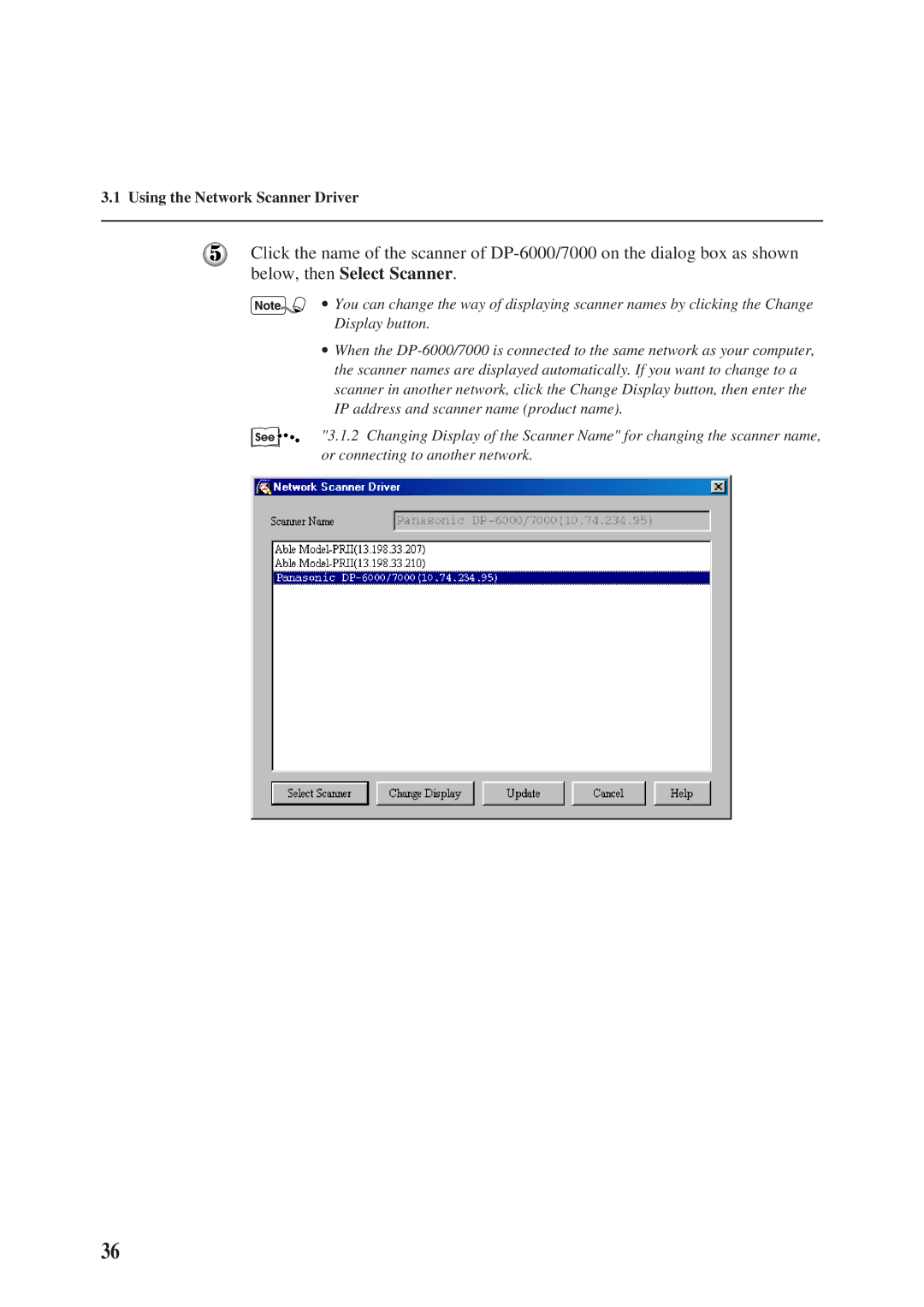3.1 Using the Network Scanner Driver
Click the name of the scanner of DP-6000/7000 on the dialog box as shown below, then Select Scanner.
∙ You can change the way of displaying scanner names by clicking the Change Display button.
∙When the DP-6000/7000 is connected to the same network as your computer, the scanner names are displayed automatically. If you want to change to a scanner in another network, click the Change Display button, then enter the IP address and scanner name (product name).
"3.1.2 Changing Display of the Scanner Name" for changing the scanner name, or connecting to another network.