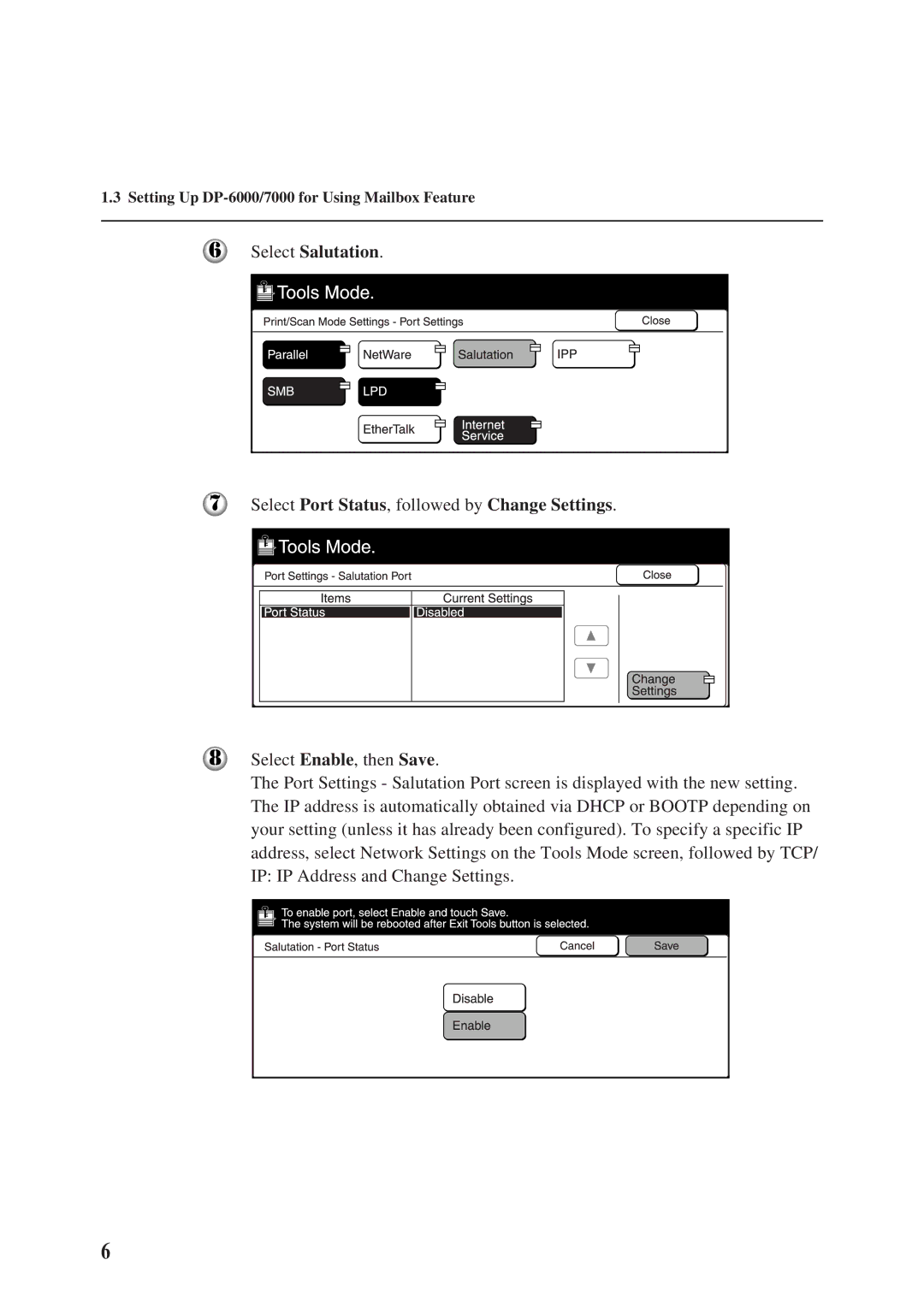1.3 Setting Up DP-6000/7000 for Using Mailbox Feature
Select Salutation.
Select Port Status, followed by Change Settings.
Select Enable, then Save.
The Port Settings - Salutation Port screen is displayed with the new setting. The IP address is automatically obtained via DHCP or BOOTP depending on your setting (unless it has already been configured). To specify a specific IP address, select Network Settings on the Tools Mode screen, followed by TCP/ IP: IP Address and Change Settings.
6