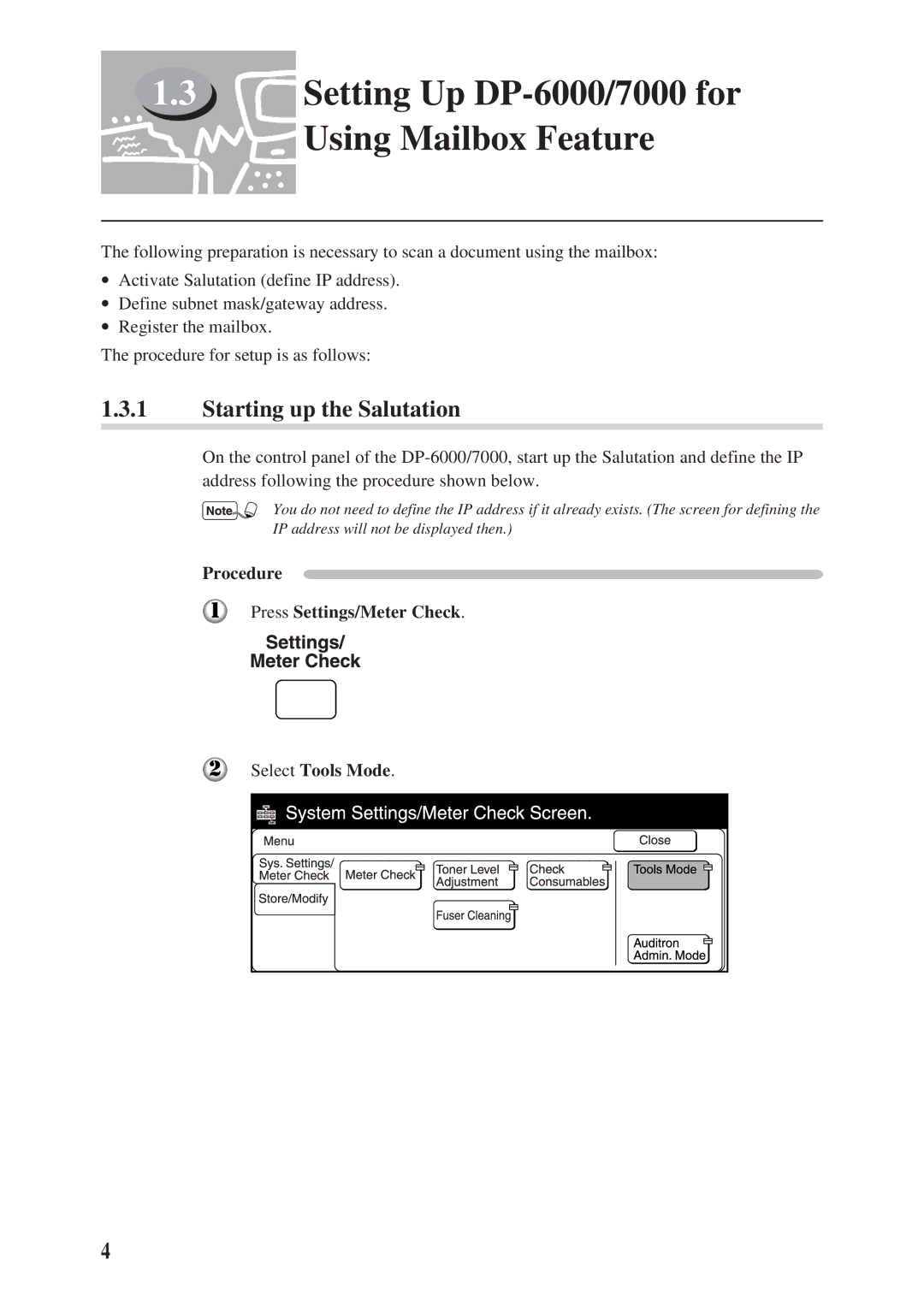1.3 Setting Up
Setting Up DP-6000/7000 for
Using Mailbox Feature
The following preparation is necessary to scan a document using the mailbox:
∙Activate Salutation (define IP address).
∙Define subnet mask/gateway address.
∙Register the mailbox.
The procedure for setup is as follows:
1.3.1Starting up the Salutation
On the control panel of the
You do not need to define the IP address if it already exists. (The screen for defining the IP address will not be displayed then.)
Procedure
Press Settings/Meter Check.
Select Tools Mode.
4