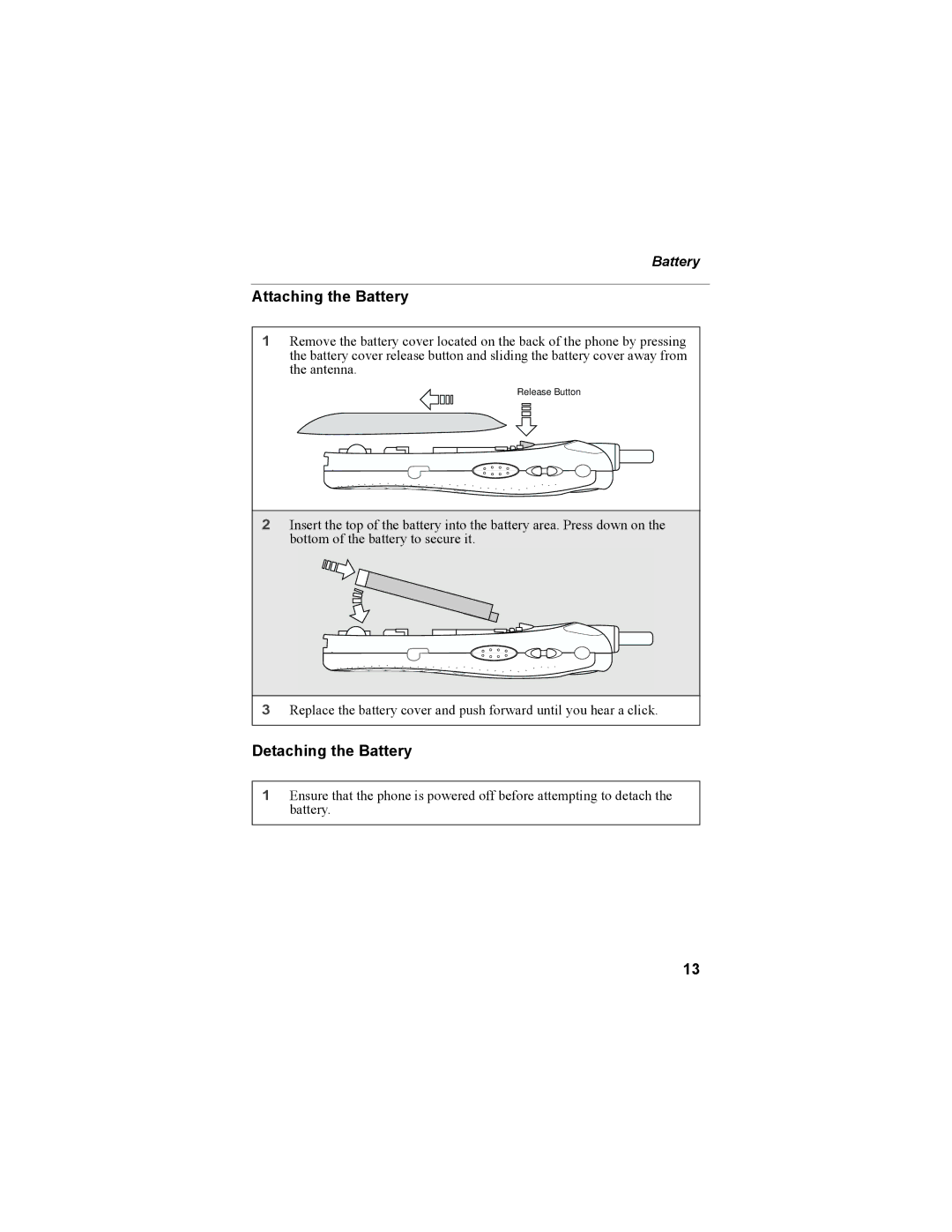Battery
Attaching the Battery
1Remove the battery cover located on the back of the phone by pressing the battery cover release button and sliding the battery cover away from the antenna.
Release Button
2Insert the top of the battery into the battery area. Press down on the bottom of the battery to secure it.
3Replace the battery cover and push forward until you hear a click.
Detaching the Battery
1Ensure that the phone is powered off before attempting to detach the battery.
13