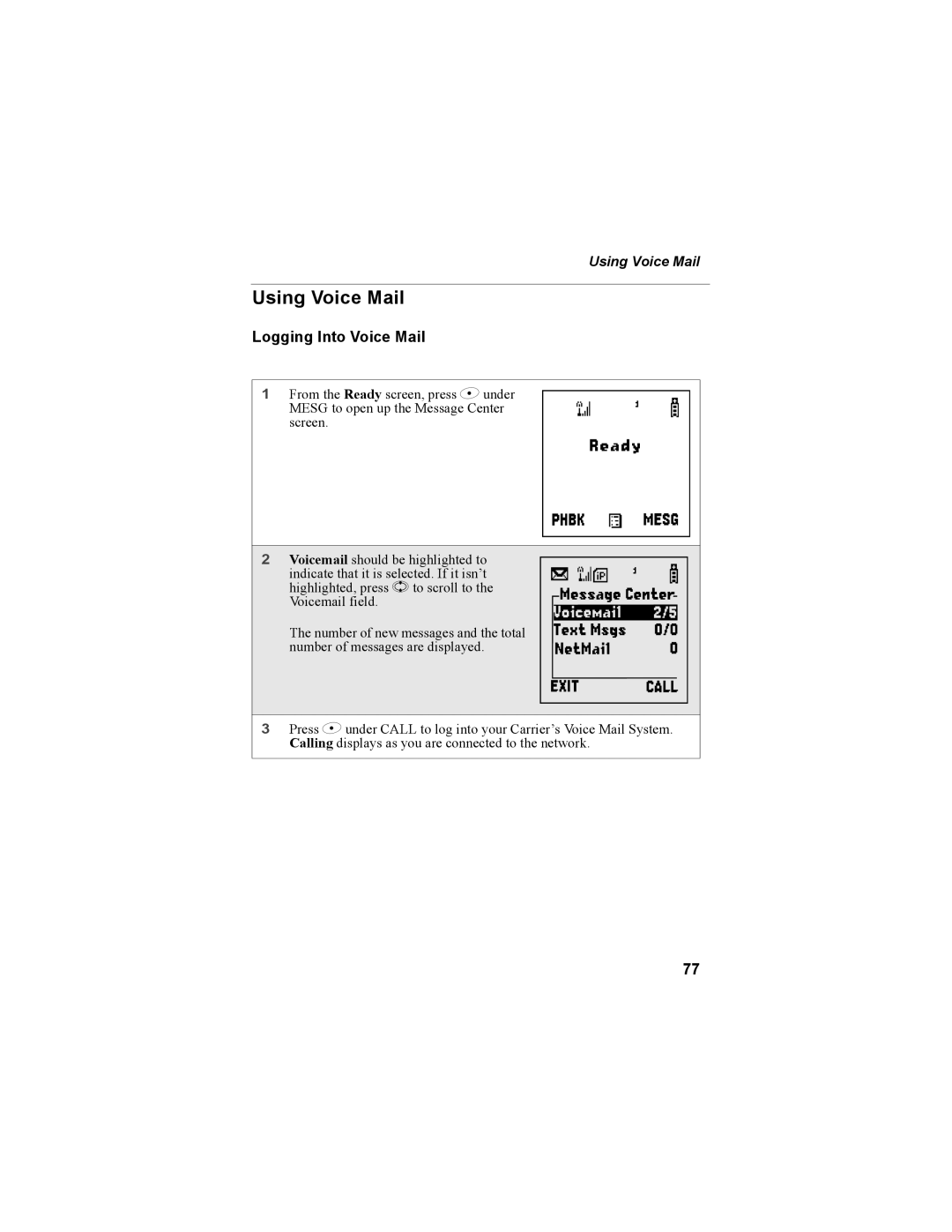Using Voice Mail
Using Voice Mail
Logging Into Voice Mail
1 | From the Ready screen, press B under | A |
| MESG to open up the Message Center | |
| screen. | |
|
|
|
2 | Voicemail should be highlighted to | g |
| indicate that it is selected. If it isn’t | |
| highlighted, press S to scroll to the | |
| Voicemail field. | |
| The number of new messages and the total | |
| number of messages are displayed. | |
|
|
|
3Press B under CALL to log into your Carrier’s Voice Mail System. Calling displays as you are connected to the network.
77