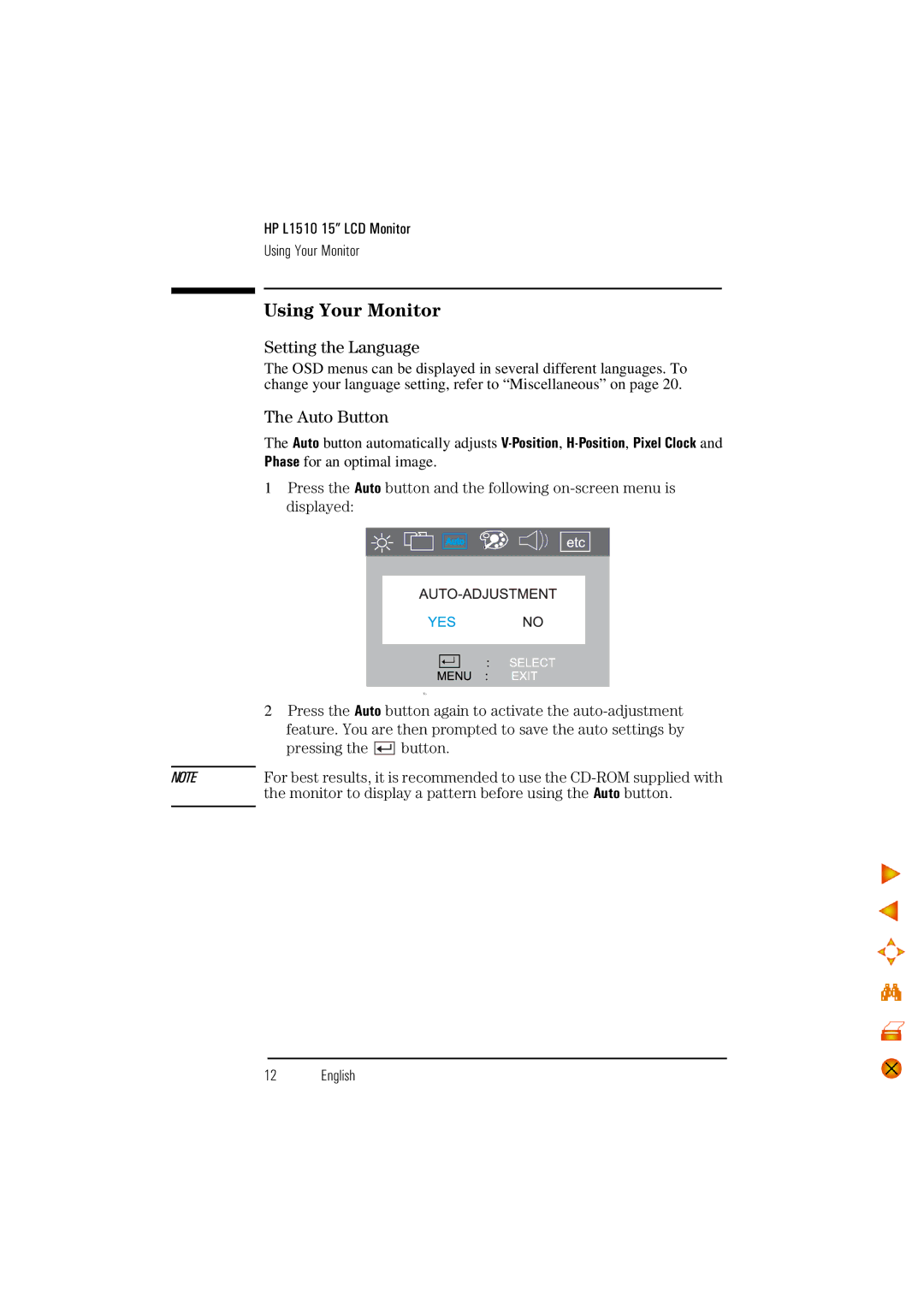HP L1510 15” LCD Monitor
Using Your Monitor
Using Your Monitor
Setting the Language
The OSD menus can be displayed in several different languages. To change your language setting, refer to “Miscellaneous” on page 20.
The Auto Button
The Auto button automatically adjusts
1Press the Auto button and the following
To |
2Press the Auto button again to activate the
pressing the ![]()
![]()
![]() button.
button.
NOTE | For best results, it is recommended to use the |
| the monitor to display a pattern before using the Auto button. |
|
|
12 English