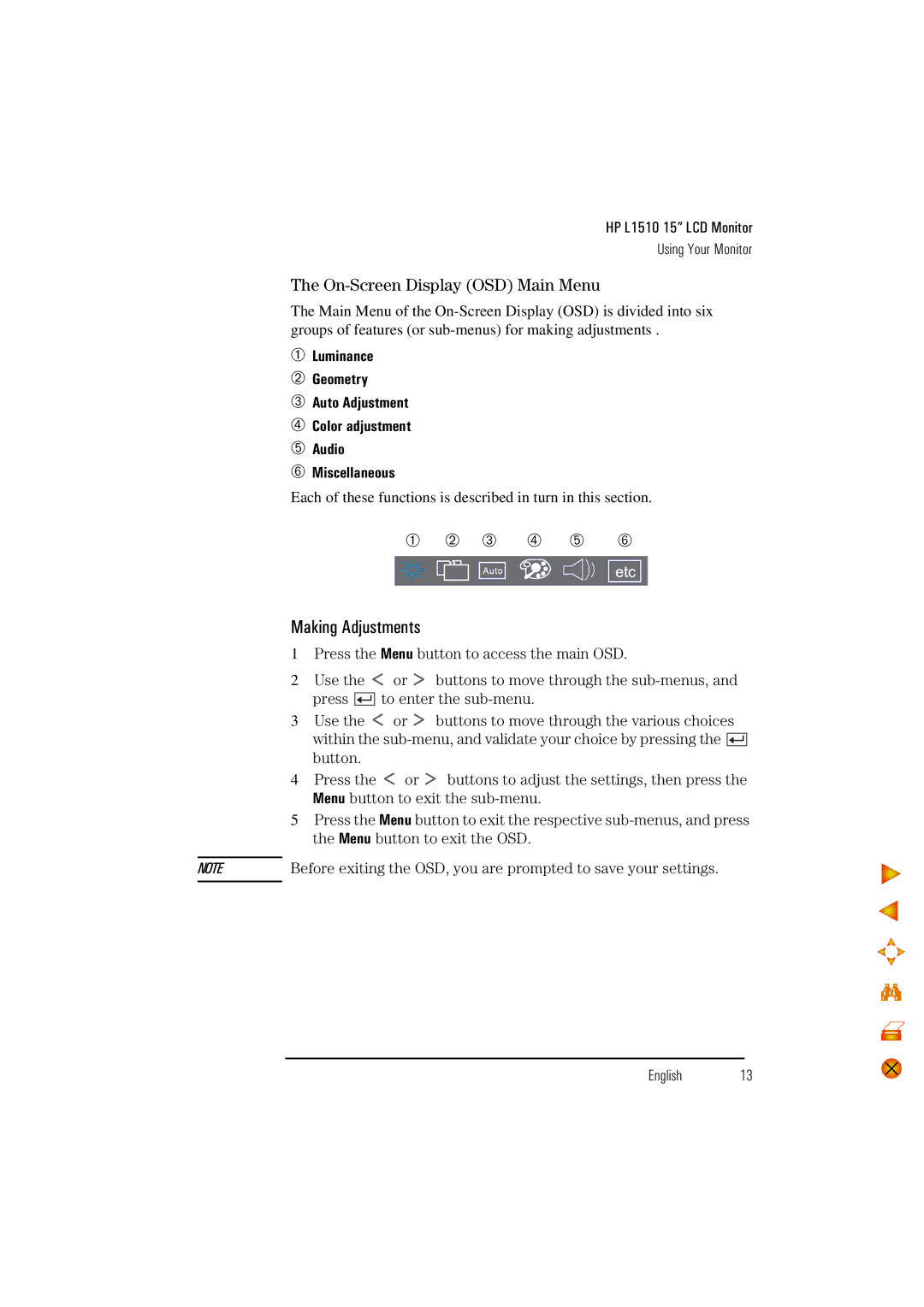HP L1510 15” LCD Monitor
Using Your Monitor
The On-Screen Display (OSD) Main Menu
The Main Menu of the
➀Luminance
➁Geometry
➂Auto Adjustment
➃Color adjustment
➄Audio
➅Miscellaneous
Each of these functions is described in turn in this section.
➀➁ ➂ ➃ ➄ ➅
Making Adjustments
| 1 | Press the Menu button to access the main OSD. | ||
| 2 | Use the | or | buttons to move through the |
|
| press | to enter the | |
| 3 | Use the | or | buttons to move through the various choices |
|
| within the | ||
|
| button. |
|
|
| 4 | Press the | or | buttons to adjust the settings, then press the |
|
| Menu button to exit the | ||
| 5 | Press the Menu button to exit the respective | ||
|
| the Menu button to exit the OSD. | ||
|
| |||
NOTE | Before exiting the OSD, you are prompted to save your settings. | |||
|
|
|
|
|
English 13