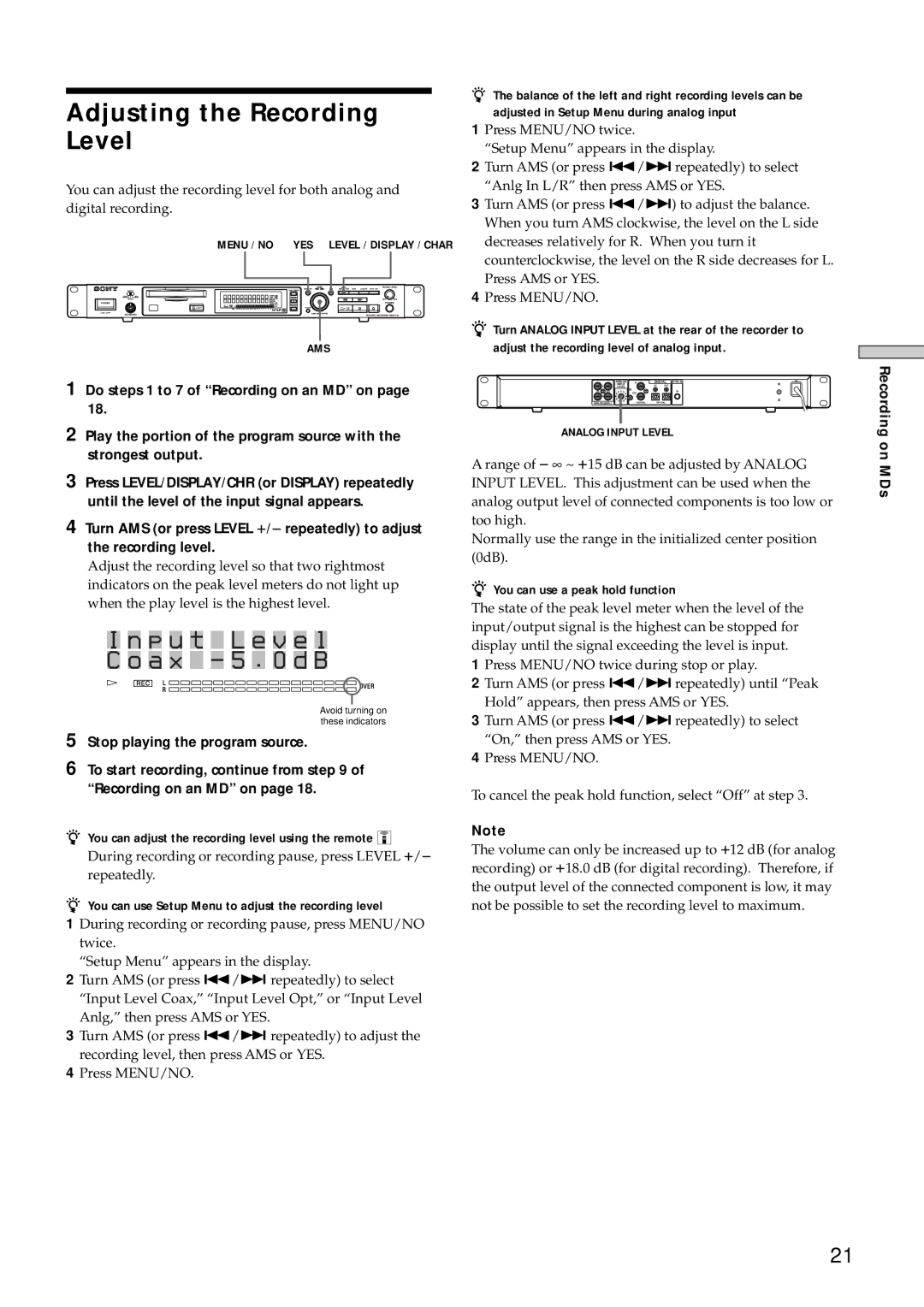Adjusting the Recording Level
You can adjust the recording level for both analog and digital recording.
MENU / NO YES LEVEL / DISPLAY / CHAR
AMS
zThe balance of the left and right recording levels can be adjusted in Setup Menu during analog input
1Press MENU/NO twice.
“Setup Menu” appears in the display.
2Turn AMS (or press ./> repeatedly) to select “Anlg In L/R” then press AMS or YES.
3Turn AMS (or press ./>) to adjust the balance. When you turn AMS clockwise, the level on the L side decreases relatively for R. When you turn it counterclockwise, the level on the R side decreases for L. Press AMS or YES.
4Press MENU/NO.
zTurn ANALOG INPUT LEVEL at the rear of the recorder to adjust the recording level of analog input.
1Do steps 1 to 7 of “Recording on an MD” on page 18.
2Play the portion of the program source with the strongest output.
3Press LEVEL/DISPLAY/CHR (or DISPLAY) repeatedly until the level of the input signal appears.
4Turn AMS (or press LEVEL +/_repeatedly) to adjust the recording level.
Adjust the recording level so that two rightmost indicators on the peak level meters do not light up when the play level is the highest level.
I n p u t  L e v e l
L e v e l
C o a x  - 5 . 0 d B
- 5 . 0 d B
Avoid turning on these indicators
5Stop playing the program source.
6To start recording, continue from step 9 of “Recording on an MD” on page 18.
zYou can adjust the recording level using the remote Z
During recording or recording pause, press LEVEL +/_ repeatedly.
zYou can use Setup Menu to adjust the recording level
1During recording or recording pause, press MENU/NO twice.
“Setup Menu” appears in the display.
2Turn AMS (or press ./> repeatedly) to select “Input Level Coax,” “Input Level Opt,” or “Input Level Anlg,” then press AMS or YES.
3Turn AMS (or press ./> repeatedly) to adjust the recording level, then press AMS or YES.
4Press MENU/NO.
ANALOG INPUT LEVEL
A range of _∞ ~ +15 dB can be adjusted by ANALOG INPUT LEVEL. This adjustment can be used when the analog output level of connected components is too low or too high.
Normally use the range in the initialized center position (0dB).
zYou can use a peak hold function
The state of the peak level meter when the level of the input/output signal is the highest can be stopped for display until the signal exceeding the level is input.
1Press MENU/NO twice during stop or play.
2Turn AMS (or press ./> repeatedly) until “Peak Hold” appears, then press AMS or YES.
3Turn AMS (or press ./> repeatedly) to select “On,” then press AMS or YES.
4Press MENU/NO.
To cancel the peak hold function, select “Off” at step 3.
Note
The volume can only be increased up to +12 dB (for analog recording) or +18.0 dB (for digital recording). Therefore, if the output level of the connected component is low, it may not be possible to set the recording level to maximum.
Recording on MDs
21