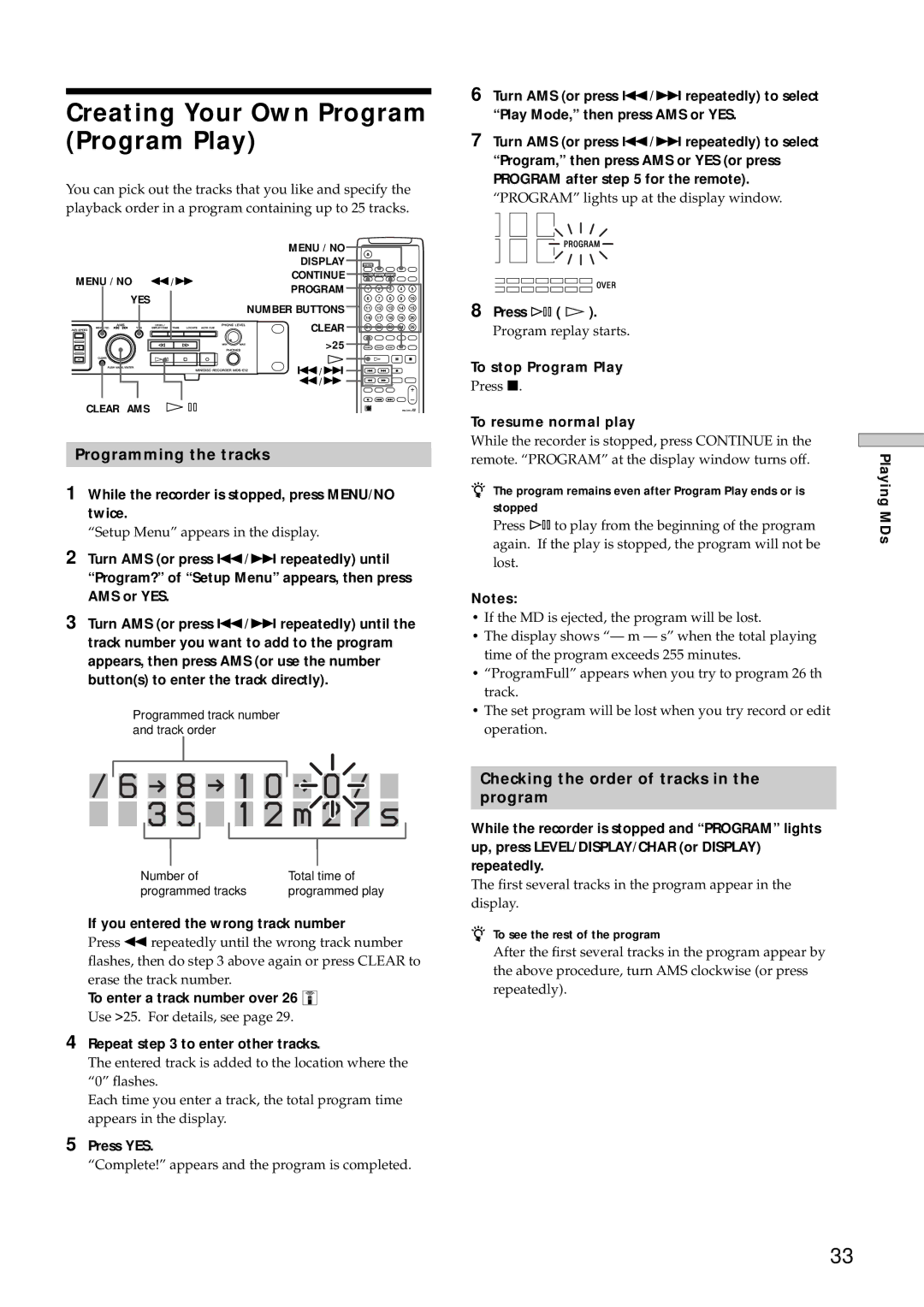Creating Your Own Program (Program Play)
You can pick out the tracks that you like and specify the playback order in a program containing up to 25 tracks.
|
| MENU / NO |
|
|
|
|
| |
|
| DISPLAY M.ACCESS |
|
|
|
| ||
MENU / NO | / | CONTINUE | CONTINUE | SHUFFLE PROGRAM |
|
| ||
PROGRAM | 1 | 2 | 3 | 4 | 5 | |||
YES |
| |||||||
| NUMBER BUTTONS | 6 | 7 | 8 | 9 | 10 | ||
|
| 11 | 12 | 13 | 14 | 15 | ||
|
| CLEAR | 16 | 17 | 18 | 19 | 20 | |
|
| 21 | 22 | 23 | 24 | 25 | ||
|
| >25 | >25 |
|
|
|
| |
|
| NAME | CHAR | NUM |
|
| ||
|
| / |
|
|
|
|
| |
|
| / |
|
|
|
|
| |
CLEAR AMS |
|
|
|
|
| |||
Programming the tracks
1While the recorder is stopped, press MENU/NO twice.
“Setup Menu” appears in the display.
2Turn AMS (or press ./> repeatedly) until “Program?” of “Setup Menu” appears, then press AMS or YES.
3Turn AMS (or press ./> repeatedly) until the track number you want to add to the program appears, then press AMS (or use the number button(s) to enter the track directly).
Programmed track number and track order
6Turn AMS (or press ./> repeatedly) to select “Play Mode,” then press AMS or YES.
7Turn AMS (or press ./> repeatedly) to select “Program,” then press AMS or YES (or press PROGRAM after step 5 for the remote).
“PROGRAM” lights up at the display window.
8Press 7 ( H ).
Program replay starts.
To stop Program Play
Press x.
To resume normal play
While the recorder is stopped, press CONTINUE in the remote. “PROGRAM” at the display window turns off.
zThe program remains even after Program Play ends or is stopped
Press 7 to play from the beginning of the program again. If the play is stopped, the program will not be lost.
Notes:
•If the MD is ejected, the program will be lost.
•The display shows “— m — s” when the total playing time of the program exceeds 255 minutes.
•“ProgramFull” appears when you try to program 26 th track.
•The set program will be lost when you try record or edit operation.
Playing MDs
/6  8
8  1 0
1 0  0 /
0 / 

 3 S
3 S  1 2 m
1 2 m 2
2 7 s
7 s
Number of | Total time of |
programmed tracks | programmed play |
If you entered the wrong track number
Press m repeatedly until the wrong track number flashes, then do step 3 above again or press CLEAR to erase the track number.
To enter a track number over 26 Z
Use >25. For details, see page 29.
4Repeat step 3 to enter other tracks.
The entered track is added to the location where the “0” flashes.
Each time you enter a track, the total program time appears in the display.
5Press YES.
“Complete!” appears and the program is completed.
Checking the order of tracks in the
program
While the recorder is stopped and “PROGRAM” lights up, press LEVEL/DISPLAY/CHAR (or DISPLAY) repeatedly.
The first several tracks in the program appear in the display.
zTo see the rest of the program
After the first several tracks in the program appear by the above procedure, turn AMS clockwise (or press repeatedly).
33