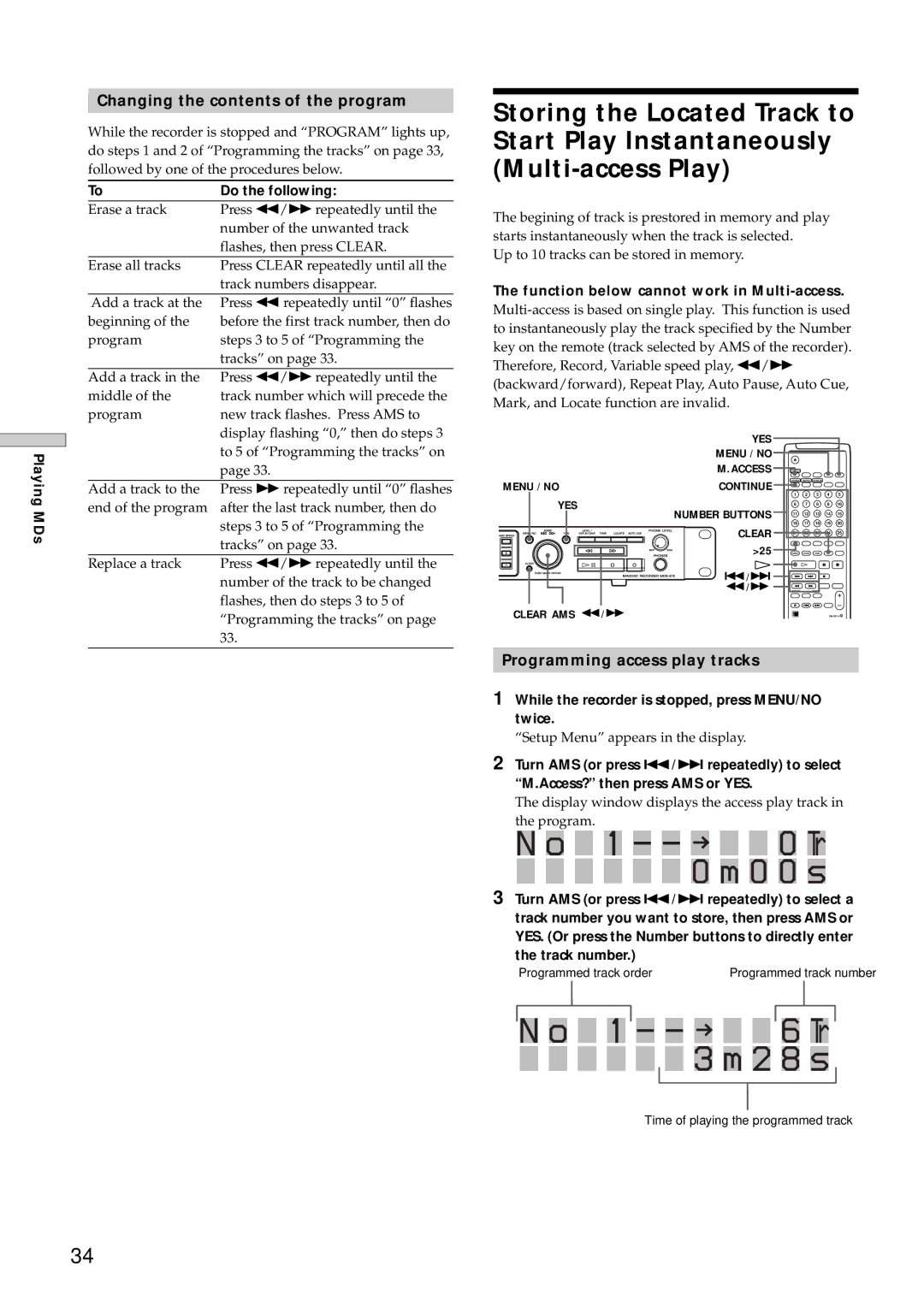Playing MDs
Changing the contents of the program |
| Storing the Located Track to | |
While the recorder is stopped and “PROGRAM” lights up, |
| ||
| Start Play Instantaneously | ||
do steps 1 and 2 of “Programming the tracks” on page 33, |
| ||
followed by one of the procedures below. |
|
| |
To | Do the following: |
|
|
Erase a track | Press m/M repeatedly until the | The begining of track is prestored in memory and play |
| ||||||
| number of the unwanted track |
| |||||||
| starts instantaneously when the track is selected. |
|
|
|
| ||||
| flashes, then press CLEAR. |
|
|
|
| ||||
| Up to 10 tracks can be stored in memory. |
|
|
|
|
| |||
Erase all tracks | Press CLEAR repeatedly until all the |
|
|
|
|
| |||
|
|
|
|
|
|
| |||
| track numbers disappear. | The function below cannot work in | |||||||
Add a track at the | Press m repeatedly until “0” flashes | ||||||||
beginning of the | before the first track number, then do | ||||||||
to instantaneously play the track specified by the Number | |||||||||
program | steps 3 to 5 of “Programming the | ||||||||
key on the remote (track selected by AMS of the recorder). | |||||||||
| tracks” on page 33. | ||||||||
| Therefore, Record, Variable speed play, m/M |
|
|
|
| ||||
Add a track in the | Press m/M repeatedly until the |
|
|
|
| ||||
(backward/forward), Repeat Play, Auto Pause, Auto Cue, | |||||||||
middle of the | track number which will precede the | ||||||||
Mark, and Locate function are invalid. |
|
|
|
|
| ||||
program | new track flashes. Press AMS to |
|
|
|
|
| |||
|
|
|
|
|
|
| |||
| display flashing “0,” then do steps 3 |
| YES |
|
|
|
|
| |
| to 5 of “Programming the tracks” on |
|
|
|
|
|
| ||
|
| MENU / NO |
|
|
|
|
| ||
| page 33. |
| M.ACCESS | M.ACCESS |
|
|
|
| |
Add a track to the | Press M repeatedly until “0” flashes | MENU / NO | CONTINUE | CONTINUE | SHUFFLE PROGRAM |
|
| ||
1 | 2 | 3 | 4 | 5 | |||||
end of the program | after the last track number, then do | YES |
| 11 | 12 | 13 | 14 | 15 | |
|
|
| NUMBER BUTTONS | 6 | 7 | 8 | 9 | 10 | |
| steps 3 to 5 of “Programming the |
| 21 | 22 | 23 | 24 | 25 | ||
|
|
| CLEAR | 16 | 17 | 18 | 19 | 20 | |
| tracks” on page 33. |
|
|
|
|
|
| ||
|
| >25 | NAME | CHAR NUM |
|
| |||
|
|
|
| >25 |
|
|
|
| |
Replace a track | Press m/M repeatedly until the |
|
| / |
| number of the track to be changed |
|
| |
|
|
| / | |
| flashes, then do steps 3 to 5 of |
|
| |
| CLEAR AMS | / |
| |
| “Programming the tracks” on page |
33.
Programming access play tracks
1 While the recorder is stopped, press MENU/NO twice.
“Setup Menu” appears in the display.
2 Turn AMS (or press ./> repeatedly) to select “M.Access?” then press AMS or YES.
The display window displays the access play track in the program.
N o  1 - -
1 - - 

 0 Tr
0 Tr 




 0 m 0 0 s
0 m 0 0 s
3 Turn AMS (or press ./> repeatedly) to select a track number you want to store, then press AMS or YES. (Or press the Number buttons to directly enter the track number.)
Programmed track order | Programmed track number |
N o  1 - -
1 - - 

 6 Tr
6 Tr 




 3 m 2 8 s
3 m 2 8 s
Time of playing the programmed track
34