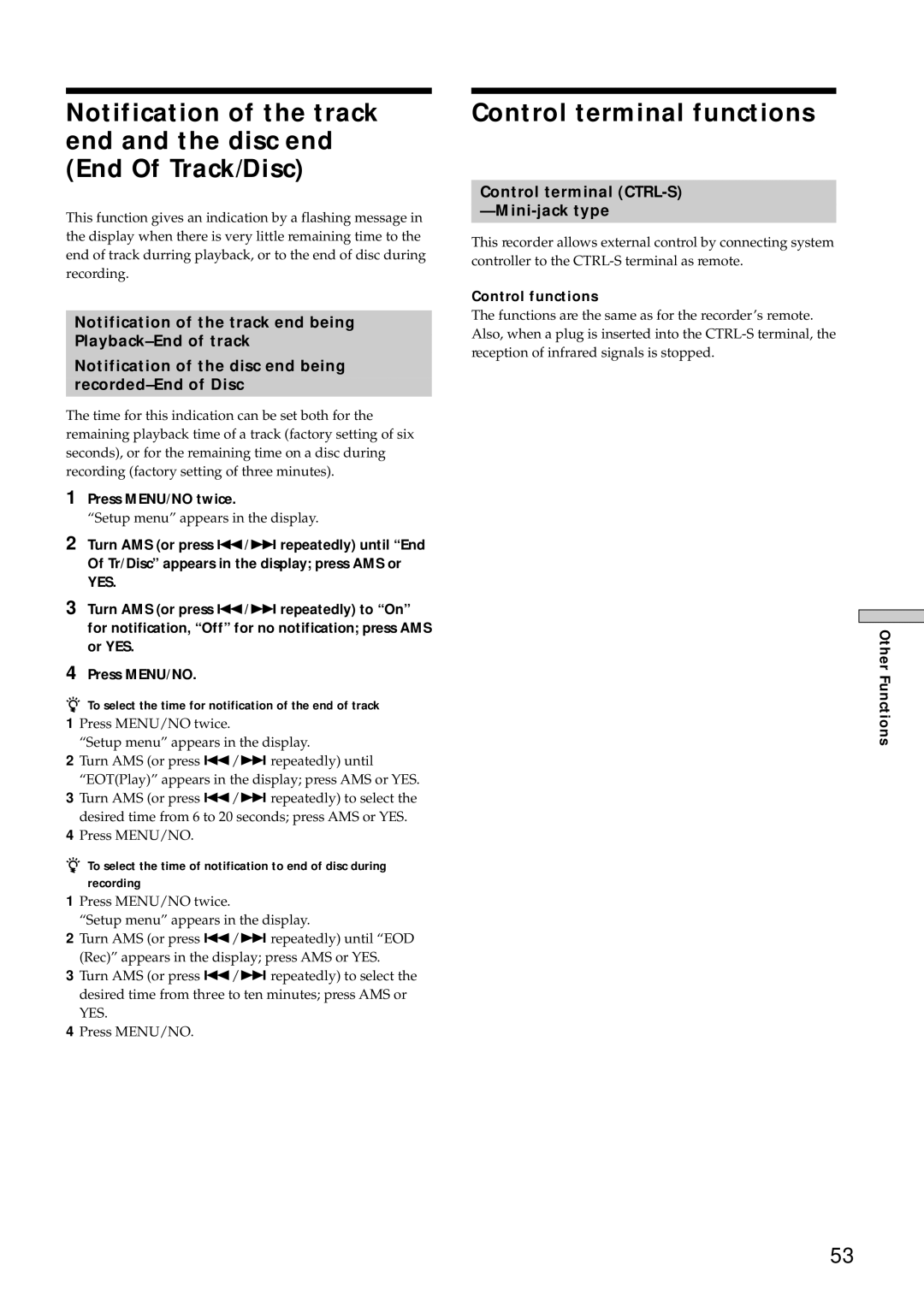Notification of the track end and the disc end (End Of Track/Disc)
This function gives an indication by a flashing message in the display when there is very little remaining time to the end of track durring playback, or to the end of disc during recording.
Notification of the track end being
Notification of the disc end being
The time for this indication can be set both for the remaining playback time of a track (factory setting of six seconds), or for the remaining time on a disc during recording (factory setting of three minutes).
1Press MENU/NO twice.
“Setup menu” appears in the display.
2Turn AMS (or press ./> repeatedly) until “End Of Tr/Disc” appears in the display; press AMS or YES.
3Turn AMS (or press ./> repeatedly) to “On” for notification, “Off” for no notification; press AMS or YES.
4Press MENU/NO.
zTo select the time for notification of the end of track 1 Press MENU/NO twice.
“Setup menu” appears in the display.
2 Turn AMS (or press ./> repeatedly) until “EOT(Play)” appears in the display; press AMS or YES.
3 Turn AMS (or press ./> repeatedly) to select the desired time from 6 to 20 seconds; press AMS or YES.
4 Press MENU/NO.
zTo select the time of notification to end of disc during recording
1Press MENU/NO twice.
“Setup menu” appears in the display.
2Turn AMS (or press ./> repeatedly) until “EOD (Rec)” appears in the display; press AMS or YES.
3Turn AMS (or press ./> repeatedly) to select the desired time from three to ten minutes; press AMS or YES.
4Press MENU/NO.
Control terminal functions
Control terminal (CTRL-S)
—Mini-jack type
This recorder allows external control by connecting system controller to the
Control functions
The functions are the same as for the recorder’s remote. Also, when a plug is inserted into the
Other Functions
53