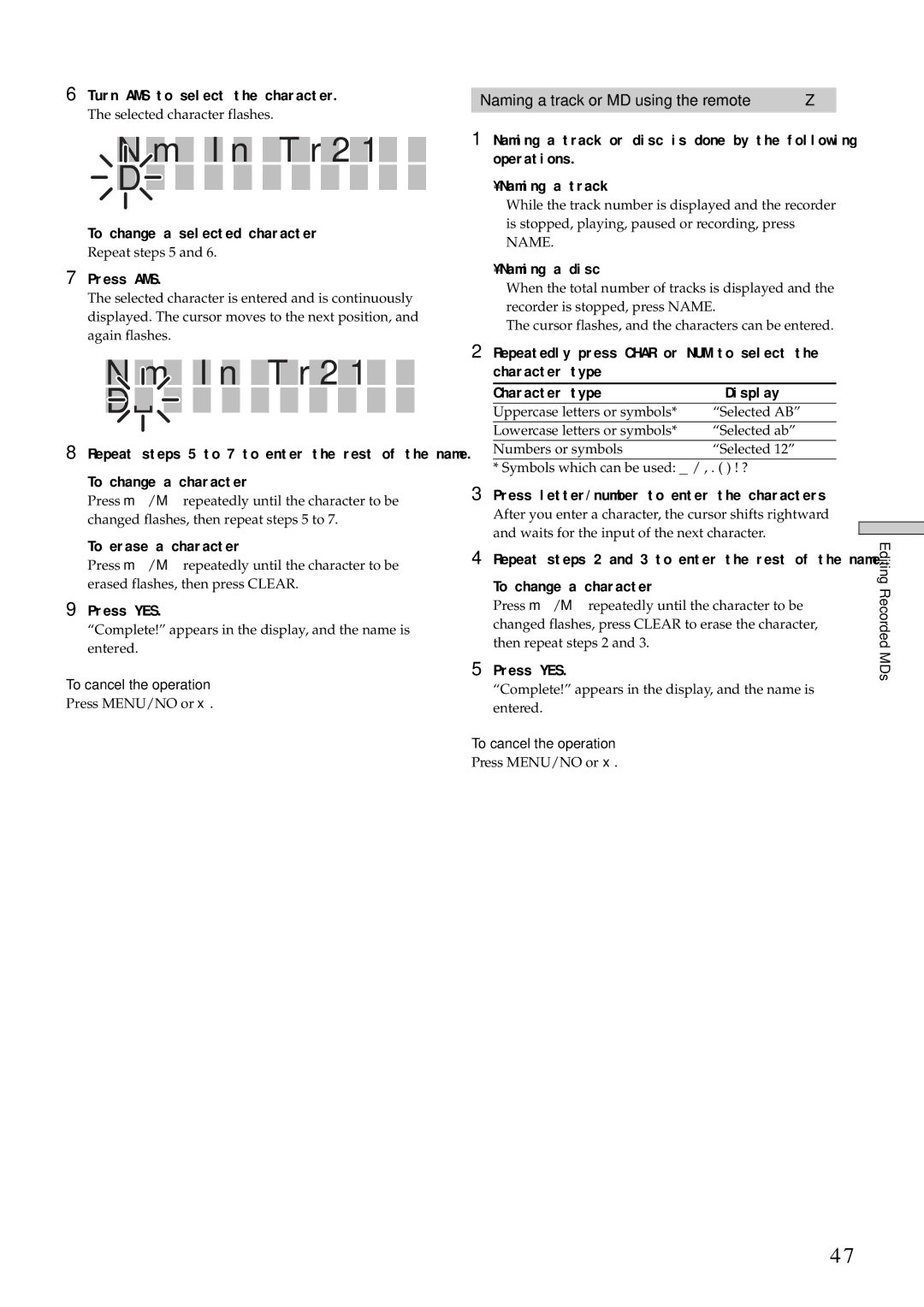6Turn AMS to select the character.
The selected character flashes.
 N
N  m
m  I n
I n  T r 2 1
T r 2 1 
D ![]()
To change a selected character
Repeat steps 5 and 6.
7Press AMS.
The selected character is entered and is continuously displayed. The cursor moves to the next position, and again flashes.
N m | I n | T r 2 1 |
D |
|
|
8Repeat steps 5 to 7 to enter the rest of the name.
To change a character
Press m/M repeatedly until the character to be changed flashes, then repeat steps 5 to 7.
To erase a character
Press m/M repeatedly until the character to be erased flashes, then press CLEAR.
9Press YES.
“Complete!” appears in the display, and the name is entered.
To cancel the operation
Press MENU/NO or x.
Naming a track or MD using the remote Z
1Naming a track or disc is done by the following operations.
•Naming a track
While the track number is displayed and the recorder is stopped, playing, paused or recording, press NAME.
•Naming a disc
When the total number of tracks is displayed and the recorder is stopped, press NAME.
The cursor flashes, and the characters can be entered.
2Repeatedly press CHAR or NUM to select the character type
Character type | Display |
Uppercase letters or symbols* | “Selected AB” |
Lowercase letters or symbols* | “Selected ab” |
Numbers or symbols | “Selected 12” |
* Symbols which can be used: _/ , . ( ) ! ?
3Press letter/number to enter the characters
After you enter a character, the cursor shifts rightward and waits for the input of the next character.
4Repeat steps 2 and 3 to enter the rest of the name.
To change a character
Press m/M repeatedly until the character to be changed flashes, press CLEAR to erase the character, then repeat steps 2 and 3.
5Press YES.
“Complete!” appears in the display, and the name is entered.
To cancel the operation
Press MENU/NO or x.
Editing Recorded MDs
47