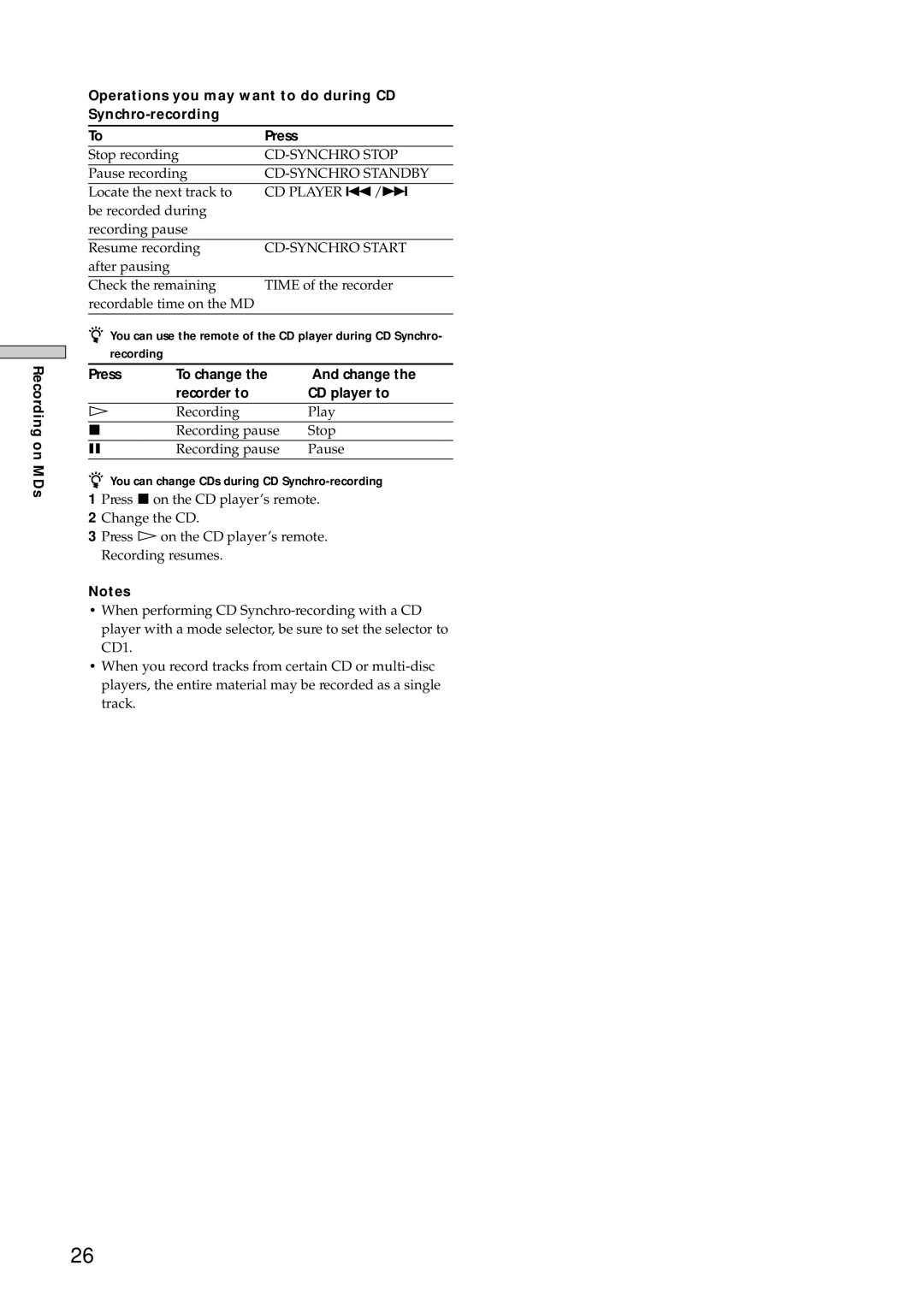Recording on MDs
Operations you may want to do during CD
To | Press |
Stop recording | |
Pause recording | |
Locate the next track to | CD PLAYER ./> |
be recorded during |
|
recording pause |
|
Resume recording |
|
after pausing |
|
Check the remaining | TIME of the recorder |
recordable time on the MD |
|
zYou can use the remote of the CD player during CD Synchro- recording
Press | To change the | And change the |
| recorder to | CD player to |
H | Recording | Play |
x | Recording pause | Stop |
X | Recording pause | Pause |
zYou can change CDs during CD
2 Change the CD.
3 Press H on the CD player’s remote. Recording resumes.
Notes
•When performing CD
•When you record tracks from certain CD or
26