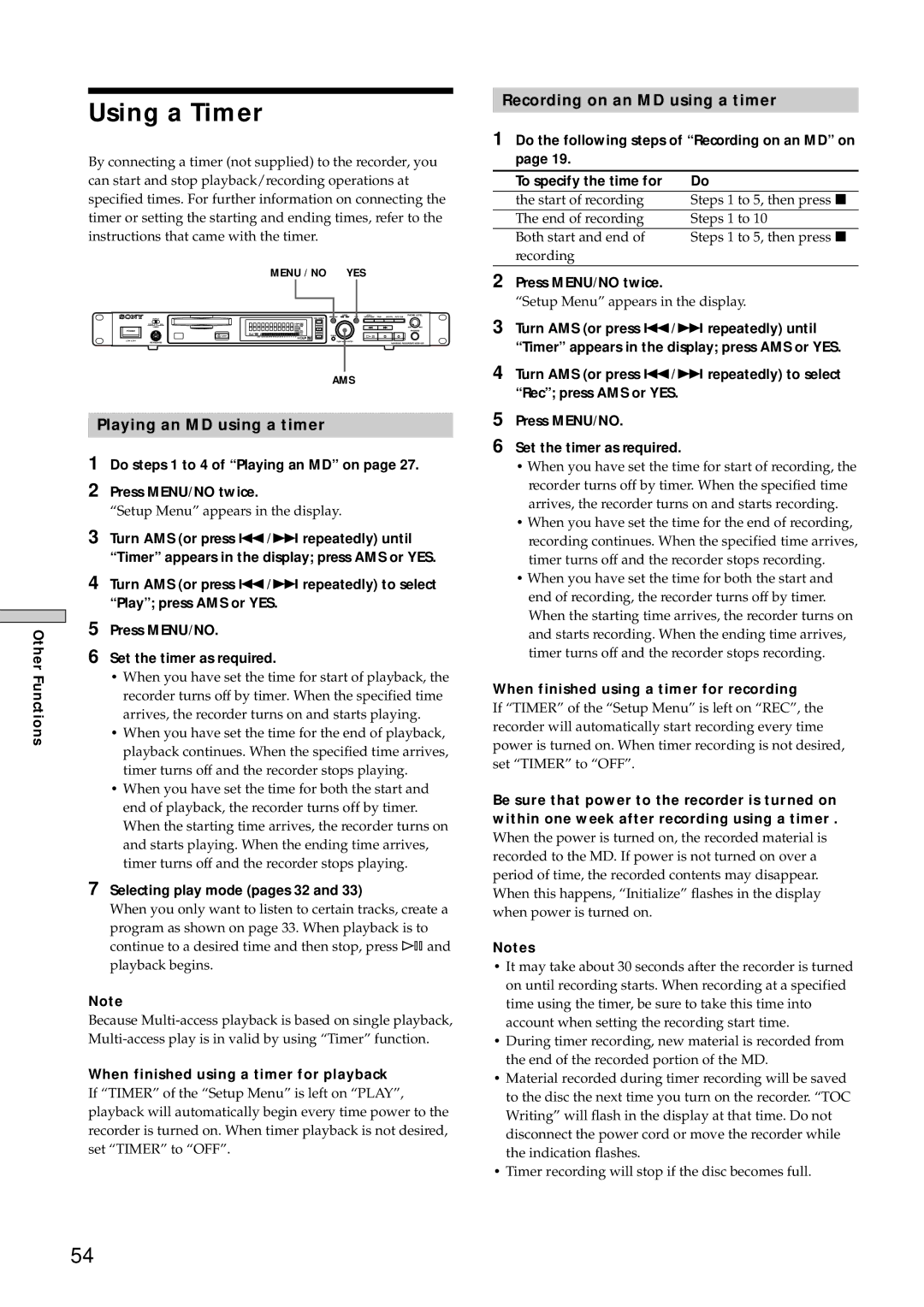Other Functions
Using a Timer
By connecting a timer (not supplied) to the recorder, you can start and stop playback/recording operations at specified times. For further information on connecting the timer or setting the starting and ending times, refer to the instructions that came with the timer.
MENU / NO YES
AMS
Playing an MD using a timer
1Do steps 1 to 4 of “Playing an MD” on page 27.
2Press MENU/NO twice.
“Setup Menu” appears in the display.
3Turn AMS (or press ./> repeatedly) until “Timer” appears in the display; press AMS or YES.
4Turn AMS (or press ./> repeatedly) to select “Play”; press AMS or YES.
5Press MENU/NO.
6Set the timer as required.
•When you have set the time for start of playback, the recorder turns off by timer. When the specified time arrives, the recorder turns on and starts playing.
•When you have set the time for the end of playback, playback continues. When the specified time arrives, timer turns off and the recorder stops playing.
•When you have set the time for both the start and end of playback, the recorder turns off by timer. When the starting time arrives, the recorder turns on and starts playing. When the ending time arrives, timer turns off and the recorder stops playing.
7Selecting play mode (pages 32 and 33)
When you only want to listen to certain tracks, create a program as shown on page 33. When playback is to continue to a desired time and then stop, press 7 and playback begins.
Note
Because
When finished using a timer for playback
If “TIMER” of the “Setup Menu” is left on “PLAY”, playback will automatically begin every time power to the recorder is turned on. When timer playback is not desired, set “TIMER” to “OFF”.
Recording on an MD using a timer
1Do the following steps of “Recording on an MD” on page 19.
To specify the time for | Do |
the start of recording | Steps 1 to 5, then press x |
The end of recording | Steps 1 to 10 |
Both start and end of | Steps 1 to 5, then press x |
recording |
|
2Press MENU/NO twice.
“Setup Menu” appears in the display.
3Turn AMS (or press ./> repeatedly) until “Timer” appears in the display; press AMS or YES.
4Turn AMS (or press ./> repeatedly) to select “Rec”; press AMS or YES.
5Press MENU/NO.
6Set the timer as required.
•When you have set the time for start of recording, the recorder turns off by timer. When the specified time arrives, the recorder turns on and starts recording.
•When you have set the time for the end of recording, recording continues. When the specified time arrives, timer turns off and the recorder stops recording.
•When you have set the time for both the start and end of recording, the recorder turns off by timer. When the starting time arrives, the recorder turns on and starts recording. When the ending time arrives, timer turns off and the recorder stops recording.
When finished using a timer for recording
If “TIMER” of the “Setup Menu” is left on “REC”, the recorder will automatically start recording every time power is turned on. When timer recording is not desired, set “TIMER” to “OFF”.
Be sure that power to the recorder is turned on within one week after recording using a timer .
When the power is turned on, the recorded material is recorded to the MD. If power is not turned on over a period of time, the recorded contents may disappear. When this happens, “Initialize” flashes in the display when power is turned on.
Notes
•It may take about 30 seconds after the recorder is turned on until recording starts. When recording at a specified time using the timer, be sure to take this time into account when setting the recording start time.
•During timer recording, new material is recorded from the end of the recorded portion of the MD.
•Material recorded during timer recording will be saved to the disc the next time you turn on the recorder. “TOC Writing” will flash in the display at that time. Do not disconnect the power cord or move the recorder while the indication flashes.
•Timer recording will stop if the disc becomes full.
54