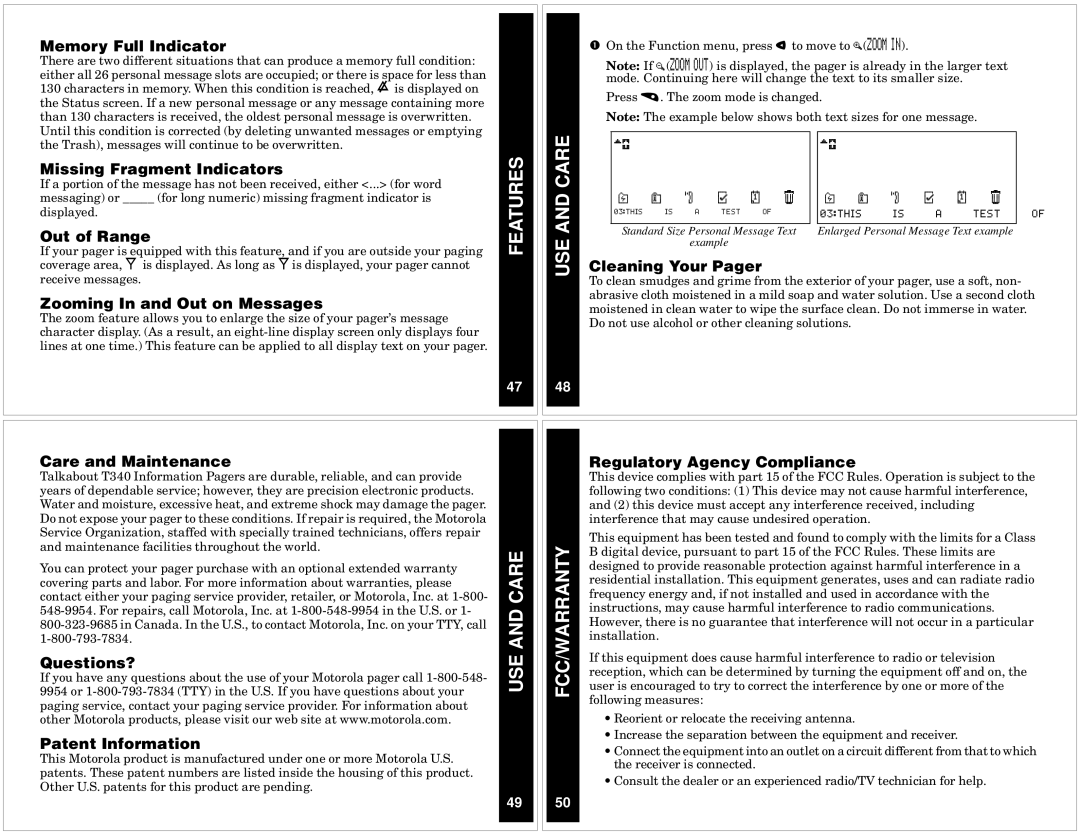Memory Full Indicator
There are two different situations that can produce a memory full condition: either all 26 personal message slots are occupied; or there is space for less than 130 characters in memory. When this condition is reached, d is displayed on the Status screen. If a new personal message or any message containing more than 130 characters is received, the oldest personal message is overwritten. Until this condition is corrected (by deleting unwanted messages or emptying
ŒOn the Function menu, press v to move to m(ZOOM IN).
Note: If y(ZOOM OUT) is displayed, the pager is already in the larger text mode. Continuing here will change the text to its smaller size.
Press t. The zoom mode is changed.
Note: The example below shows both text sizes for one message.
the Trash), messages will continue to be overwritten.
Missing Fragment Indicators
If a portion of the message has not been received, either <...> (for word messaging) or _____ (for long numeric) missing fragment indicator is
displayed.
FEATURES
AND CARE
DP
R q | h | a o | b |
03:THIS | IS A | TEST | OF |
DP
R q h a o b
03:THIS IS A TEST
OF
Out of Range
If your pager is equipped with this feature, and if you are outside your paging coverage area, = is displayed. As long as =is displayed, your pager cannot receive messages.
Zooming In and Out on Messages
The zoom feature allows you to enlarge the size of your pager’s message character display. (As a result, an
47
USE
48
Standard Size Personal Message Text | Enlarged Personal Message Text example |
example |
|
Cleaning Your Pager
To clean smudges and grime from the exterior of your pager, use a soft, non- abrasive cloth moistened in a mild soap and water solution. Use a second cloth moistened in clean water to wipe the surface clean. Do not immerse in water. Do not use alcohol or other cleaning solutions.
Care and Maintenance
Talkabout T340 Information Pagers are durable, reliable, and can provide years of dependable service; however, they are precision electronic products. Water and moisture, excessive heat, and extreme shock may damage the pager. Do not expose your pager to these conditions. If repair is required, the Motorola Service Organization, staffed with specially trained technicians, offers repair and maintenance facilities throughout the world.
You can protect your pager purchase with an optional extended warranty covering parts and labor. For more information about warranties, please contact either your paging service provider, retailer, or Motorola, Inc. at
Questions?
If you have any questions about the use of your Motorola pager call
Patent Information
This Motorola product is manufactured under one or more Motorola U.S. patents. These patent numbers are listed inside the housing of this product. Other U.S. patents for this product are pending.
USE AND CARE
49
FCC/WARRANTY
50
Regulatory Agency Compliance
This device complies with part 15 of the FCC Rules. Operation is subject to the following two conditions: (1) This device may not cause harmful interference, and (2) this device must accept any interference received, including interference that may cause undesired operation.
This equipment has been tested and found to comply with the limits for a Class B digital device, pursuant to part 15 of the FCC Rules. These limits are designed to provide reasonable protection against harmful interference in a residential installation. This equipment generates, uses and can radiate radio frequency energy and, if not installed and used in accordance with the instructions, may cause harmful interference to radio communications. However, there is no guarantee that interference will not occur in a particular installation.
If this equipment does cause harmful interference to radio or television reception, which can be determined by turning the equipment off and on, the user is encouraged to try to correct the interference by one or more of the following measures:
•Reorient or relocate the receiving antenna.
•Increase the separation between the equipment and receiver.
•Connect the equipment into an outlet on a circuit different from that to which the receiver is connected.
•Consult the dealer or an experienced radio/TV technician for help.