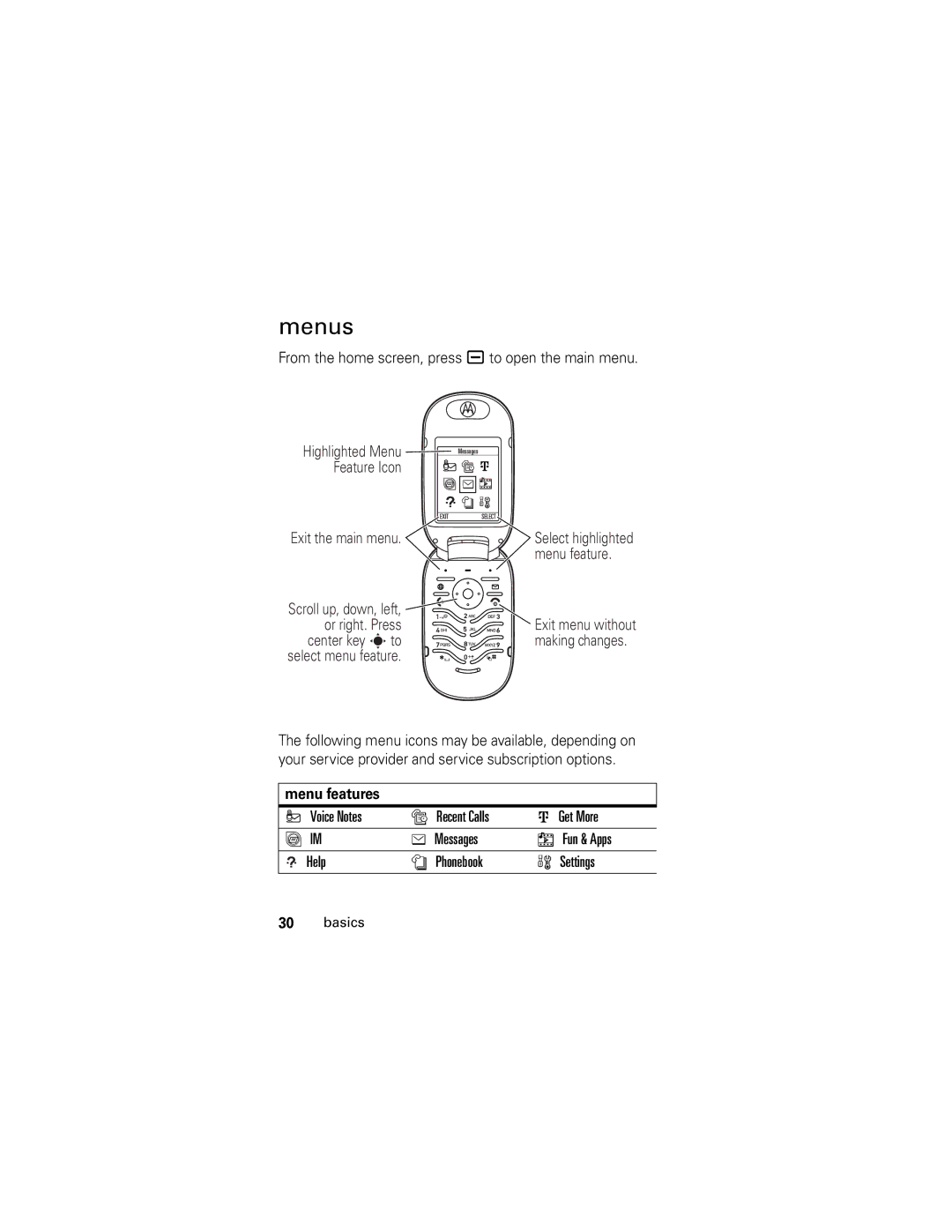Motomanual
Page
Accessory
Bluetooth Indicator Light
Insert charger
Information
Check it out
Smart Key
Right Soft Key
Voice Key
Motorola, Inc United States Canada
Motorola, Inc Manual Number 6809495A87-A
Contents
Service and repairs SAR Data WHO Information index
Menu map
Menu map
Main menu
Settings menu
Personalize Phone Status
Symbols
This means a feature requires an optional accessory
Essentials
About this guide
SIM card
Battery
Battery tips
Battery installation
Battery charging
New batteries are not fully
Answer a call
Turn it on & off
Make a call
Your phone number
Voice commands
You can use voice commands to make a call
Main attractions
Open applications
Main attractions
Personalize Voice Dial Setup Adapt Digits
Video clips
Record a video clip
Capture
Options
Video settings
Play a video clip
Videos Setup Adjust video recording settings
Necessary, ask your service provider
Insert a video clip in a new message
Category
Photos
Take & send a photo
Shots Remaining
Press ato open
Camera settings
Self portrait
To store or send the photo, press the Store key
Go To Pictures
Bluetooth wireless
Turn Bluetooth power on or off
Power On/Off
Pair with a headset or handsfree device
Copy objects to another device
Advanced Bluetooth features
Features Make phone
Visible to other Setup Find Me Bluetooth Device Pair with
Send objects to a printer
Options Setup
Highlight the object, press a Move, select the device name
Basics
Display
Location
Data
When your phone is seeking or using a network
Active Line Indicator Shows ? to indicate an
Messaging Presence Indicator Shows when
= 2G home = 2G roam = 2.5G home = 2.5G roam
Basics
Menu features
Menus
Some features require you to select an option from a list
Lisa Owens Adda Thomas Jack Bradshaw
Mary Smith
To see details
Text entry
Entry modes
ITAP mode
Press Sup to
Press
Combination
Tap mode
Numeric mode
Volume
Symbol mode
Change the ringer volume from the home screen
Navigation key
Smart key
External display
Set phone ring style in external display
Return unanswered call in external display
Handsfree speaker
Codes & passwords
To manually lock your phone Press a Settings Security
Lock & unlock phone
Phone Lock Lock Now
Customize
Ring style
Change alerts in a ring style
Vibrate
Personalize Home Screen Display Clock Analog
Time & date
Wallpaper
Screen saver
Themes
Display appearance
To apply a theme Press a Fun & Apps Themes theme
Find it Press a Settings In-Call Setup Answer Options
Answer options
Calls
Turn off a call alert
Recent calls
To make and answer calls, see
Redial
Store Create a phonebook entry with Number in the No. field
Delete one or all entries in the list
Hide ID/Show ID
Return a call
Hold or mute a call
Call waiting
Caller ID
Touch dial
Emergency calls
International calls
Voicemail
Other features
Advanced calling
Features TTY calls
Change phone
Line
Fixed dial
Features Add new entry a Phonebook
Phonebook
Features
Voice dial
Features Record a
Voice name
Features Set ringer ID
For entry
Set picture ID
View
Features Set category
Ringer ID
Features Set primary
Number or
Address
Create group
Messages
Features Read new
Info services
Message or
Read old
Instant messaging
Personalize
Features Reminders
Clock view
Menu view
Show/hide
Settings Initial Setup Master Reset
Call times & costs
Features Call times
In-call timer
Call cost setup
Call cost
Features Speakerphone
Handsfree
Auto answer
Auto handsfree
Settings Car Settings Power-Off Delay
Data & fax calls
Network
Personal organizer
Features See datebook
Reminder
Send datebook
Event to
Security
Fun & games
Start a Java game or application
Service and repairs
Service and repairs
Specific Absorption Rate Data
SAR Data
SAR Data
Source WHO Fact Sheet
WHO Information
Index
Bluetooth indicator light 23 Bluetooth wireless 22
Index
Wireless location indicator Index
Dial an entry 49, 51, 54 picture ID 21, 48
Support Symbol entry mode
Store phone numbers 53 store your phone number
Voice record 70 voicemail Voicemail message indicator 29
Volume 36, 62 volume keys 1, 3
Index
Important Safety and Legal Information
Software Copyright Notice
Manual Number 6809497A47-O
Contents A-3
External Antenna Care
Operational Precautions
4Safety Information
Product Operation
Safety Information
RF Energy Interference/Compatibility
Follow Instructions to Avoid Interference Problems
Pacemakers
Hearing Aids
Other Medical Devices
Driving Precautions
Operational Warnings
Automobile Air Bags
Potentially Explosive Atmospheres
Symbol Definition
Damaged Products
Batteries and Chargers
Motorola Original batteries and chargers
Choking Hazards
Glass Parts
Seizures/Blackouts
Repetitive Motion
10Safety Information
Products Covered Length of Coverage
What Does this Warranty Cover?
Products and Accessories
Radio Accessories Product Products
Accessories that are
Lifetime of ownership by the first
Consumer
Warranty A-13
Software
Date of purchase
Floppy disk Exclusions
What Will Motorola Do?
How to Obtain Warranty Service or Other Information
Who Is Covered?
Your address and telephone number
Warranty A-15
What Other Limitations Are There?
16Warranty
Hearing Aid Compatibility with Mobile Phones
Hearing Aid Compatibility
18Hearing Aid Compatibility
Product Registration
Online Product Registration
Thank you for choosing a Motorola product
WHO Information A-19
20Export Law Assurances
Wireless The New Recyclable
Export Law Assurances
Drive Safe, Call Smart SM
Smart Practices While Driving A-21
Page
Motomanual
Page
De Bluetooth Altavoz del Manos libres
Su anatomía
De accesorios
Accesorios
¡pruébelo
¡pruébelo
Enviar un mensaje
Abrir menús
Abrir browser
Motorola, Inc
Número de manual 6809495A87-A
Contenido
Aspectos fundamentales
Opciones para contestar
Llamadas
Llamadas internacionales
Mapa de menús
Menú principal
Funciones opcionales
Mapa de menús
Menú programación
Personalizar Estado del teléfono
Aspectos esenciales
Acerca de esta guía
Símbolos
Aspectos esenciales
Consejos acerca de la batería
Tarjeta SIM
Batería
Instalación de la batería
Cuando cargue la batería, manténgala a temperatura ambiente
Totalmente cargadas. Abra la cubierta de protección y
Carga de la batería
Las baterías nuevas no están
Encender y apagar
Realizar una llamada
Contestar una llamada
Su número telefónico
Atracciones principales
Comandos de voz
Abrir aplicaciones
Realizar una llamada
Notas
Videoclips
Grabar un videoclip
Adaptar dígitos
La pantalla muestra la imagen del visor activo
Reproducir un videoclip
Programación de video
Opciones
Fotografías
Tomar y enviar una fotografía
Autorretrato
Programación de la cámara
Configuración Potencia Act/Des
Conexión inalámbrica Bluetooth
Activar o desactivar la conexión Bluetooth
Resalte un dispositivo de la lista y oprima la tecla Selecr
Asociar con un audífono o con un dispositivo manos libres
Copiar objetos a otro dispositivo
Enviar objetos a una impresora
Programación Conexión Para otros
Funciones avanzadas de la conexión Bluetooth
Funciones
Bluetooth
Aspectos fundamentales
Pantalla
Reloj
De menú
De mensajería
Intensidad 7. Nivel de De la señal TMobilela batería
Posición
Estilo de timbre
De llamadas
= 2G local = 2G roam = 2.5G local
Indicador de línea activa Muestra ? para indicar
Aspectos fundamentales
Funciones de menú
Menús
Menú resaltado
Para consultar
Detalles de la
Ingreso de texto
Modos de ingreso
Modo iTAP
En el modo Símbolo sólo se ingresan símbolos
Modo tap
Aparece en el
Segundos, el
Oprima la El cursor se Mueve a la Tecla Borrar
Para borrar el Carácter a La izquierda Oprima la Del punto
Volumen
Oprima los botones de volumen para
Modo numérico
Modo de símbolo
Tecla inteligente
Cambiar el volumen del timbre desde la pantalla principal
Tecla de navegación
Oprima una tecla de volumen para mostrar Estilos de timbre
Pantalla externa
Devolver una llamada no contestada en la pantalla externa
Orientación izquierda u Orientación derecha
Altavoz del manos libres
Códigos y contraseñas
Bloquear y desbloquear el teléfono
También puede cambiar los códigos PIN de la tarjeta SIM
Bloqueo auto Activada
Aspectos fundamentales
Personalizar
Estilo de timbre
Cambiar alertas en un estilo de timbre
Personalizar
Hora y fecha
Fondo de pantalla
Para sincronizar la hora y la fecha con la red Oprima a
Hora y fecha Hora y fecha
Protector de pantalla
Oprima a Programación Config inicial Luz de fondo
Temas
Apariencia de la pantalla
Nota Puede borrar sólo los temas descargados
Opciones para contestar
Multitecla Conteste al oprimir cualquier tecla
Conteste al abrir la solapa
Contestar al abrir
Llamadas
Desactivar una alerta de llamada
Llamadas recientes
Para realizar y contestar llamadas, consulte la página
Remarcar
Regresar una llamada
Apuntes
Dejar en espera o silenciar una llamada
Llamada en espera
ID de llamada
Para conectar las dos llamadas, oprima la tecla Enlace
Búsqueda Oprima a Ocultar ID/Mostrar ID
Llamadas de emergencia
Llamadas internacionales
Marcado de 1 tecla
Correo de voz
Teléfono, SIM o Marcado fijo
Directorio tel, resalte el ingreso y oprimaa Modificar
Llamadas
Otras funciones
Llamada avanzada
Funciones Transferencia
De llamadas
Llamadas TTY
Cambiar
Nuevo ingreso
Directorio telefónico
Funciones Agregar
Un ingreso
Funciones Marcar
Buscar
Del directorio telefónico consulte la función anterior
Funciones Programar
Una ID de
Timbre para
Programar una
Directorio tel a Categorías
Programar una Programe una alerta de timbre ID de timbre
De categoría
Categoría específica
Funciones Programar un
Número o una
Dirección
Primaria
Funciones Copiar ingreso
Del directorio
Copiar varios
Ingresos
Mensajes
Funciones Leer un email
Antiguo
Almacenar
Objetos de
Mensajería instantánea
Personalizar
Funciones Vista del reloj
Vista del menú
Mostrar
Ocultar iconos
Funciones Atajos
Reinicio
General
Borrado
Costo de Vea registros de costos Llamadas De llamadas
Duración y costos de llamadas
Cronómetro de llam
Manos libres
Funciones Contestación
Automática
Marcación por
Retraso al
Llamadas de datos y de fax
Red
Organizador personal
Evento de la
Agenda a otro
El mes
La semana
Funciones Crear un
Registro de voz
Reproducir un
Calculadora
Seguridad
Precaución Si ingresa un código PIN
SIM bloqueada
Bloquee o desbloquee la tarjeta SIM
Diversión y juegos
Funciones Descargar
Juego o
Aplicación
Iniciar juegos
Servicio y reparaciones
Servicio y reparaciones
Si tiene dudas o necesita asesoría, con gusto le ayudaremos
Datos de índice de absorción específico para Estados Unidos
SAR Data
Fuente OMS Hoja de datos
Información de la OMS
Índice
Certificados 77 agenda Agregar un número 49, 55 alerta
Almacenar números telefónicos
Brillo 46 browser. Consulte Microbrowser
Dispositivo TTY Email 64, 65 encender/apagar
Contestar al abrir 47 contestar una llamada
Equipo para automóvil 71 estilo de timbre 38, 39
Índice
Indicador de intensidad de la señal
86 índice
Páginas Web 78 pantalla 27, 46, 68 pantalla externa 39
Número. Consulte número telefónico
Número telefónico. Consulte número telefónico
Vida útil de la batería, prolongación 10, 22, 45, 46
Tecla central 1, 3
Tecla de voz 1
Importante información legal y de seguridad
Aviso de derechos de autor de software
Número de manual 6809497A48-O
Contenido A-3
Información general y de seguridad
Exposición a señales de radio frecuencia RF
Precauciones de operación
4Información de seguridad
Interferencia y compatibilidad de señales de RF
Cuidado de la antena externa
Operación del producto
Información de seguridad
Marcapasos
6Información de seguridad
Precauciones al conducir
Advertencias operacionales
Audífonos
Otros dispositivos médicos
Bolsas de aire de automóviles
Atmósferas potencialmente explosivas
Productos dañados
Baterías y cargadores
Peligros de asfixia
Partes de vidrio
Ataques o pérdida de conocimiento
Símbolo Definición
Movimiento repetitivo
10Información de seguridad
¿Qué cubre esta garantía?
Accesorios antes
Productos cubiertos Duración de la cobertura
Decorativas, cubiertas Producto
Audífonos
Monoauriculares
Garantía A-13
Productos cubiertos
Cobertura
¿Quién está cubierto?
¿Qué hará Motorola?
Exclusiones
14Garantía
Cómo obtener servicio de garantía u otra información
¿Qué otras limitaciones existen?
Estados Teléfonos Unidos Buscapersonas
Canadá Todos los productos
16Garantía
Compatibilidad de prótesis auditivas con teléfono móviles
Compatibilidad de prótesis auditivas
18Compatibilidad de prótesis auditivas
Información de la OMS A-19
Registro del producto en línea
Gracias por elegir un producto Motorola
Garantías de la ley de exportaciones
20Garantías de la ley de exportaciones
Prácticas inteligentes durante la conducción
Prácticas inteligentes durante la conducción
Conduzca con seguridad, llame inteligentemente