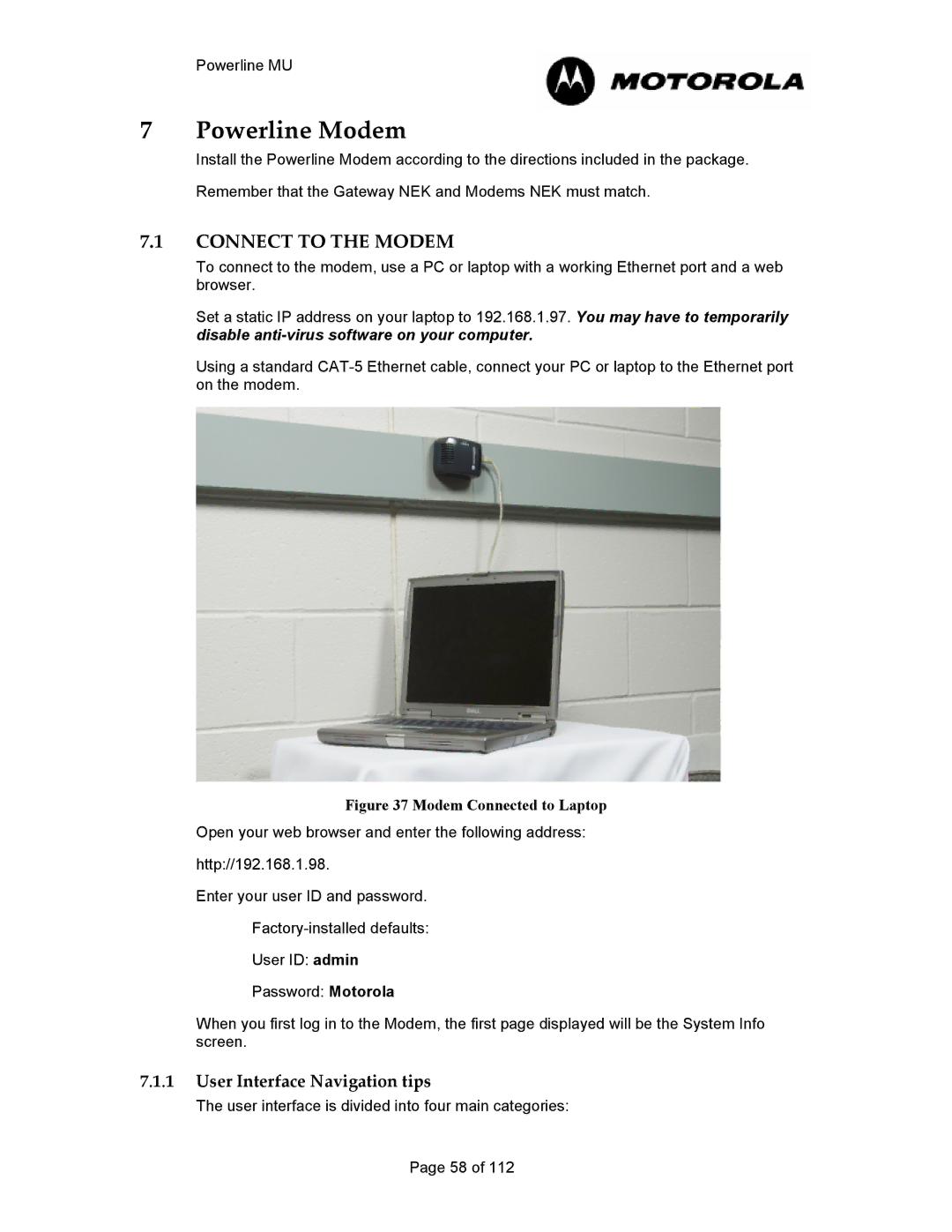Powerline MU specifications
The Motorola Powerline MU is a cutting-edge device designed to enhance your home or office internet experience. With growing demands for seamless connectivity, this innovative solution leverages powerline communication technology to deliver high-speed internet access through existing electrical wiring. This means you can utilize your power outlets as network connections without the need to run extensive cabling.One of the standout features of the Motorola Powerline MU is its impressive data transfer rates. Capable of achieving speeds up to 1000 Mbps, this device ensures that even bandwidth-intensive applications, such as streaming in 4K or online gaming, can be executed smoothly. This high-speed performance is made possible through advanced HomePlug AV2 technology, which optimizes data transfer across the powerline, significantly reducing latency and enhancing overall network efficiency.
Another remarkable characteristic of the Motorola Powerline MU is its plug-and-play simplicity. Setting up the device is straightforward; simply plug it into a wall outlet, connect it to your modem or router via Ethernet, and you’re ready to go. The user-friendly design means you don’t need to be a tech expert to get connected quickly. Additionally, with multiple Ethernet ports available, you can connect several devices simultaneously, providing versatile connectivity options for your home or office.
Security is paramount in today’s digital landscape, and the Motorola Powerline MU does not disappoint in this regard. It features 128-bit AES encryption to ensure that your data remains secure while transmitted over the powerline. This built-in security layer provides peace of mind, allowing users to connect their devices without fearing unauthorized access.
Moreover, the Motorola Powerline MU is environmentally friendly, with power-saving technologies that reduce energy consumption while in use. This aspect aligns with the growing emphasis on sustainability within the technology sector.
In conclusion, the Motorola Powerline MU stands out as an efficient and reliable solution for high-speed internet connectivity via existing electrical infrastructure. With its superior data transfer rates, intuitive setup, robust security features, and energy efficiency, it is an excellent choice for anyone looking to enhance their home or office network experience. The combination of practical design and advanced technology makes the Motorola Powerline MU a noteworthy addition to any modern digital environment.