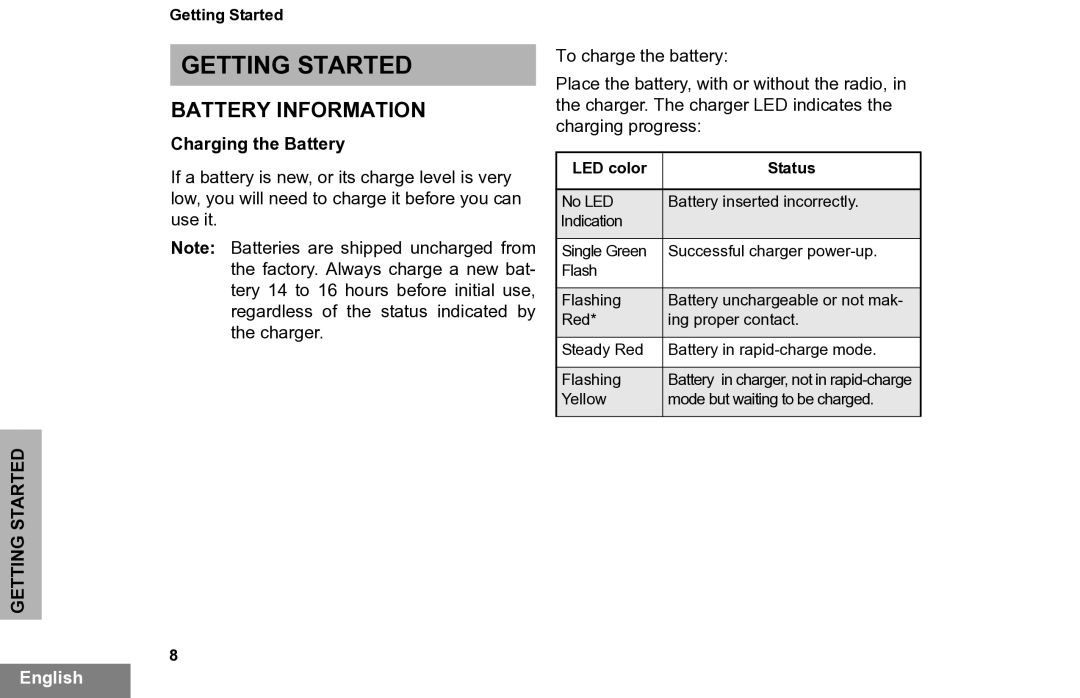Getting Started
GETTING STARTED
BATTERY INFORMATION
Charging the Battery
If a battery is new, or its charge level is very low, you will need to charge it before you can use it.
Note: Batteries are shipped uncharged from the factory. Always charge a new bat- tery 14 to 16 hours before initial use, regardless of the status indicated by the charger.
To charge the battery:
Place the battery, with or without the radio, in the charger. The charger LED indicates the charging progress:
LED color | Status |
|
|
No LED | Battery inserted incorrectly. |
Indication |
|
|
|
Single Green | Successful charger |
Flash |
|
|
|
Flashing | Battery unchargeable or not mak- |
Red* | ing proper contact. |
|
|
Steady Red | Battery in |
|
|
Flashing | Battery in charger, not in |
Yellow | mode but waiting to be charged. |
|
|
GETTING STARTED
8
English