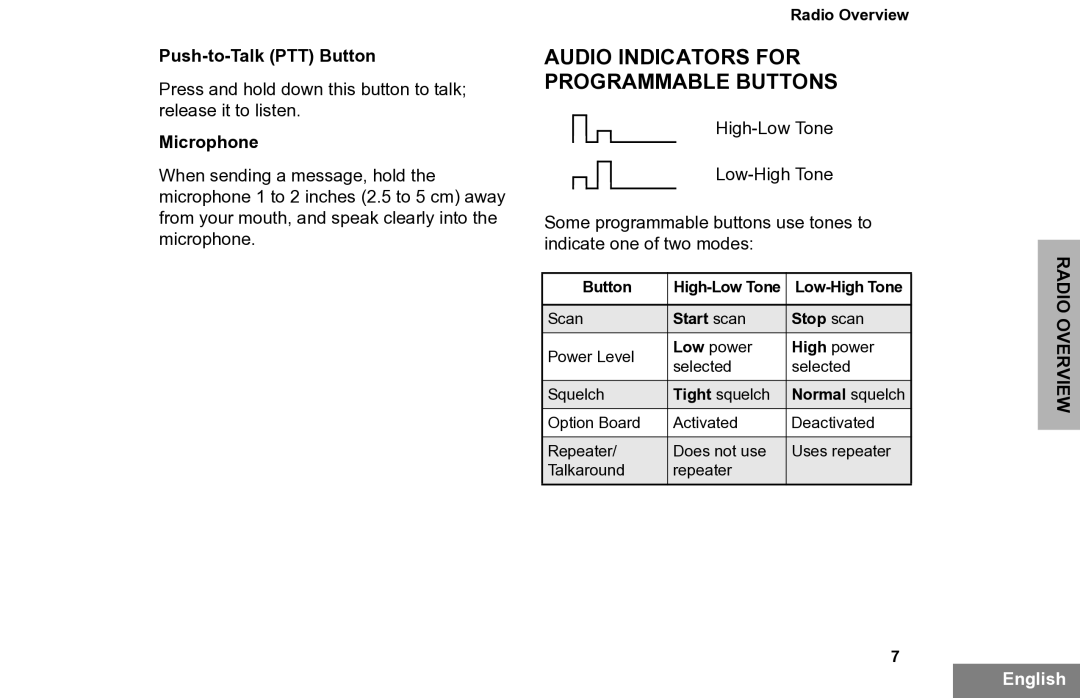Push-to-Talk (PTT) Button
Press and hold down this button to talk; release it to listen.
Microphone
When sending a message, hold the microphone 1 to 2 inches (2.5 to 5 cm) away from your mouth, and speak clearly into the microphone.
Radio Overview
AUDIO INDICATORS FOR PROGRAMMABLE BUTTONS
Some programmable buttons use tones to indicate one of two modes:
Button | |||
|
|
| |
Scan | Start scan | Stop scan | |
Power Level | Low power | High power | |
selected | selected | ||
| |||
Squelch | Tight squelch | Normal squelch | |
Option Board | Activated | Deactivated | |
|
|
| |
Repeater/ | Does not use | Uses repeater | |
Talkaround | repeater |
| |
|
|
|
7
RADIO OVERVIEW
English