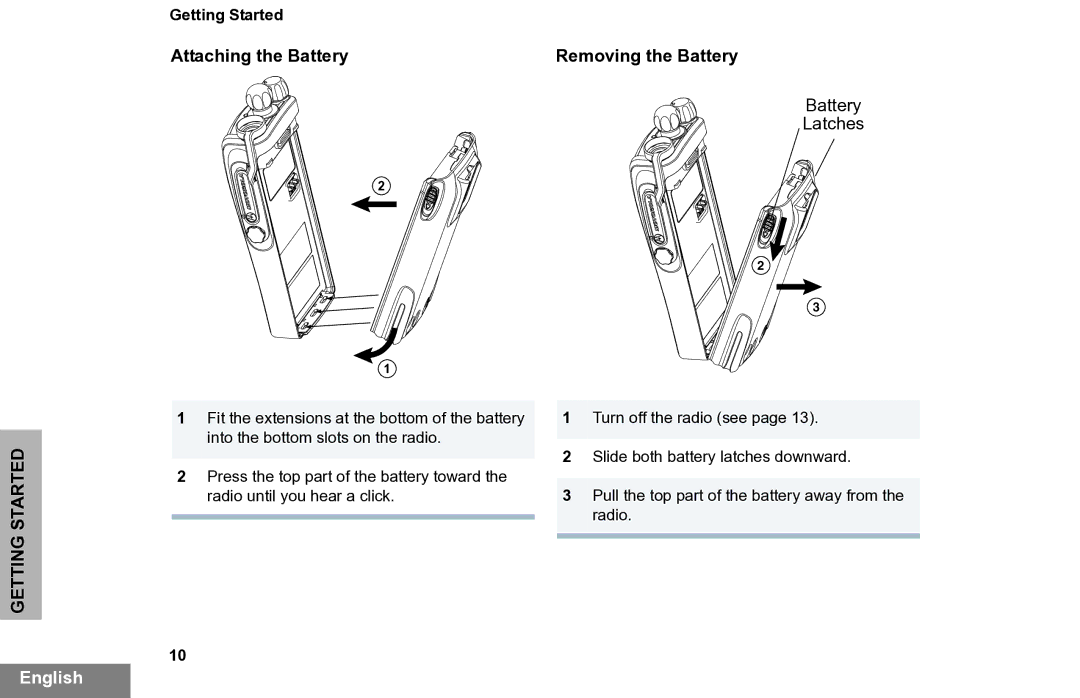Getting Started
Attaching the Battery | Removing the Battery |
Battery
Latches
2
2
3
1
GETTING STARTED
1Fit the extensions at the bottom of the battery into the bottom slots on the radio.
2Press the top part of the battery toward the radio until you hear a click.
10
1Turn off the radio (see page 13).
2Slide both battery latches downward.
3Pull the top part of the battery away from the radio.
English