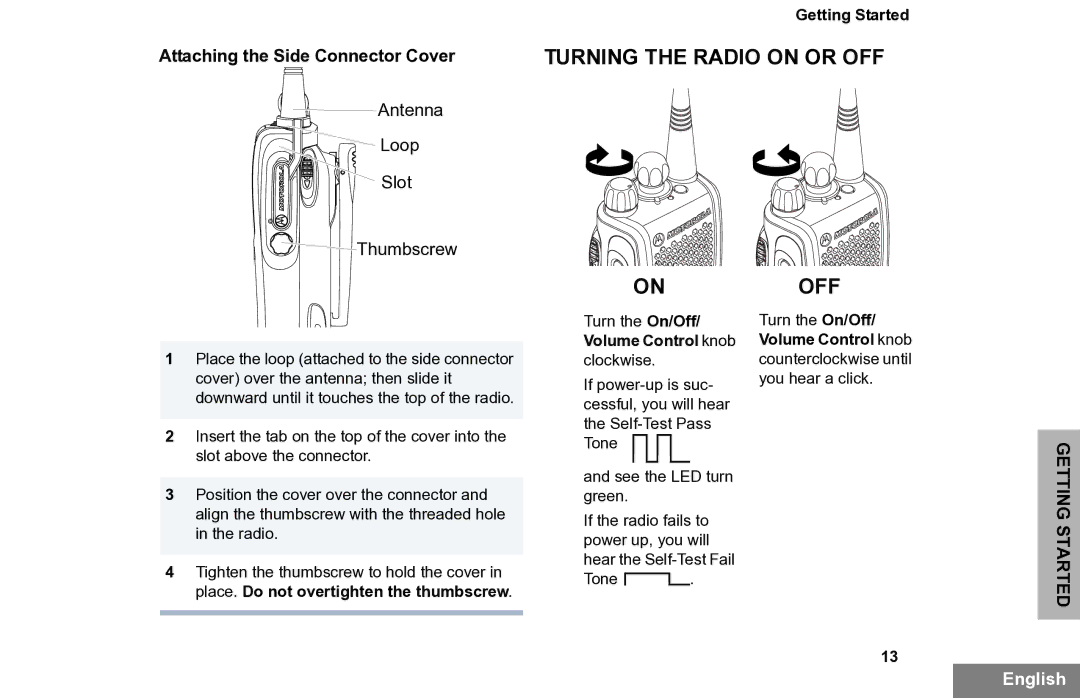Attaching the Side Connector Cover
Antenna
![]()
![]() Loop
Loop
Slot
![]() Thumbscrew
Thumbscrew
Getting Started
TURNING THE RADIO ON OR OFF
ONOFF
1Place the loop (attached to the side connector cover) over the antenna; then slide it downward until it touches the top of the radio.
2Insert the tab on the top of the cover into the slot above the connector.
3Position the cover over the connector and align the thumbscrew with the threaded hole in the radio.
4Tighten the thumbscrew to hold the cover in place. Do not overtighten the thumbscrew.
Turn the On/Off/ Volume Control knob clockwise.
If ![]()
![]()
and see the LED turn green.
If the radio fails to power up, you will hear the
Tone ![]() .
.
Turn the On/Off/ Volume Control knob counterclockwise until you hear a click.
GETTING STARTED
13
English