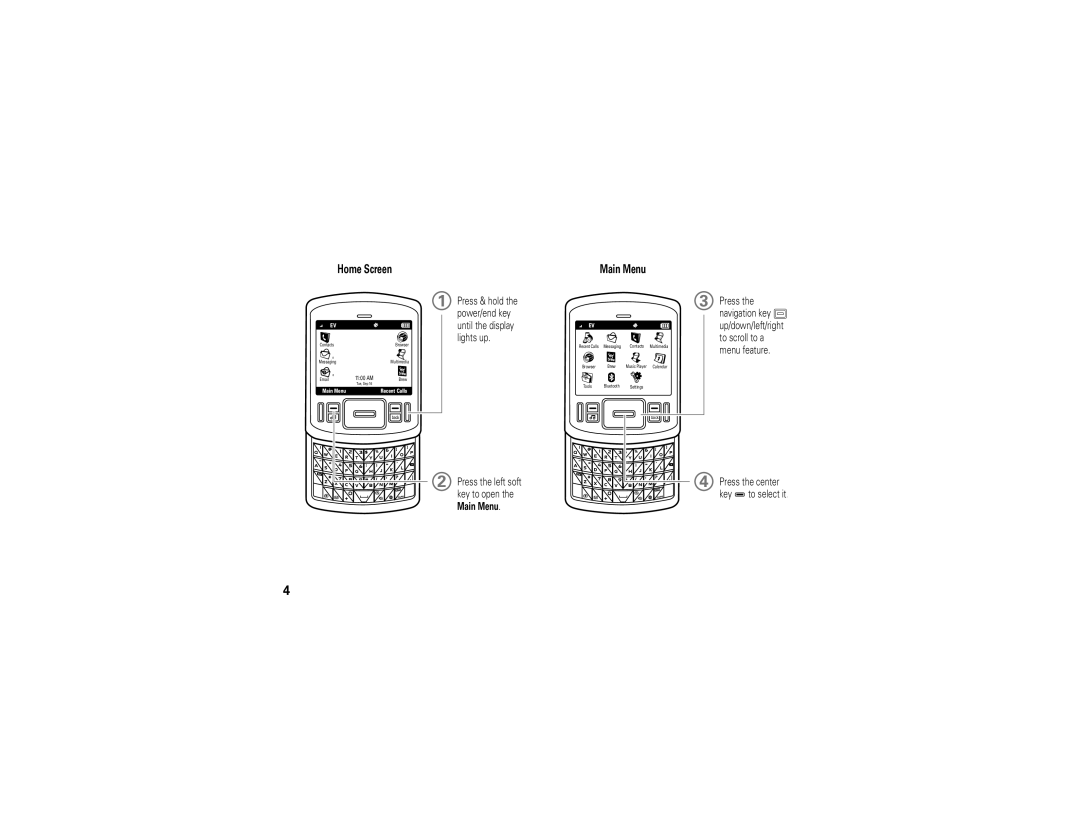Motorola hintTM QA30
Page
Hellomoto
That’s sure to get attention
Here’s a quick anatomy lesson
Here are more of your phone’s features
L j
Software Copyright Notice
Contents
Entertainment
Text entry
Messages
Tools
Menu map
Menu map
Main menu
Phone’s menu may be different
Settings menu
Sounds Phone Bluetooth
To care for your Motorola phone, please keep it away from
Use and Care
Use and Care
Don’t try to dry your phone in a microwave oven
About this guide
Symbols
Get started
Find it Main Menu q Recent Calls Dialed Calls
Conserve battery charge
Battery
Install & charge battery
Battery use & safety
DOs
Motorola recommends you always use
Proper and Safe Battery Disposal Recycling
Get started
Basics
Status indicators
Indicator
Home screen
Keypad Locked-The keypad is locked
Bluetooth On-Your phone’s Bluetooth Power is On
Alarm Only-Master Volume is set to Alarm Only
Received a new text and a new voicemail Message
Adjust volume
Home screen shortcuts
Accessory volume settings car kit or headset
Handsfree
Handsfree speaker
Manual lock
Find it Main Menu u Settings Phone Security
Lock & unlock phone
Automatic lock
Codes
Keypad lock
Lock application
Your phone’s four-digit unlock code is originally set to
Manage memory
Find it Main Menu u Settings Storage Device
If you forget a code
Set memory location for multimedia
View memory information
Move files
To save to a new folder that you create on
TTY operation
Set TTY mode
Find it Main Menu u Settings Call TTY Setup Basics
You can use an optional TTY device with your
Voice
Airplane mode
Bluetooth wireless connections in airplane mode
On or Off Basics
Tips & tricks
Tips & tricks
Voice readout
Key volumes
Personalize
Alert reminders
Backlight
Answer options
Banner
Brightness
Menu language
Restore phone
Clock format
Slider close
Find it Main Menu u Settings Phone Location
Agps & your location
Agps limitations & tips
Personalize
Automatic retry
Calls
Redial a number
Turn off a call alert
Return a missed call
Missed call indicator and Number Missed Calls
Recent calls
To send a message to the entry, press Send Msg
To assign a speed dial number to a contact
Speed dial
Emergency calls
To activate speed dialing, set One Touch Dial to On
Agps during an emergency call
Insert special characters
Automatically insert your local international Access code
Attach number
International calls
Hearing aid
In-call options
Call times
Features Minute beep
Main Menu u Settings Sounds Service Alerts Minute Beep
Main Menu q Recent Calls Timers
Features Reset call times or data volumes
Features Dtmf Tones
More calling features
Main Menu u Settings Call Dtmf Tones
Set up Dtmf tones
Text entry
Text entry
ITAP & Qwerty modes
Select Entry Mode
Entry modes
ITAP
Function key mode
Special keys
English
Capitalization options
ITAP ITAPEn
ITAP ITAPEs
Create & send message
Messages
Send a message
Messages
To insert a prewritten message, press Dto
To insert a stored picture or video, press D
To read messages in your Inbox
Receive a message
Main Menu g Messaging Inbox
Scroll to the message you want to read
Conversations
Messaging Messages
Press Ito return to the home screen
Set up personal email with automatic settings
Press Dto open and view a highlighted Message
Press Kto scroll back to earlier messages
Set up personal email manually
Voicemail
Read email
Send email
More messaging features
Features Send text message
Main Menu g Messaging
Send quick text
Features Create quick text
Features Set up messaging
From the home screen, press the messaging key
Automatically, press Options, then select Auto Cleanup
Features View sent message
Features Delete messages
Scroll to the message you want to view and press D
Features Drafts
To view and select other options, press Options to
Store message objects
Take photos
Entertainment
Camera/camcorder
Camera
Record videos
Multimedia Camcorder Entertainment
Time
Main Menu j Multimedia Pictures
View pictures
Play videos
Main Menu j Multimedia Videos Entertainment
Video playback controls Pause/play
Scroll left or right to highlight a video
Use these keys to control video playback
Fast forward Press & hold Kright
Play a sound
Manage sounds
Create a sound
You can record sounds for later playback
Voice recognition
Voice commands
Tools
Voice recognition tips
Speak the command you want
Voice recognition settings
Press Settings
Prompts-Set how your phone plays voice command prompts
Contacts
Groups
Set default number
Sort entries
Edit Contact
Network
Main Menu u Settings Phone Network Selection
Features Network settings
To add contacts to a group
Personal organizer
Main Menu u Settings Sounds Service Alerts Voice Call Drop
Main Menu m Tools Alarm Clock
Main Menu É Tools Calculator
Features
Main Menu É Tools Notepad
Cable connections
Find it Main Menu u Settings USB
Connections
Connections
Bluetooth connections
Find it Main Menu E Bluetooth
Turn Bluetooth power on/off
Place phone in discovery mode
For maximum Bluetooth security, always connect
Before you try to connect to another Bluetooth
Pair with headset, handsfree device, or computer
Find it s L Contacts Contact List
Connect to handsfree device during a call
Copy files to another device
Scroll to the contact you want to copy and press
Receive files from another device
To copy a ringtone, sound, picture, or video
Disconnect from a device
Find it s j Multimedia Music & Sounds Sounds
Find it s j Multimedia Pictures or Videos
Service & repairs
Service & repairs
If you have questions or need assistance, were here to help
Specific Absorption Rate Data
SAR Data
SAR Data
Important Safety Legal Information
Safety Information
Safety and General Information
Follow Instructions to Avoid Interference Problems
Product Operation
Symbol Key
Symbol Definition
Potentially Explosive Atmospheres
Glass Parts
Industry Canada Notice to Users
FCC Notice to Users
Industry Canada Notice
Motorola Limited Warranty for the United States and Canada
Products and Accessories
Warranty
Exclusions
Pagers
Software
Phones
Canada All Products
Hearing Aid Compatibility with Mobile Phones
Hearing Aids
Information from the World Health Organization
Product Registration
WHO Information
California Perchlorate Label
Export Law Assurances
Caring for the Environment by Recycling
Export Law
Privacy and Data Security
Privacy and Data Security
Smart Practices While Driving
Drive Safe, Call Smart
Driving Safety
Index
Index
Index
Index
Index
Index
Guía del Usuario
Page
Hellomoto
Aquí, una rápida descripción del teléfono
Más funciones del teléfono
Menú Principal
Estados Unidos Canadá
Aviso de Derechos de Autor de Software
Conceptos básicos
Contenido
Contenido
Llamadas
Entretenimiento
Ingreso de texto
Mensajes
Herramientas
Mapa de menús
Mapa de menús
Menú principal
Su teléfono sea diferente
Sonidos Teléfono Bluetooth
Menú de programación
Uso y cuidado
Uso y cuidado
Calor o frío extremo
Inicio
Inicio
Acerca de esta guía
Esto significa que, en la pantalla principal
Conservación de la carga de la batería
Batería
Instalar y cargar la batería
Uso y seguridad de las baterías
Recomendaciones
Motorola recomienda que siempre utilice baterías y
Reciclaje Y Eliminación Adecuaday Segura DE LA Batería
Consideraciones durante la carga de la batería del teléfono
Indicadores de status
Conceptos básicos
Pantalla principal
Conceptos básicos
Conceptos básicos
Teclado Bloq El teclado está bloqueado
Indicador Bluetooth Conectado Significa que el
TTY El teléfono está en modo TTY consulte la página
Mensaje de Texto o de Correo de Voz
Evento de Calendario Se creó un evento
Atajos en la pantalla principal
Indicador Todos los Sonidos Desactivados
De calendario
Para cambiar los atajos
Ajuste del volumen Manos libres
Altavoz del manos libres
Para activar el altavoz del Manos libres durante una
Seguridad
Bloquear y desbloquear el teléfono
Bloqueo manual
Deberá desbloquearlo para contestar
Para desbloquear el teléfono, oprima Desbloquear
Bloqueo de teclado
Bloqueo automático
Para bloquear el teléfono cada vez que lo encienda
Si olvida un código
Bloqueo de una aplicación
Códigos
El código de desbloqueo de cuatro dígitos
De Almacenamiento
Administración de memoria
Programación de la ubicación de memoria para multimedia
Búsqueda Menú Principal u Programación Dispositivo
Para guardar en una nueva carpeta creada en la
Visualización de información de la memoria
Mover archivos
Oprima Guardar
Funcionamiento TTY
Programar el modo TTY
Configuración TTY
Modo avión
Voz
Consejos y trucos
Consejos y trucos
Lectura de voz
Volumen de las teclas
Personalizar
Recordatorios de alerta
Timbrar y vibrar
Opciones para contestar
Titular
Tipos de letra de marcación
Luz de fondo
Brillo
Formato de reloj
Restauración del teléfono
Agps y su ubicación
Cuando la función ALI se programa en Ubicación
Cuando la función ALI se programe en Ubicación
Limitaciones y consejos sobre Agps
Ubicación
Para mejorar la exactitud del Agps
Personalizar
Reintento automático
Llamadas
Volver a marcar un número
Su teléfono muestra Llamada Falló, Número Ocupado
Devolución de una llamada perdida
Desactivar una alerta de llamada
Llamadas recientes
Búsqueda Menú Principal q Llamadas Recientes
Para ver llamadas perdidas inmediatamente
Marcado rápido
Contactos y oprima D
Para devolver una llamada perdida más tarde
Llamadas de emergencia
Una Tecla en Activado
Marcado con Una Tecla
Agps durante una llamada de emergencia
Para obtener mejores resultados
Llamadas internacionales
Adición de un número
Ingreso de caracteres especiales
De Llamadas Recientes
Aparato auditivo
Opciones de llamada entrante
Duración de llamadas
Bip de Minutos Llamadas
Menú Principal q Llamadas Recientes Cronómetros
Menú Principal u Programación Llamar Tonos Dtmf
Configurar tonos Dtmf
Más funciones de llamada
Funciones Tonos Dtmf
Ingreso de texto
Ingreso de texto
Seleccione Modo de Ingreso
Modos de ingreso
Modos iTAP y Qwerty
Modos de ingreso
Modo de la tecla de función
Teclas especiales
Opciones de mayúsculas
Oración en mayúscula
Abc
Primer carácter de una
Minúsculas
Creación y envío de mensajes
Mensajes
Enviar un mensaje
Mensajes
Entrega, Borrar Objeto, Cancelar Mensaje
Para insertar una imagen o un video
Para insertar un sonido, oprima Dpara
Recibir un mensaje
Oprima Enviar para enviar el mensaje
Conversaciones
Conversaciones y oprima D
Desplácese hasta el remitente que desea
Oprima Dpara seleccionar el remitente resaltado
Configurar el email personal con programación automática
Oprima Opciones para visualizar y seleccione
Configurar el email personal manualmente
Leer un email
Seleccione y lea los mensajes de email que desea
Correo de voz
Enviar un email
Funciones Enviar mensaje de texto
Más funciones de mensajería
Menú Principal g Mensajería
Funciones Crear texto rápido
Funciones Configurar mensajería
Funciones Ver los mensajes enviados
Funciones Borrar mensajes
Todo
Opciones, luego seleccione Borrado Automático
Funciones Borradores
Tomar fotografías
Entretenimiento
Cámara/videograbadora
Multimedia Cámara
Entretenimiento
Grabación de videos
Multimedia Videograbadora
Visualización de imágenes
Reproducción de videos
Oprima Òpara volver al menú Multimedia
El teléfono muestra la pantalla de reproducción Del video
Video, oprima Khacia la
Oprima Dpara reproducir un video resaltado
Use estas teclas para manejar la reproducción
Izquierda
Reproducción de un sonido
Administración de sonidos
Creación de un sonido
Puede grabar sonidos para reproducir posteriormente
Sugerencias para el Reconocimiento de voz
Herramientas
Reconocimiento de voz
Comandos de voz
Diga el comando que quiere
Programación de reconocimiento de voz
Oprima Programación
Desplácese hasta la opción que desea y oprima D
Ver contacto
Contactos
Crear contacto
Llamar contacto
Orden de ingresos
ID de imagen
Programación de un número predeterminado
Para asignar una fotografía o una imagen que
Grupos
Opciones, luego seleccione Agregar Contactos
Para agregar contactos a un grupo
Conexión de Llamada
Red
Organizador personal
Llamada de Voz Perdida
Menú Principal É Herramientas Calculadora
Menú Principal É Herramientas Reloj Mundial
Menú Principal É Herramientas Apuntes
Búsqueda Menú principal u Programación USB
Conexiones
Conexiones de cable
Conexiones
Conexiones Bluetooth
Activación/desactivación de la conexión Bluetooth
Búsqueda Menú Principal E Bluetooth
Búsqueda Menú Principal E Bluetooth Conexiones
Establecimiento del teléfono en modo de detección
Antes de intentar conectarse a otro dispositivo
Conexión a un dispositivo manos libres durante una llamada
Desplácese hasta Enviar información de contacto y oprima D
Copia de archivos a otro dispositivo
Búsqueda s L Contactos Lista de contactos
Para copiar un contacto
Para copiar un tono de timbre, sonido, imagen o video
Búsqueda s j Multimedia Imágenes o Videos Conexiones
Recepción de archivos desde otro dispositivo
Timbre
Para acceder a un tono de timbre que recibió, en la
Teléfono no está en uso
Desconexión de un dispositivo
Para desconectarse de un dispositivo cuando el
Para desconectarse de un dispositivo durante una
Servicio y reparaciones
Servicio y reparaciones
Si tiene dudas o necesita asesoría, con gusto le ayudaremos
Datos de índice de absorción específico para Estados Unidos
Datos SAR
Datos SAR
Datos SAR
Información legal y de seguridad importante
Información general y de seguridad
Operación del producto
Información de seguridad
Dispositivos médicos implantables
Atmósferas potencialmente explosivas
Tecla de símbolo
Baterías y cargadores
Símbolo Definición
Ataques o pérdida de conocimiento
Aviso de Industry Canada para los usuarios
Aviso de la FCC para los usuarios
Aviso de Industry Canada
Garantía Limitada Motorola para Estados Unidos y Canadá
Productos y accesorios
Garantía
Exclusiones
¿Quién está cubierto?
Compatibilidad de prótesis auditivas con teléfono móviles
96 Prótesis auditivas
Información de la Organización Mundial de la Salud
Registro del producto
Información de la OMS
Garantías de la ley de exportaciones
Reciclaje como medida para el cuidado del medioambiente
Ley de exportaciones
Etiqueta de perclorato para California
Privacidad y seguridad de datos
Etiqueta de perclorato
Prácticas inteligentes durante la conducción
Seguridad al conducir
Maneje seguro llamada inteligente
101
Índice
102 índice
Índice
Bip de minutos 42 reinicio
104 índice
Indicador de mensaje de correo de voz 18
Modo de ingreso de texto Qwerty
106 índice