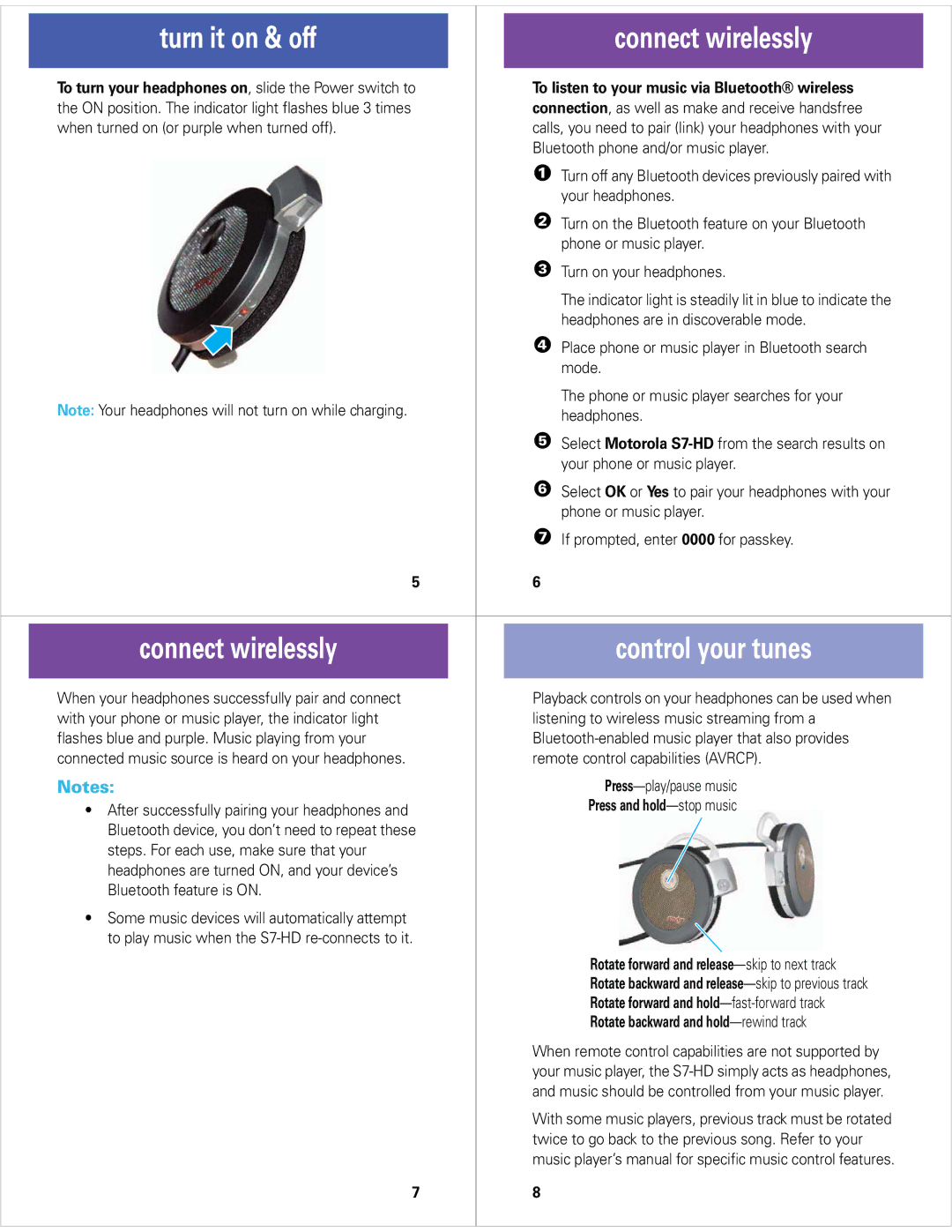turn it on & off |
| connect wirelessly |
|
|
|
To turn your headphones on, slide the Power switch to |
| To listen to your music via Bluetooth® wireless |
turn it n & off |
| connect wire essly |
the ON position. The indicator light flashes blue 3 times |
| connection, as well as make and receive handsfree |
when turned on (or purple when turned off). |
| calls, you need to pair (link) your headphones with your |
|
| Bluetooth phone and/or music player. |
|
| 1 Turn off any Bluetooth devices previously paired with |
|
| your headphones. |
|
| 2 Turn on the Bluetooth feature on your Bluetooth |
|
| phone or music player. |
|
| 3 Turn on your headphones. |
|
| The indicator light is steadily lit in blue to indicate the |
|
| headphones are in discoverable mode. |
|
| 4 Place phone or music player in Bluetooth search |
|
| mode. |
Note: Your headphones will not turn on while charging. |
| The phone or music player searches for your |
| headphones. | |
|
| |
|
| 5 Select Motorola |
|
| your phone or music player. |
|
| 6 Select OK or Yes to pair your headphones with your |
|
| phone or music player. |
|
| 7 If prompted, enter 0000 for passkey. |
5 | 6 | |
connect wirelessly |
| control your tunes |
|
|
|
When your headphones successfully pair and connect |
| control your tunes |
| Playback controls on your headphones can be used when | |
with your phone or music player, the indicator light |
| listening to wireless music streaming from a |
flashes blue and purple. Music playing from your |
| |
connected music source is heard on your headphones. |
| remote control capabilities (AVRCP). |
Notes: |
| |
• After successfully pairing your headphones and |
| Press and |
|
| |
Bluetooth device, you don’t need to repeat these |
|
|
steps. For each use, make sure that your |
|
|
headphones are turned ON, and your device’s |
|
|
Bluetooth feature is ON. |
|
|
• Some music devices will automatically attempt |
|
|
to play music when the |
|
|
|
| Rotate forward and |
|
| Rotate backward and |
|
| Rotate forward and |
|
| Rotate backward and |
|
| When remote control capabilities are not supported by |
|
| your music player, the |
|
| and music should be controlled from your music player. |
|
| With some music players, previous track must be rotated |
|
| twice to go back to the previous song. Refer to your |
|
| music player’s manual for specific music control features. |
7 | 8 | |