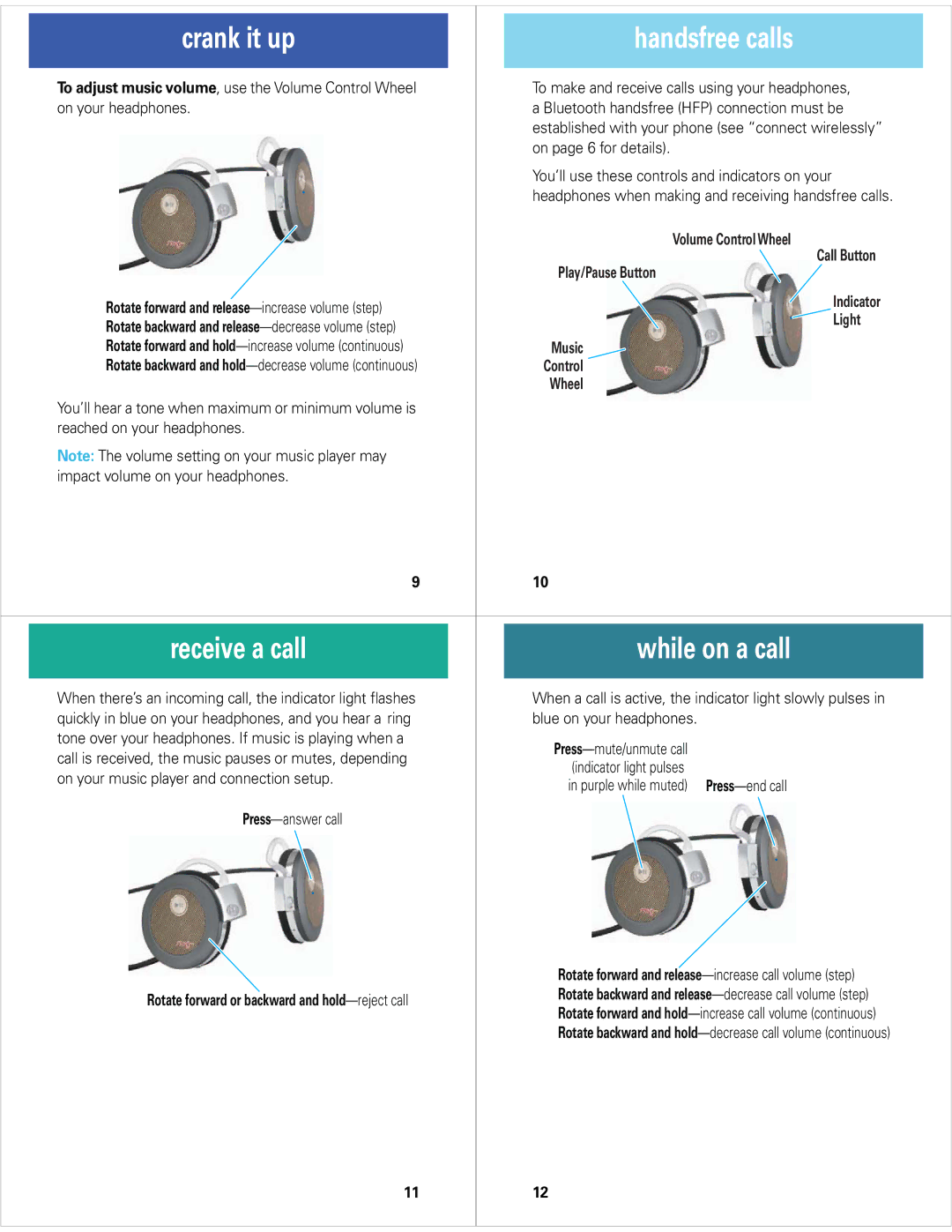crank it up |
| handsfree calls |
|
|
|
To adjust music volume, use the Volume Control Wheel |
| To make and receive calls using your headphones, |
crank it up |
| handsfree calls |
on your headphones. |
| a Bluetooth handsfree (HFP) connection must be |
|
| established with your phone (see “connect wirelessly” |
|
| on page 6 for details). |
|
| You’ll use these controls and indicators on your |
|
| headphones when making and receiving handsfree calls. |
|
| Volume Control Wheel |
|
| Call Button |
|
| Play/Pause Button |
Rotate forward and |
| Indicator |
| Light | |
Rotate backward and |
| |
|
| |
Rotate forward and |
| Music |
Rotate backward and |
| Control |
|
| Wheel |
You’ll hear a tone when maximum or minimum volume is |
|
|
reached on your headphones. |
|
|
Note: The volume setting on your music player may |
|
|
impact volume on your headphones. |
|
|
| 9 | 10 |
| |
|
|
|
|
|
|
|
|
|
|
| receive a call |
| while on a call |
|
|
|
|
|
|
| When there’s an incoming call, the indicator light flashes |
| When a call is active, the indicator light slowly pulses in |
|
| receive a call |
| while on a call |
|
| quickly in blue on your headphones, and you hear a ring |
| blue on your headphones. |
|
| tone over your headphones. If music is playing when a |
|
| |
| call is received, the music pauses or mutes, depending |
|
| |
|
| (indicator light pulses |
| |
| on your music player and connection setup. |
|
| |
|
| in purple while muted) |
| |
|
|
|
| |
|
|
|
| |
Rotate forward or backward and hold—reject call
Rotate forward and
11
12