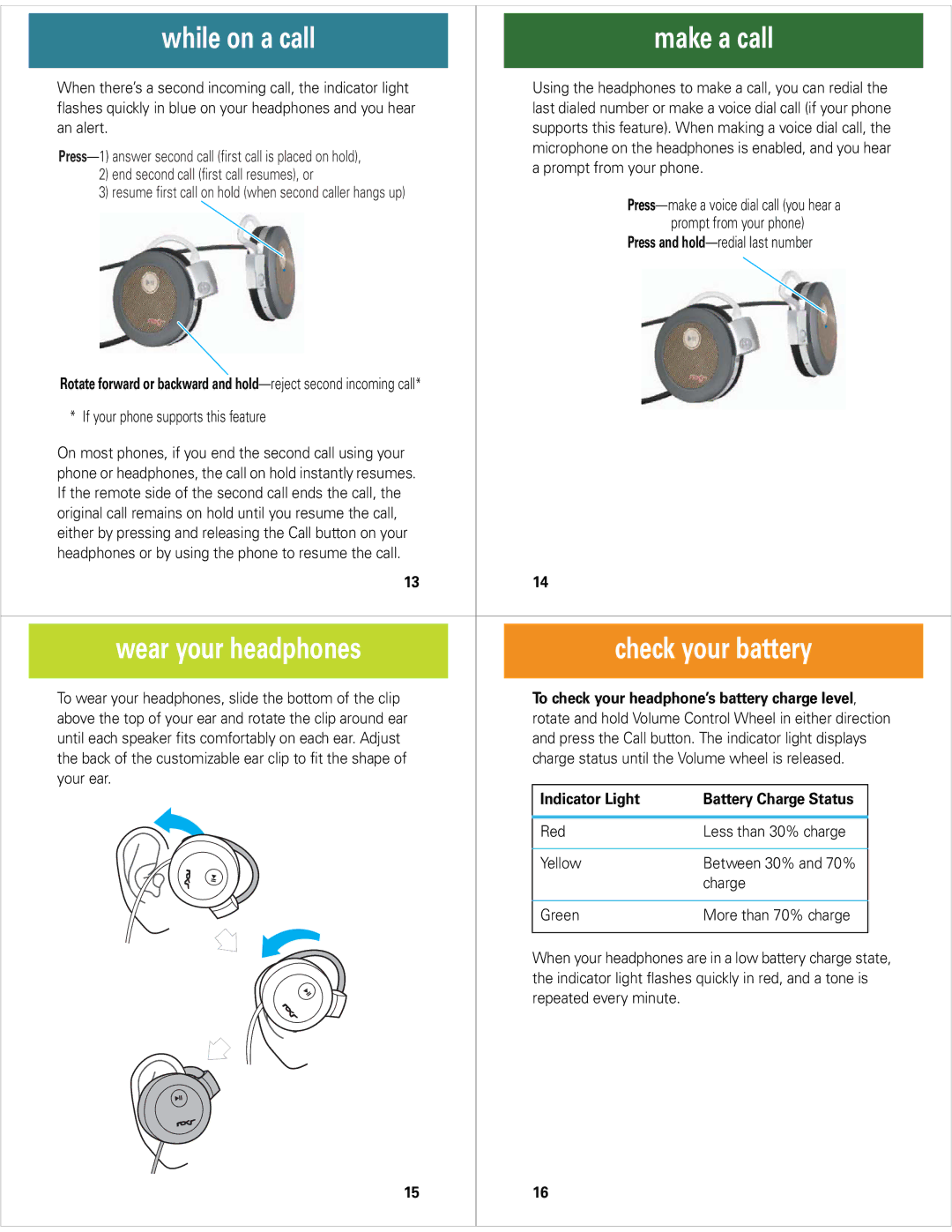while on a call |
| make a call |
|
|
|
When there’s a second incoming call, the indicator light |
| Using the headphones to make a call, you can redial the |
|
| make a call |
flashes quickly in blue on your headphones and you hear |
| last dialed number or make a voice dial call (if your phone |
an alert. |
| supports this feature). When making a voice dial call, the |
| microphone on the headphones is enabled, and you hear | |
| a prompt from your phone. | |
2) end second call (first call resumes), or |
| |
|
| |
3) resume first call on hold (when second caller hangs up) |
| |
|
| |
|
| prompt from your phone) |
|
| Press and |
Rotate forward or backward and
* If your phone supports this feature
On most phones, if you end the second call using your phone or headphones, the call on hold instantly resumes. If the remote side of the second call ends the call, the original call remains on hold until you resume the call, either by pressing and releasing the Call button on your headphones or by using the phone to resume the call.
| 13 | 14 |
|
|
| ||
|
|
|
|
|
|
| |
|
|
|
|
|
|
|
|
| wear your headphones |
|
| check your battery |
| ||
|
|
|
|
|
|
| |
| To wear your headphones, slide the bottom of the clip |
|
| To check your headphone’s battery charge level, |
| ||
| wear y ur headphon s |
|
| check y ur battery |
|
|
|
| above the top of your ear and rotate the clip around ear |
|
| rotate and hold Volume Control Wheel in either direction |
| ||
| until each speaker fits comfortably on each ear. Adjust |
|
| and press the Call button. The indicator light displays |
| ||
| the back of the customizable ear clip to fit the shape of |
|
| charge status until the Volume wheel is released. |
| ||
| your ear. |
|
|
|
|
|
|
|
|
|
| Indicator Light | Battery Charge Status |
|
|
|
|
|
|
|
|
|
|
|
|
|
| Red | Less than 30% charge |
|
|
|
|
|
|
|
|
|
|
|
|
|
| Yellow | Between 30% and 70% |
|
|
|
|
|
|
| charge |
|
|
|
|
|
|
|
|
|
|
|
|
|
| Green | More than 70% charge |
|
|
|
|
|
|
|
|
| |
|
|
|
| When your headphones are in a low battery charge state, |
| ||
|
|
|
| the indicator light flashes quickly in red, and a tone is |
| ||
|
|
|
| repeated every minute. |
|
|
|
15
16