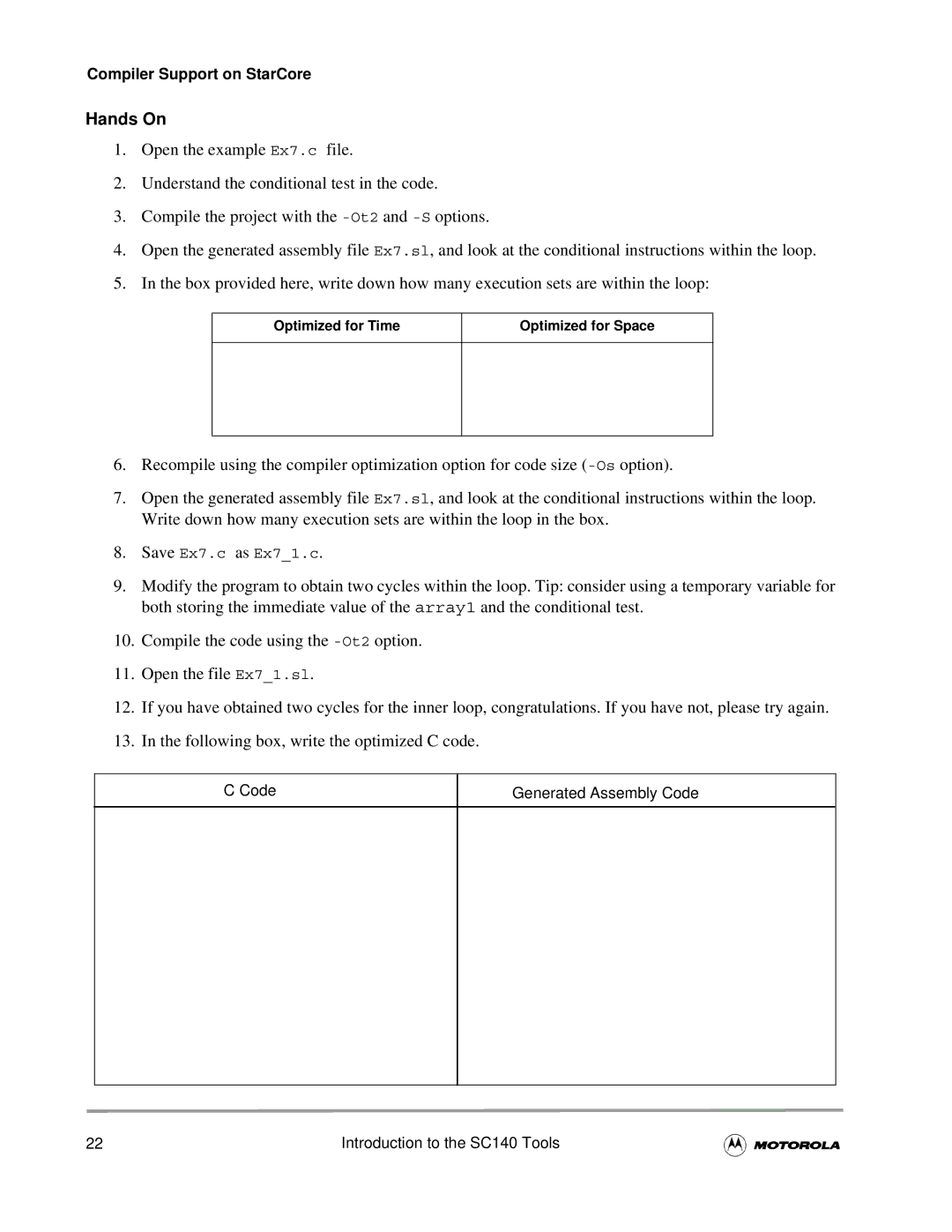Compiler Support on StarCore
Hands On
1.Open the example Ex7.c file.
2.Understand the conditional test in the code.
3.Compile the project with the
4.Open the generated assembly file Ex7.sl, and look at the conditional instructions within the loop.
5.In the box provided here, write down how many execution sets are within the loop:
Optimized for Time
Optimized for Space
6.Recompile using the compiler optimization option for code size
7.Open the generated assembly file Ex7.sl, and look at the conditional instructions within the loop. Write down how many execution sets are within the loop in the box.
8.Save Ex7.c as Ex7_1.c.
9.Modify the program to obtain two cycles within the loop. Tip: consider using a temporary variable for both storing the immediate value of the array1 and the conditional test.
10.Compile the code using the
11.Open the file Ex7_1.sl.
12.If you have obtained two cycles for the inner loop, congratulations. If you have not, please try again.
13.In the following box, write the optimized C code.
C Code
Generated Assembly Code
22 | Introduction to the SC140 Tools |