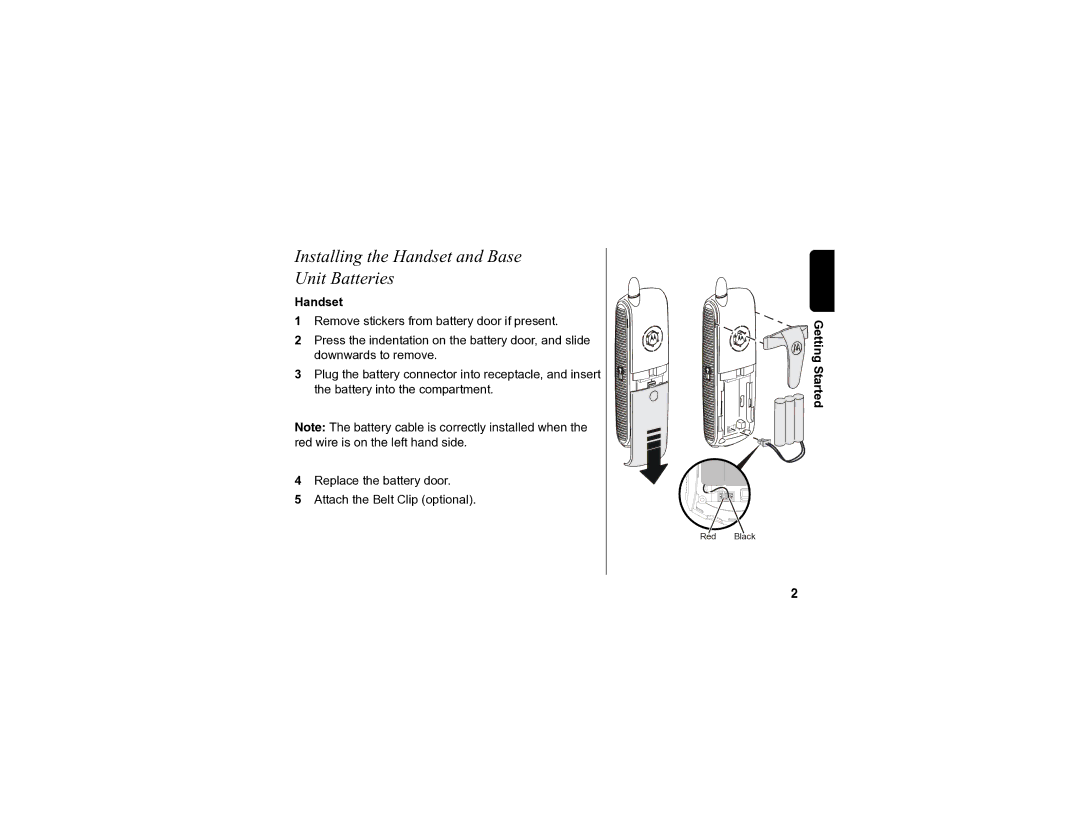Installing the Handset and Base
Unit Batteries
Handset
1Remove stickers from battery door if present.
2Press the indentation on the battery door, and slide downwards to remove.
3Plug the battery connector into receptacle, and insert the battery into the compartment.
Note: The battery cable is correctly installed when the red wire is on the left hand side.
4Replace the battery door.
5Attach the Belt Clip (optional).
![]()
![]()
![]()
![]()
![]()
![]()
![]()
![]()
![]()
![]()
![]()
![]()
![]()
![]()
![]()
![]()
![]()
![]()
![]() Getting Started
Getting Started
Red Black
2