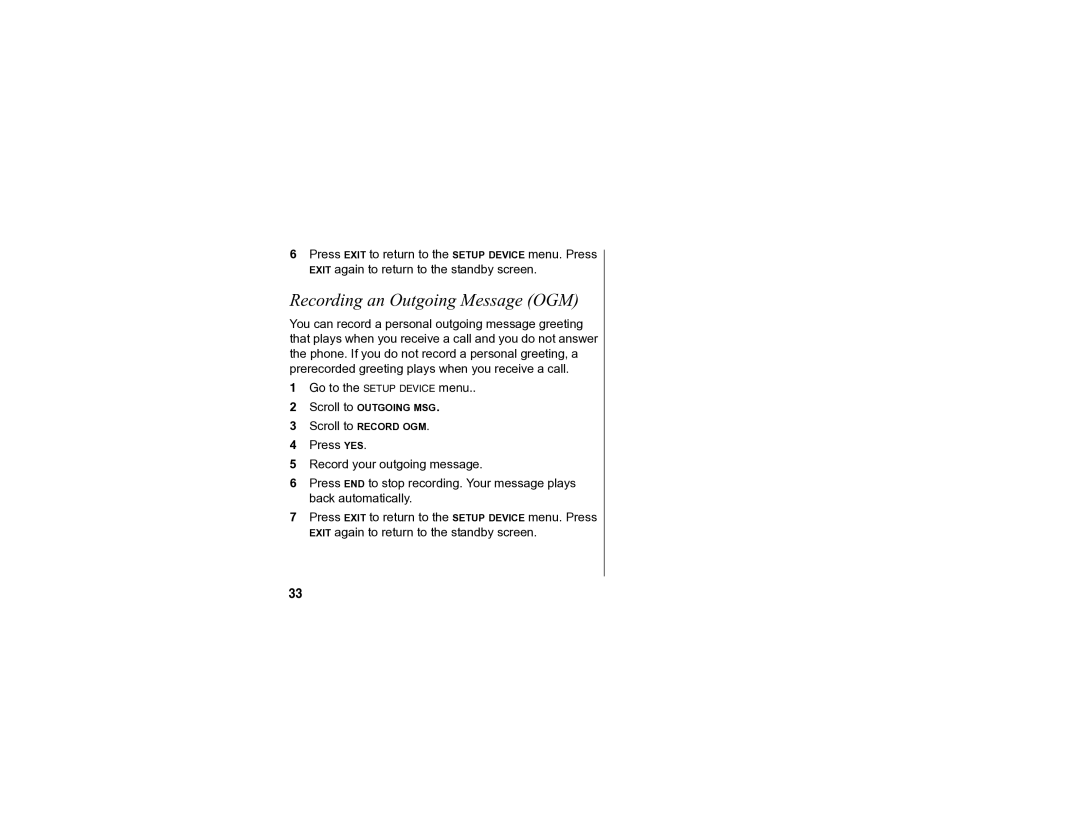6Press EXIT to return to the SETUP DEVICE menu. Press EXIT again to return to the standby screen.
Recording an Outgoing Message (OGM)
You can record a personal outgoing message greeting that plays when you receive a call and you do not answer the phone. If you do not record a personal greeting, a prerecorded greeting plays when you receive a call.
1Go to the SETUP DEVICE menu..
2Scroll to OUTGOING MSG.
3Scroll to RECORD OGM.
4Press YES.
5Record your outgoing message.
6Press END to stop recording. Your message plays back automatically.
7Press EXIT to return to the SETUP DEVICE menu. Press EXIT again to return to the standby screen.
33