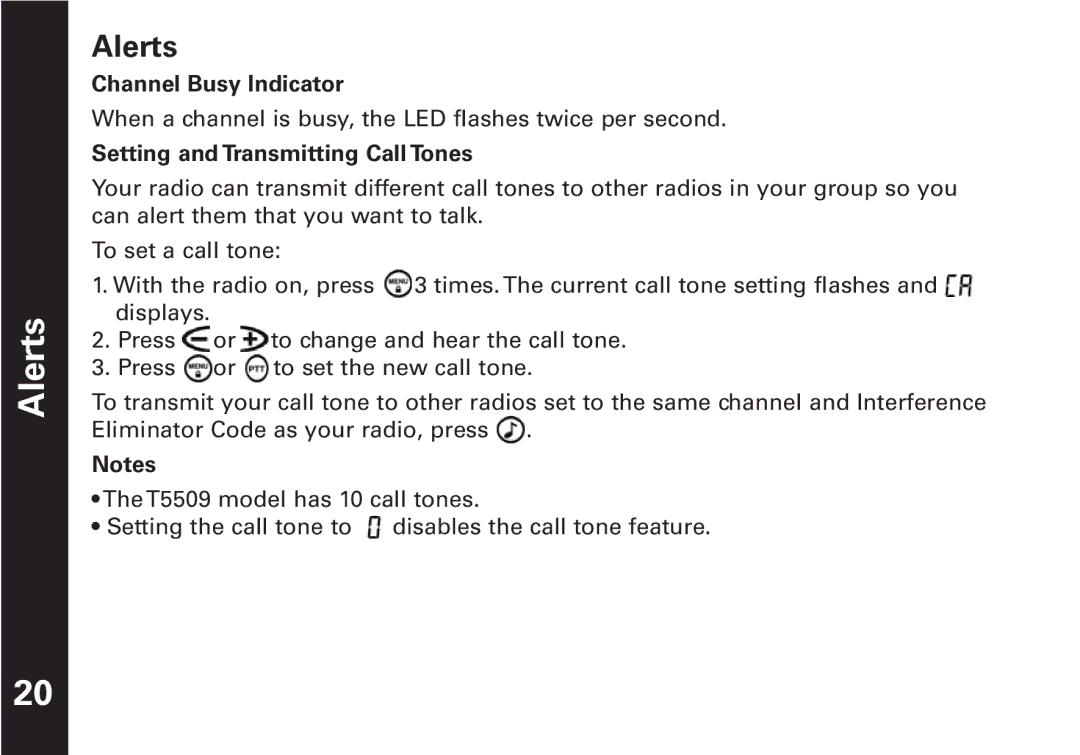Alerts
Alerts
Channel Busy Indicator
When a channel is busy, the LED flashes twice per second.
Setting and Transmitting Call Tones
Your radio can transmit different call tones to other radios in your group so you can alert them that you want to talk.
To set a call tone:
1.With the radio on, press ![]() 3 times. The current call tone setting flashes and displays.
3 times. The current call tone setting flashes and displays.
2.Press ![]() or
or ![]() to change and hear the call tone.
to change and hear the call tone.
3.Press ![]() or
or ![]() to set the new call tone.
to set the new call tone.
To transmit your call tone to other radios set to the same channel and Interference Eliminator Code as your radio, press ![]() .
.
Notes
•The T5509 model has 10 call tones.
•Setting the call tone to![]() disables the call tone feature.
disables the call tone feature.
20