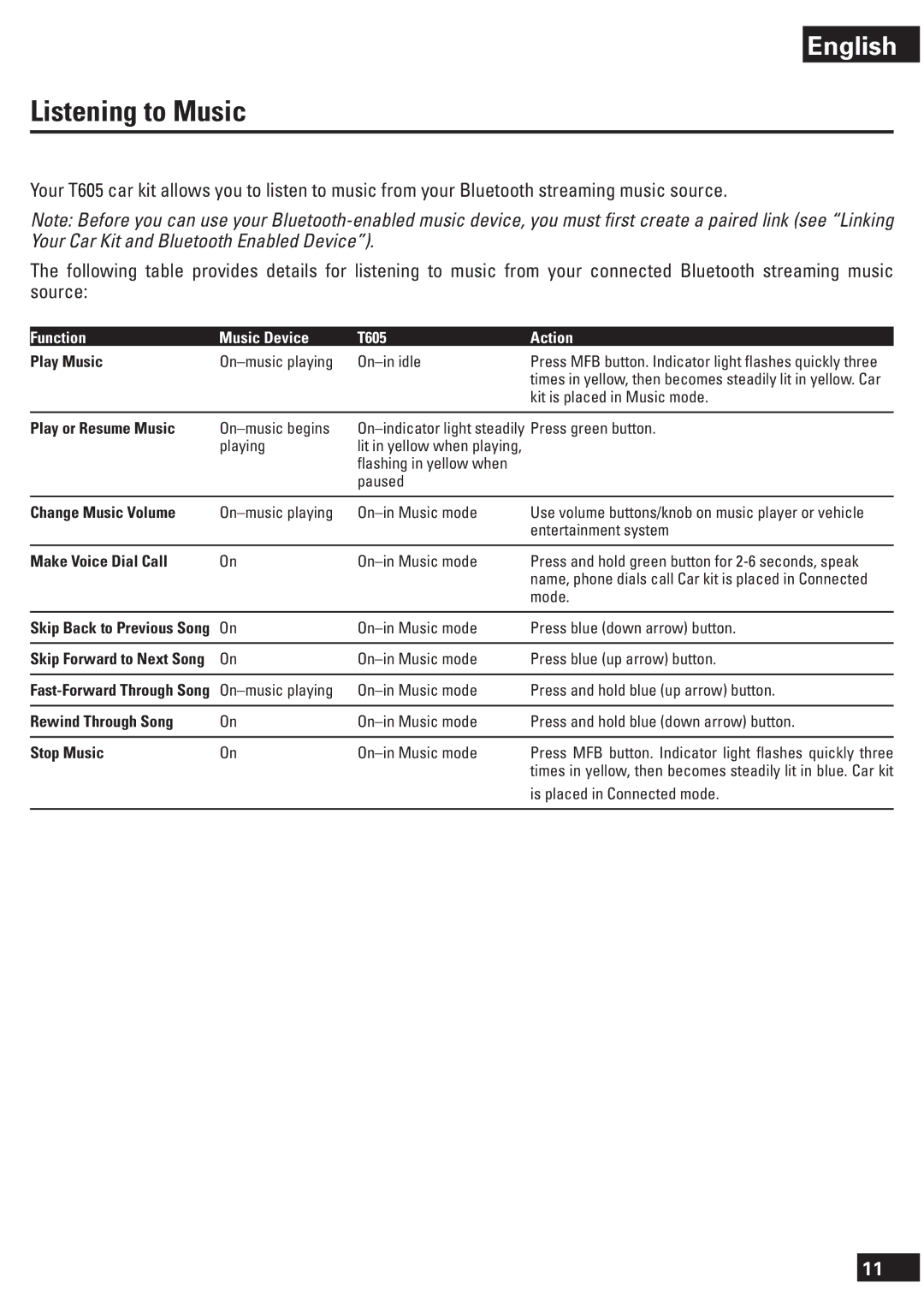English
Listening to Music
Your T605 car kit allows you to listen to music from your Bluetooth streaming music source.
Note: Before you can use your
The following table provides details for listening to music from your connected Bluetooth streaming music source:
Function | Music Device | T605 | Action |
Play Music |
|
| Press MFB button. Indicator light flashes quickly three |
|
|
| times in yellow, then becomes steadily lit in yellow. Car |
|
|
| kit is placed in Music mode. |
|
|
| |
Play or Resume Music | |||
| playing | lit in yellow when playing, |
|
|
| flashing in yellow when |
|
|
| paused |
|
|
|
|
|
Change Music Volume | Use volume buttons/knob on music player or vehicle | ||
|
|
| entertainment system |
|
|
|
|
Make Voice Dial Call | On | Press and hold green button for | |
|
|
| name, phone dials call Car kit is placed in Connected |
|
|
| mode. |
|
|
|
|
Skip Back to Previous Song | On | Press blue (down arrow) button. | |
|
|
|
|
Skip Forward to Next Song | On | Press blue (up arrow) button. | |
|
|
|
|
Press and hold blue (up arrow) button. | |||
|
|
|
|
Rewind Through Song | On | Press and hold blue (down arrow) button. | |
|
|
|
|
Stop Music | On | Press MFB button. Indicator light flashes quickly three | |
|
|
| times in yellow, then becomes steadily lit in blue. Car kit |
is placed in Connected mode.
11