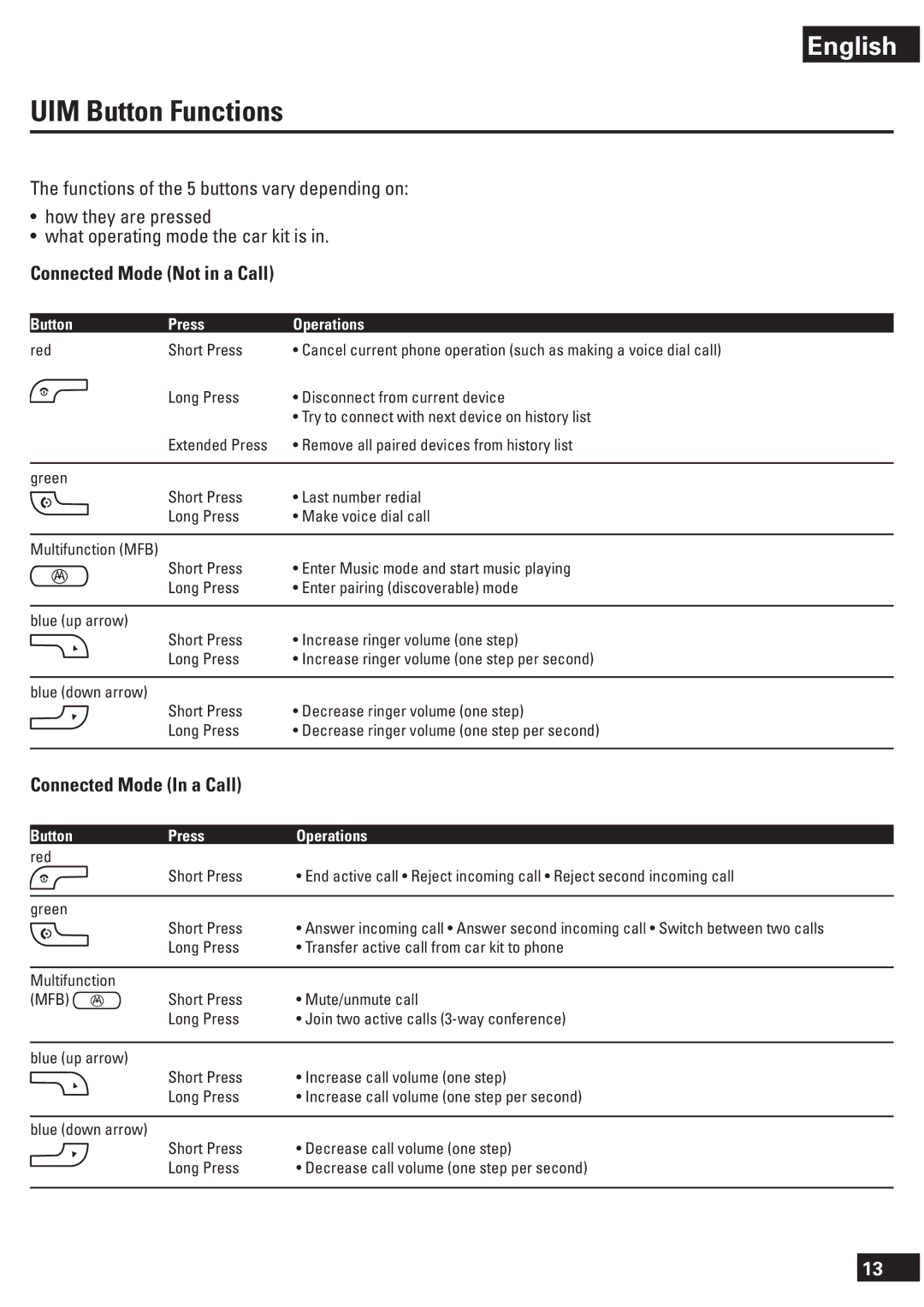English
UIM Button Functions
The functions of the 5 buttons vary depending on:
•how they are pressed
•what operating mode the car kit is in.
Connected Mode (Not in a Call)
Button | Press | Operations |
red | Short Press | • Cancel current phone operation (such as making a voice dial call) |
| Long Press | • Disconnect from current device |
|
| • Try to connect with next device on history list |
| Extended Press | • Remove all paired devices from history list |
|
|
|
green | Short Press | • Last number redial |
| ||
| Long Press | • Make voice dial call |
|
|
|
Multifunction (MFB) | Short Press | • Enter Music mode and start music playing |
| ||
| Long Press | • Enter pairing (discoverable) mode |
|
|
|
blue (up arrow) | Short Press | • Increase ringer volume (one step) |
| ||
| Long Press | • Increase ringer volume (one step per second) |
|
|
|
blue (down arrow) | Short Press | • Decrease ringer volume (one step) |
| ||
| Long Press | • Decrease ringer volume (one step per second) |
|
|
|
Connected Mode (In a Call)
Button | Press | Operations |
red | Short Press | • End active call • Reject incoming call • Reject second incoming call |
| ||
|
|
|
green | Short Press | • Answer incoming call • Answer second incoming call • Switch between two calls |
| ||
| Long Press | • Transfer active call from car kit to phone |
|
|
|
Multifunction |
|
|
(MFB) | Short Press | • Mute/unmute call |
| Long Press | • Join two active calls |
|
|
|
blue (up arrow) | Short Press | • Increase call volume (one step) |
| ||
| Long Press | • Increase call volume (one step per second) |
|
|
|
blue (down arrow) | Short Press | • Decrease call volume (one step) |
| ||
| Long Press | • Decrease call volume (one step per second) |
|
|
|
13