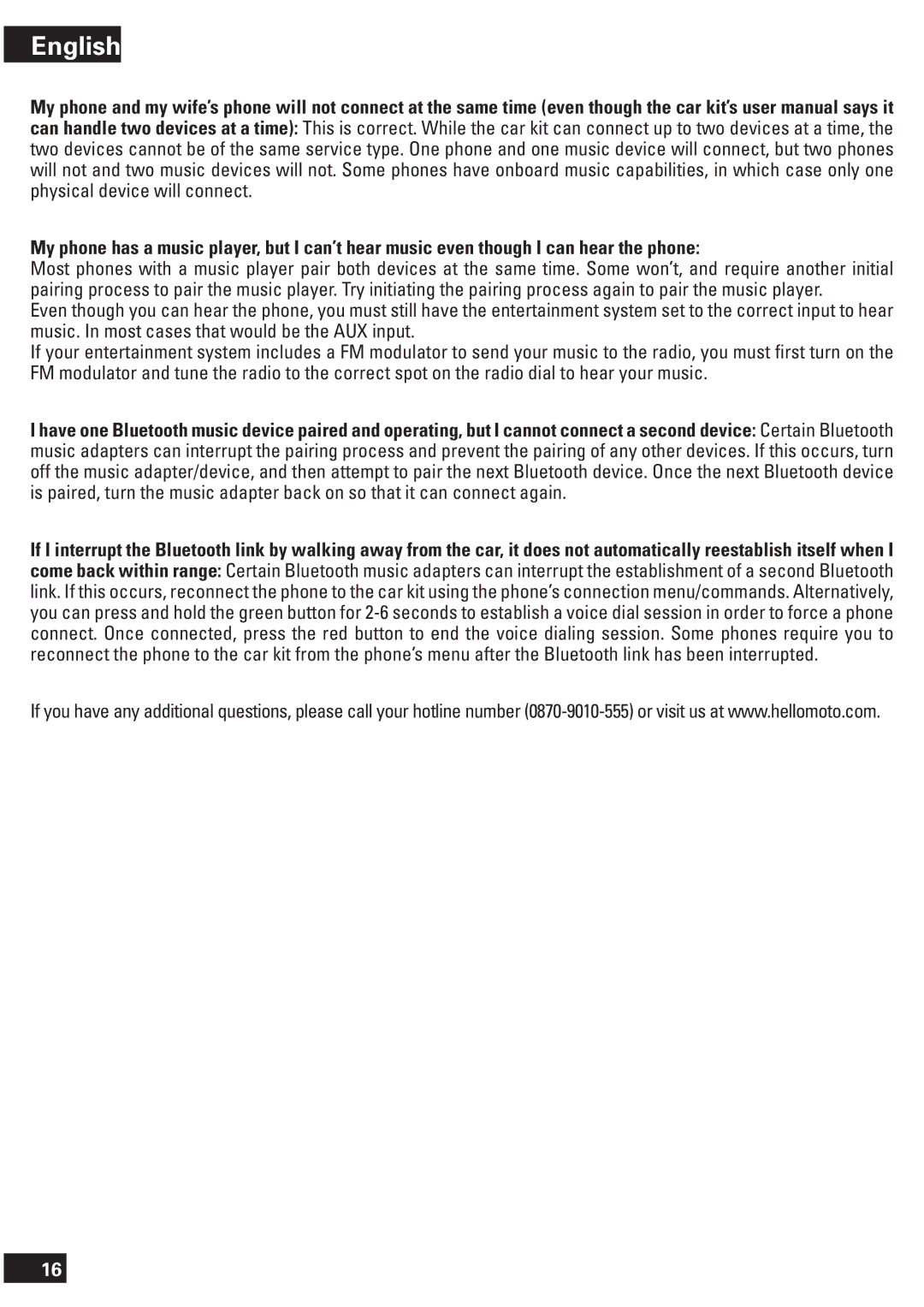English
My phone and my wife’s phone will not connect at the same time (even though the car kit’s user manual says it can handle two devices at a time): This is correct. While the car kit can connect up to two devices at a time, the two devices cannot be of the same service type. One phone and one music device will connect, but two phones will not and two music devices will not. Some phones have onboard music capabilities, in which case only one physical device will connect.
My phone has a music player, but I can’t hear music even though I can hear the phone:
Most phones with a music player pair both devices at the same time. Some won’t, and require another initial pairing process to pair the music player. Try initiating the pairing process again to pair the music player.
Even though you can hear the phone, you must still have the entertainment system set to the correct input to hear music. In most cases that would be the AUX input.
If your entertainment system includes a FM modulator to send your music to the radio, you must first turn on the FM modulator and tune the radio to the correct spot on the radio dial to hear your music.
I have one Bluetooth music device paired and operating, but I cannot connect a second device: Certain Bluetooth music adapters can interrupt the pairing process and prevent the pairing of any other devices. If this occurs, turn off the music adapter/device, and then attempt to pair the next Bluetooth device. Once the next Bluetooth device is paired, turn the music adapter back on so that it can connect again.
If I interrupt the Bluetooth link by walking away from the car, it does not automatically reestablish itself when I come back within range: Certain Bluetooth music adapters can interrupt the establishment of a second Bluetooth link. If this occurs, reconnect the phone to the car kit using the phone’s connection menu/commands. Alternatively, you can press and hold the green button for
If you have any additional questions, please call your hotline number
16