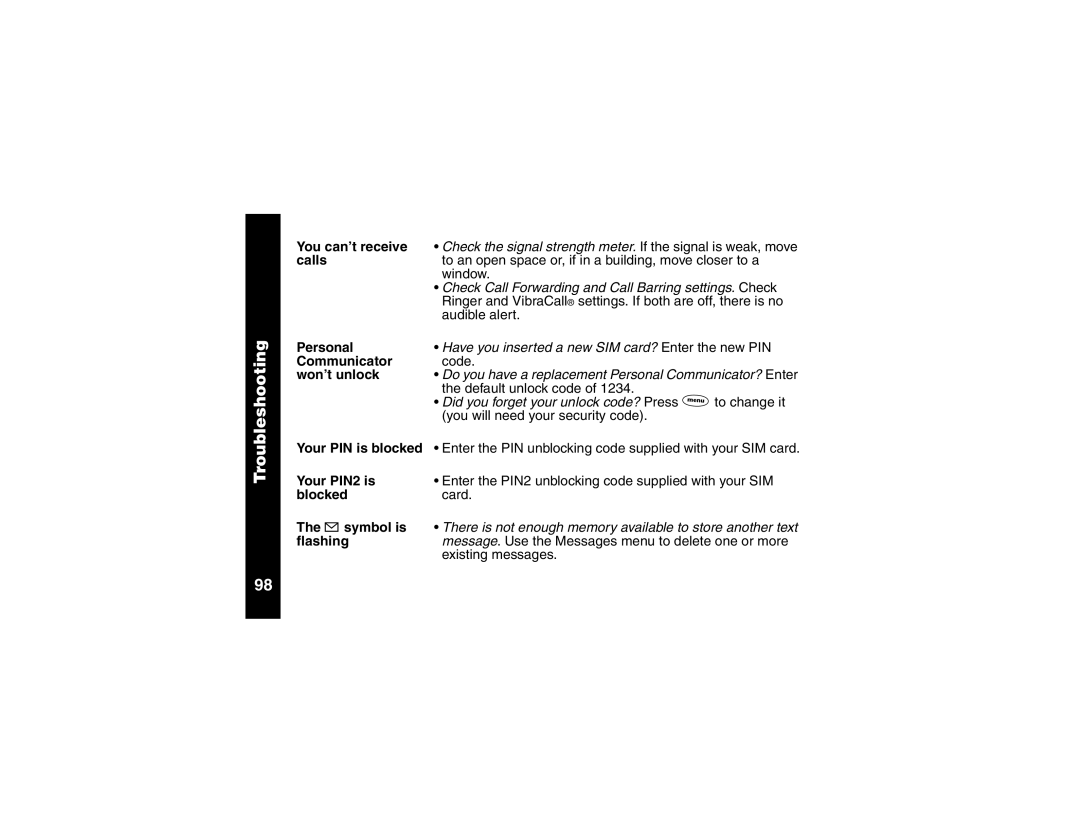Troubleshooting
You can’t receive | • Check the signal strength meter. If the signal is weak, move |
calls | to an open space or, if in a building, move closer to a |
| window. |
| • Check Call Forwarding and Call Barring settings. Check |
| Ringer and VibraCall® settings. If both are off, there is no |
| audible alert. |
Personal | • Have you inserted a new SIM card? Enter the new PIN |
Communicator | code. |
won’t unlock | • Do you have a replacement Personal Communicator? Enter |
| the default unlock code of 1234. |
| • Did you forget your unlock code? Press % to change it |
| (you will need your security code). |
Your PIN is blocked | • Enter the PIN unblocking code supplied with your SIM card. |
Your PIN2 is | • Enter the PIN2 unblocking code supplied with your SIM |
blocked | card. |
The I symbol is | • There is not enough memory available to store another text |
flashing | message. Use the Messages menu to delete one or more |
| existing messages. |
98