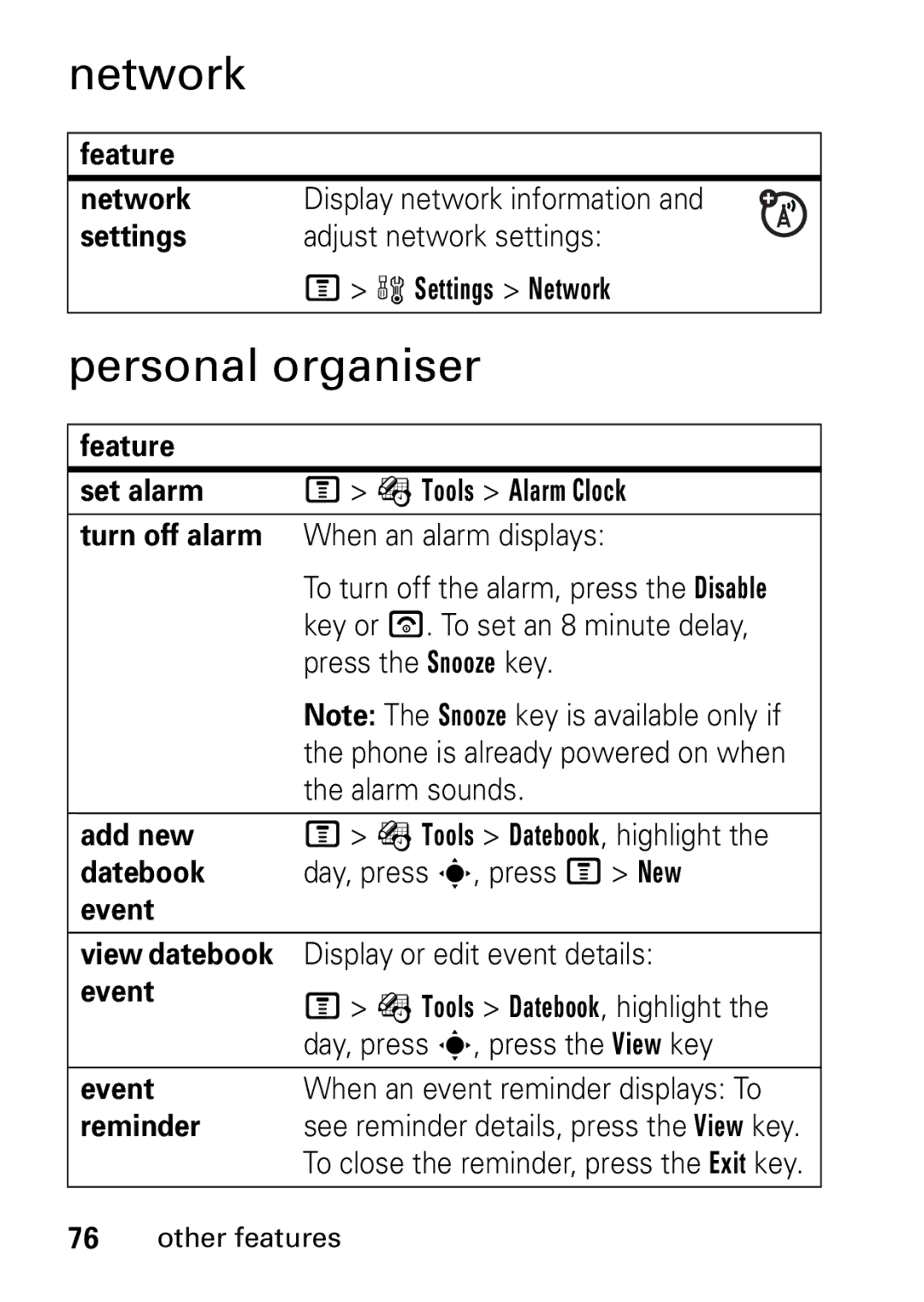Volume Keys Voice Key
Left Soft Key
Make & answer calls
Turn on & off
Motorola, Inc
Optional features
Feature locator
Main menu
Settings menu
Initial Setup
Contents
Customise
SAR Data WHO Information index
Operational Precautions
Exposure To Radio Frequency RF Energy
RF Energy Interference/Compatibility
Body-Worn Operation Voice Communication
Facilities
Persons with pacemakers should
Use While Driving
Operational Warnings
Gas or Petrol Stations
Your battery or phone should not be disposed of in a fire
Symbol Definition
Choking Hazards
Glass parts
Seizures/Blackouts
Repetitive Motion Injuries
Take a minimum 15-minute break every hour of game playing
Cleaning solutions
Liquids of any kind
Extreme heat or cold
Microwaves
0168
Caring for the Environment by Recycling
Symbols
Essentials
About this guide
SIM card
To install a SIM card To remove a SIM card
Battery
Battery installation Battery charging
Battery tips
Turn it on & off
Make a call
Answer a call
Your phone number
Take & send a photo
Main attractions
Press M h Multimedia Camera to see the camera viewfinder
Option
Record video
Send a stored photo in a message
Press M Insert Picture
Main attractions
Cable connections
Basics
See page 1 for a basic phone diagram
Display
Status indicators can display at the top of the home screen
Is using a high-speed Enhanced Data for GSM
Headlines
= Gprs PDP context active
= unsecure CSD call
Connection
Data CSD call
Menus
From the home screen, press M to enter the main menu
Some features require you to select an option from a list
Highlighted Option
Some features let you enter text
Press # in a text entry screen to select an entry mode
Entry mode
Text entry
ITAPTM mode
For example, if you press 7 7 6 4, your phone displays
Tap mode
Press 1 to enter punctuation or other characters
Numeric mode
Program or press
Symbol mode
Volume
Navigation key
External display
Codes & passwords
Handsfree speaker
Lock & unlock phone
Battery meter
Security Phone Lock Lock Now unlock code
Ring style
Customise
Change alerts in a ring style
Find it Press M w Settings Personalise Wallpaper Option
Time & date
Wallpaper
Time and Date time or date
Screen saver
Display appearance
Press M w Settings Initial Setup Display Timeout
Answer options
Calls
Turn off a call alert
Recent calls
To make and answer calls, see
Redial
To turn automatic redial on and off, press M w Settings
Automatic redial
Return a call
Auto Redial On or Off
Call waiting
Hold or mute a call
Find it Press M s Recent Calls Notepad
Caller ID
Emergency calls
International calls
Touch dial
Voicemail
Phone, SIM or Fixed Dial
To check voicemail messages
Push to talk PTT
Find it Press M e Messages Voicemail
Make a PTT call
PTT Contacts press the PTT key to open the list
Answer a PTT call
PTT contacts and groups
To end the call, press u
To store a contact, press PTT key M Add New Contact
To view PTT groups, press the PTT key and M
Highlighted Contact
PTT settings
Settings PTT Settings PTT Service On or Off
Block or Unblock
Refresh List
My Answer Mode
Tone Volume
Enable Online Alert
Call
Other features
Advanced calling
Feature Set up quick
Forwarding Settings Call Forward Restrict calls
Settings Security
Dial
Settings Initial Setup Dtmf
Feature Add new entry M n Phonebook
Phonebook
Dtmf tones Activate Dtmf tones
Set ringer ID for entry
Settings Ring Styles style Detail Ringer IDs
Phonebook entry Edit Ringer ID ringer name
Feature Set picture ID
For entry
Phonebook entry
Edit Picture picture name
Feature Set primary
Phonebook list Setup Sort by sort order
Number or
Address Phonebook entry
Pressing the Search key
Feature Change
Copy
Feature Send
Messages
Your phone inserts the voice recording
Message
Info services
Messages Info Services
Messages Message Inbox
Store message
Setup Message Messages Fax Msg Setup Voicemail
On your phone or on your SIM card
Phone or SIM
Fax message
Feature Info services
Personalising
Voice shortcuts
Select Yes
Other personalising features
Feature Language
Select Name Change Select Voice Record
Greeting
Ring volume
Scroll to and select the ringstyle
Keypad
Headlines On or Off
Feature Menu view
Reorder
Show/hide
Menu icons
Settings Initial Setup Master Clear
Call times & costs
Feature Speakerphone
Handsfree
Auto answer
Voice dial
To set up an Internet sync partner, press
Settings Connection Sync
Data & fax calls
To connect your phone with a USB cable, see
Network
Personal organiser
Feature Send datebook
Event to
Another device
Create voice
Security
Fun & games
Feature Create playlist
Start WebAccess Browser Micro-browser Download
WebAccess Web Sessions
Select sound
Feature Download
Game or
Application
Games Applications
Specific Absorption Rate Data
Page
Information from the World Health Organisation
Source WHO Fact Sheet
Index
Index
Number. See phone number numeric entry mode
PTT
Your phone number
6803660C88