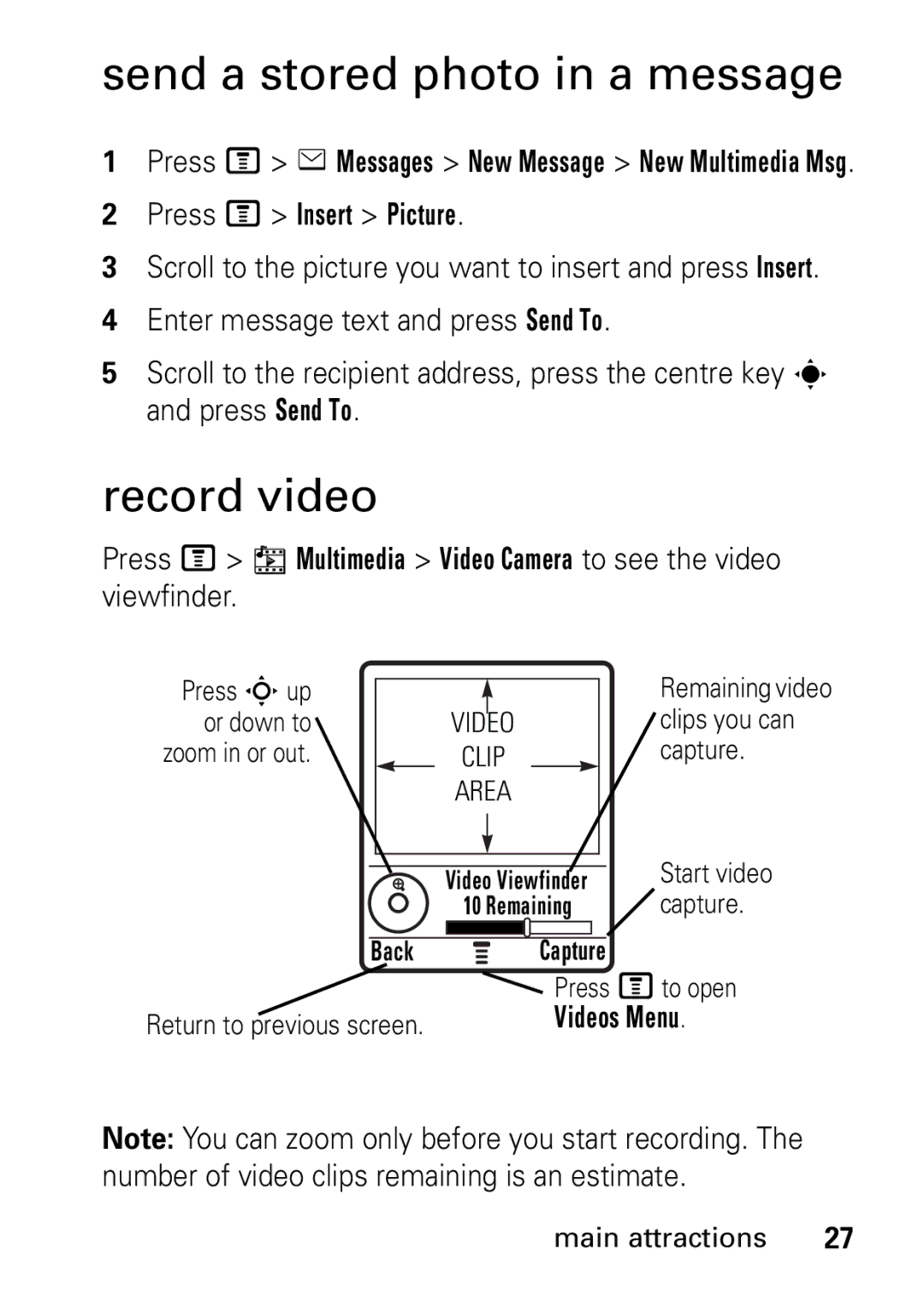send a stored photo in a message
1Press M > e Messages > New Message > New Multimedia Msg.
2Press M > Insert > Picture.
3Scroll to the picture you want to insert and press Insert.
4Enter message text and press Send To.
5Scroll to the recipient address, press the centre key s and press Send To.
record video
Press M > h Multimedia > Video Camera to see the video viewfinder.
Press Sup |
|
|
|
|
|
|
|
|
|
| Remaining video |
or down to |
|
|
|
|
|
|
|
|
|
| clips you can |
|
|
|
| VIDEO |
|
| |||||
zoom in or out. |
|
|
|
| CLIP |
|
|
|
| capture. | |
|
|
|
|
| AREA |
|
|
| |||
|
|
|
|
|
|
|
|
|
|
| Start video |
|
|
|
|
|
|
|
|
|
|
| |
|
|
|
|
|
|
|
|
|
|
| |
|
|
|
|
|
|
|
|
|
|
| |
|
|
|
| Video Viewfinder | |||||||
|
|
|
|
| 10 Remaining | capture. | |||||
|
|
|
|
|
|
|
|
|
|
|
|
|
|
|
|
|
|
|
|
|
|
|
|
Back | Capture |
| Press Mto open |
Return to previous screen. | Videos Menu. |
Note: You can zoom only before you start recording. The number of video clips remaining is an estimate.
main attractions | 27 |