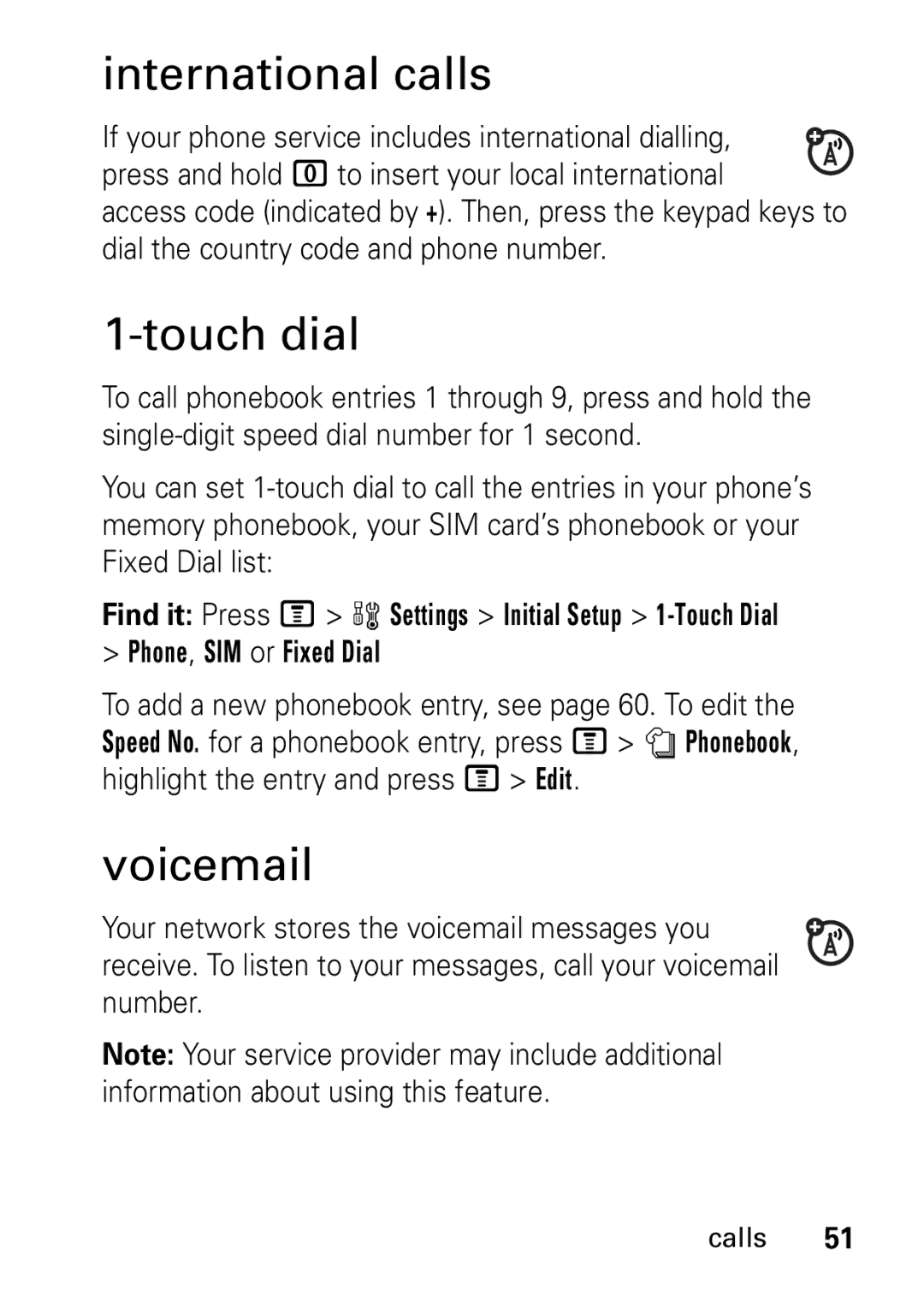international calls
If your phone service includes international dialling, ![]()
![]() press and hold 0 to insert your local international access code (indicated by +). Then, press the keypad keys to dial the country code and phone number.
press and hold 0 to insert your local international access code (indicated by +). Then, press the keypad keys to dial the country code and phone number.
1-touch dial
To call phonebook entries 1 through 9, press and hold the
You can set
Find it: Press M > w Settings > Initial Setup >
>Phone, SIM or Fixed Dial
To add a new phonebook entry, see page 60. To edit the Speed No. for a phonebook entry, press M > n Phonebook, highlight the entry and press M > Edit.
voicemail
Your network stores the voicemail messages you receive. To listen to your messages, call your voicemail number.
Note: Your service provider may include additional information about using this feature.
calls 51